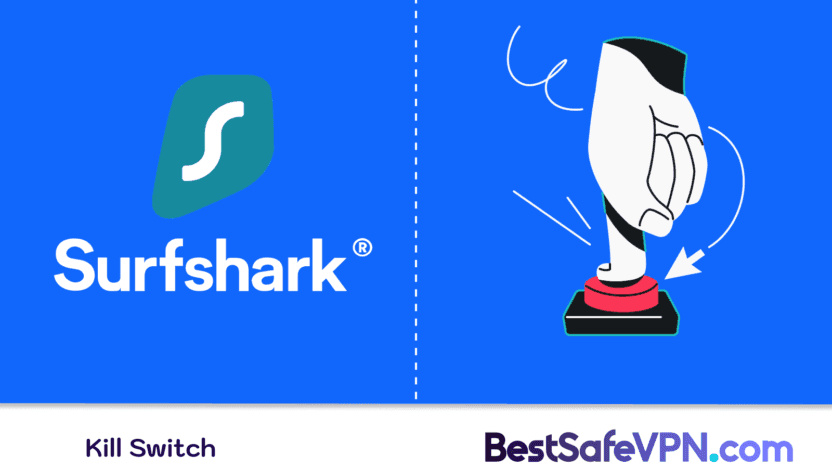Imagine the following situation. You’re sitting in a coffee shop, connected to public Wi-Fi, and you feel safe because you’re using a VPN. Everything looks perfect – your data is encrypted, your real IP address is hidden, and you’re happy emailing, browsing the internet or even making online payments. And then… the VPN connection fails. Within seconds, your device is connected to the internet without any protection. Your real IP address is exposed, and if you’re unlucky, sensitive data can fall into the wrong hands.
The Kill Switch VPN exists for just these situations. This invaluable feature ensures that even if your VPN suddenly stops working, your privacy remains protected. How does it do this?
The Kill Switch automatically disconnects your internet connection so no data leaks onto an unsecured network. And it all happens in a split second, without you having to do anything.
What is VPN Kill Switch and why do you need it?
VPN Kill Switch isn’t just another “extra feature”. It’s basic protection that can prevent the worst – your data leaking. When your VPN connection is stable, everything works smoothly. But if the connection breaks, your device could automatically connect to the internet outside the encrypted VPN tunnel. At that point, your IP address and all the data you’re sending becomes visible. Kill Switch eliminates this risk by immediately disabling the internet connection.
This feature is particularly useful for:
- Travellers who frequently connect to public Wi-Fi networks.
- Remote workers who need to share sensitive company documents.
- Users of P2P networks where anonymity is key.
- Residents of countries with internet censorship who want to access uncensored content.
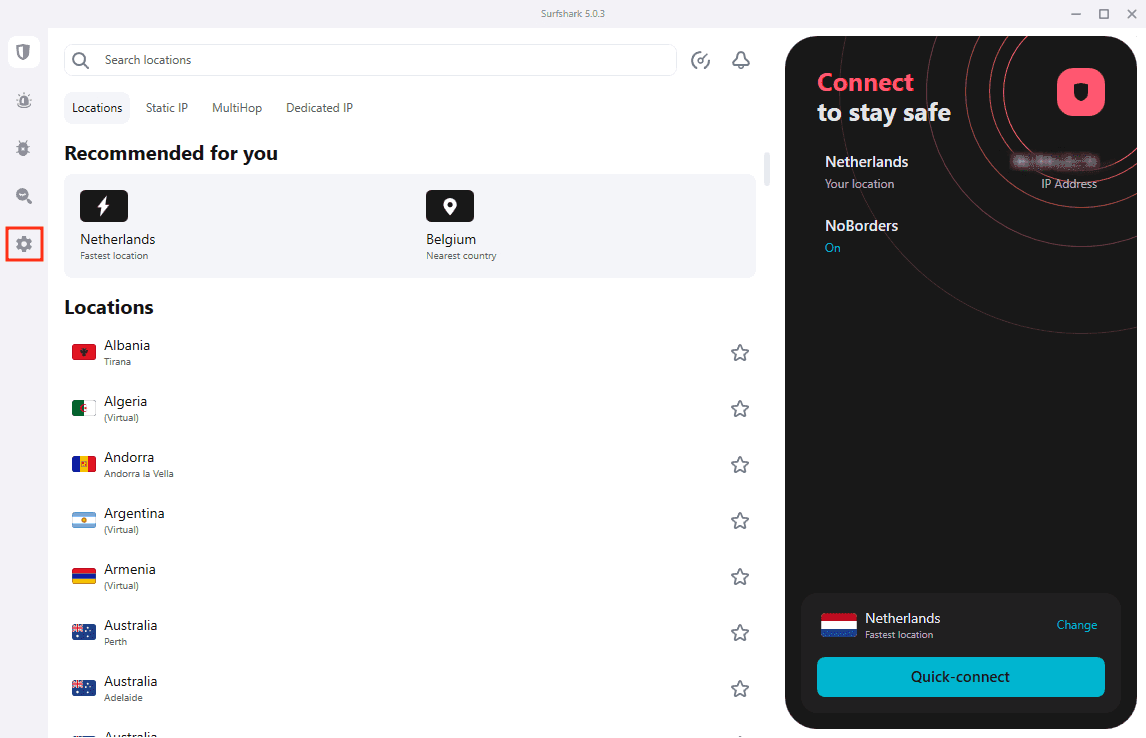


How does Kill Switch work?
At first glance, it may seem like a complicated process, but it is actually a simple and elegant technology. Kill Switch works silently in the background of your device, constantly monitoring the status of your connection to the VPN server. Once it detects that the VPN has stopped working, it immediately blocks all network traffic. This means no data leaves your device until the VPN is reconnected.
Step-by-step process
- Monitoring: the Kill Switch monitors whether you’re connected to the VPN server and also checks whether your internet traffic is passing through an encrypted tunnel.
- Failure detection: If a VPN connection fails – for example, due to an unstable connection or server problems – Kill Switch will immediately detect it.
- Blocking: in response to a VPN outage, Kill Switch will cut the internet connection on your device.
- Reset: Once the VPN connection is restored, Kill Switch will automatically allow Internet access.
Why is Kill Switch indispensable? Examples from practice
VPN Kill Switch is not just a theoretical protection. It’s a tool that can have a huge impact on your online security, especially in critical situations. Here are three specific examples where Kill Switch can literally save your neck.
1. Travel: public Wi-Fi as a ticket to the cyber trap
Anyone who has ever travelled knows the situation: you’re waiting at the airport, you connect to free Wi-Fi and you feel like everything is fine because you’re using a VPN. But what if the VPN fails? Public Wi-Fi networks are notorious for their poor security. Hackers can easily eavesdrop on network traffic and capture your sensitive information.
No Kill Switch: if your VPN connection goes down, your device will connect to the internet without encryption. This means that your emails, passwords, or payment information can be intercepted.
With Kill Switch: once the VPN stops working, Kill Switch immediately disconnects your device from the internet. Not a single packet of data leaves your device until the VPN reconnects.
2. Telecommuting: Sensitive company data protected
Nowadays, working remotely is a normal part of life. You connect to shared company documents, communicate via email or video chat. But if a VPN fails, all of that communication could be sent insecurely.
No Kill Switch: interrupting your VPN connection can mean that sensitive documents you’re sharing will be available to potential attackers.
With Kill Switch: once the VPN stops working, Kill Switch immediately cuts off all data transmission. Your business information remains protected even if the VPN fails.
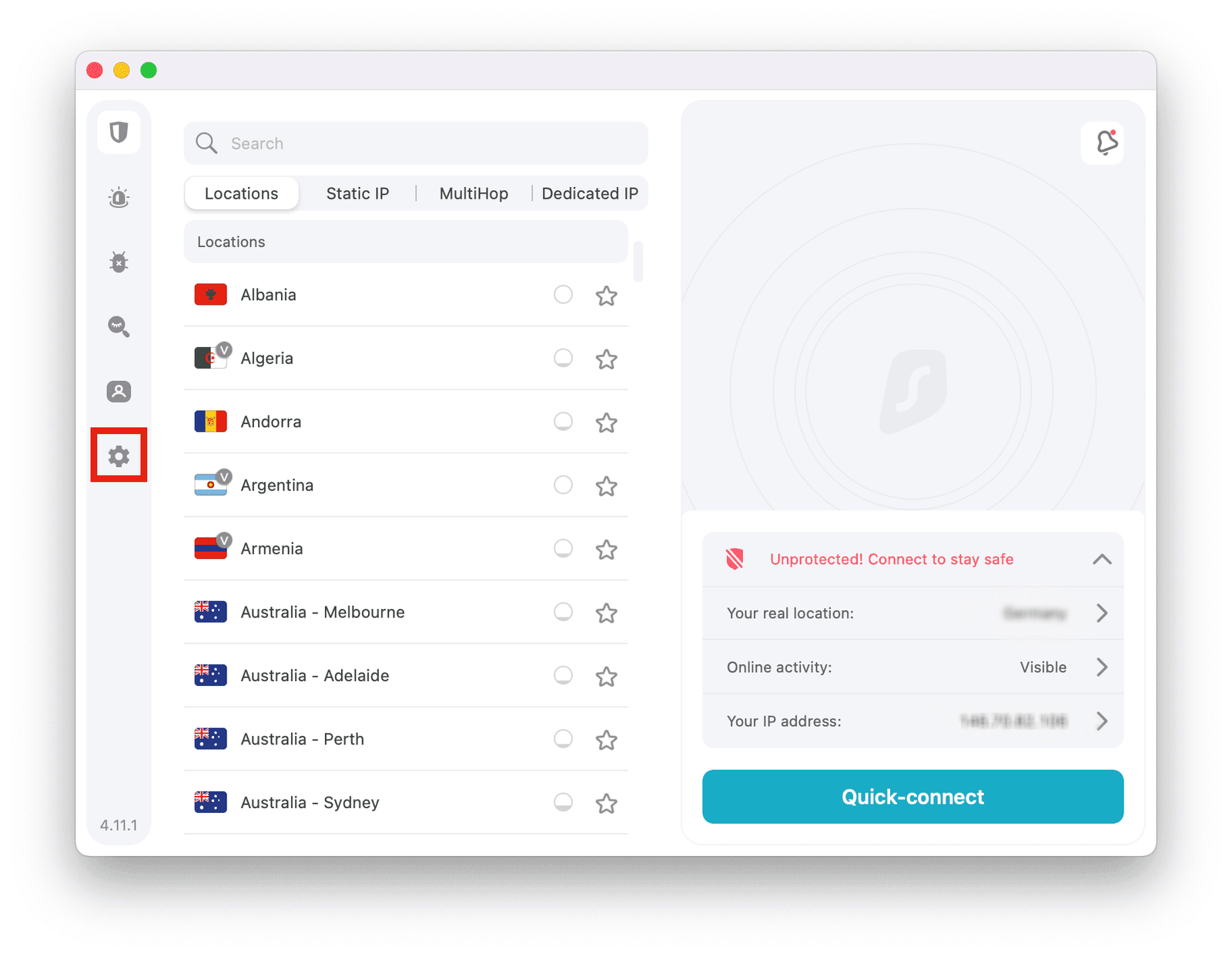
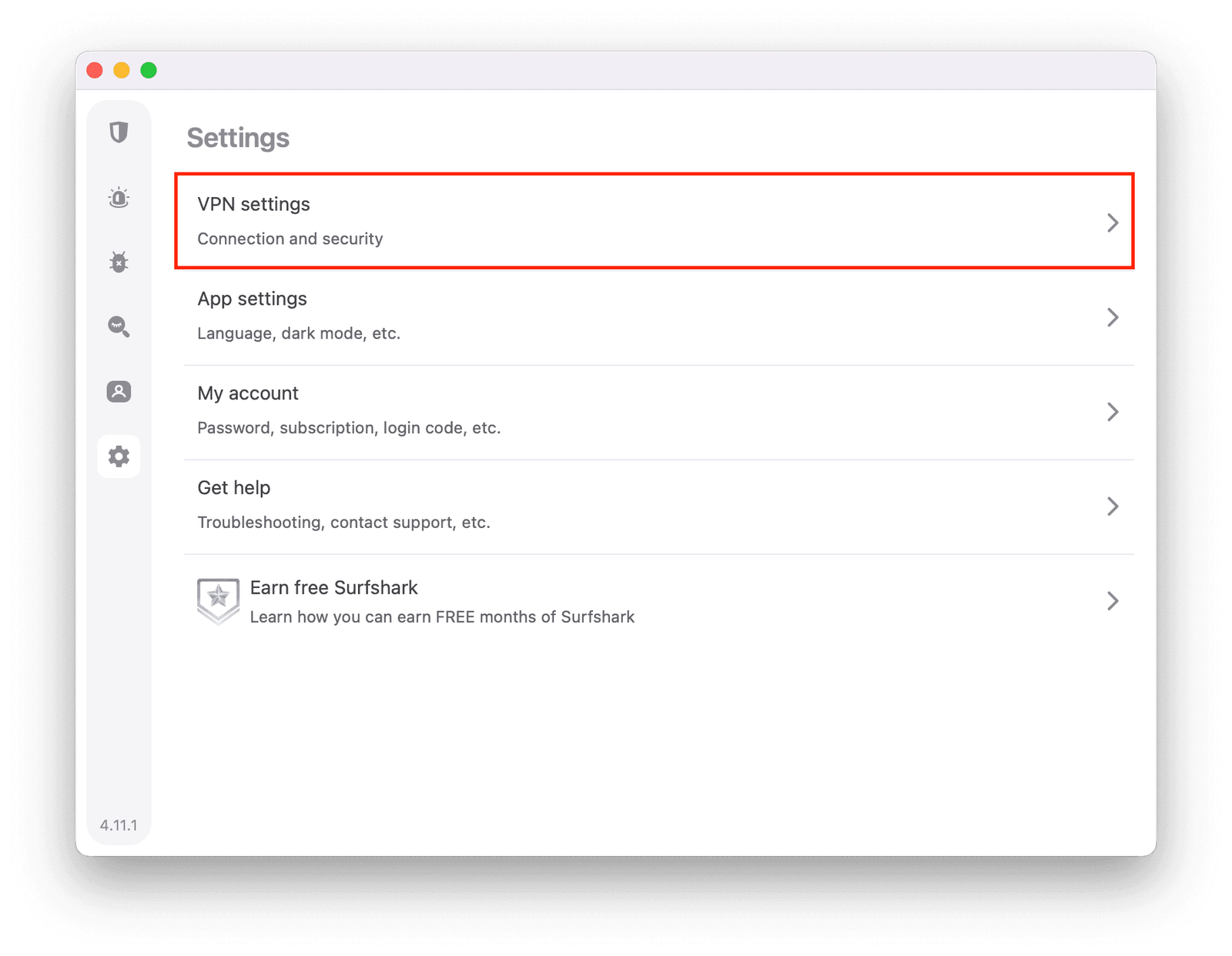
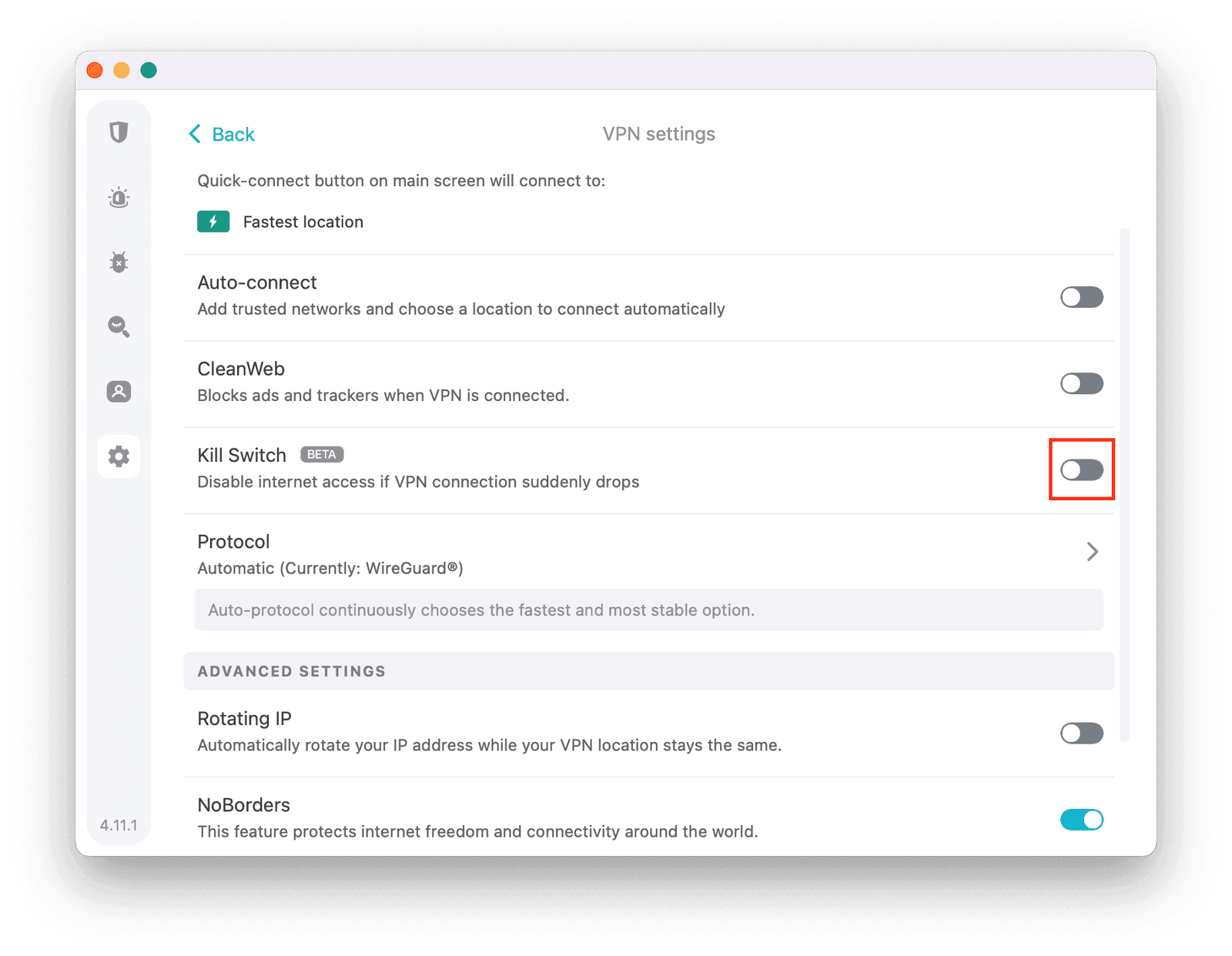
3. Access to censored sites: Anonymity is the key
In some countries, internet access is heavily censored and many websites are blocked. Using a VPN is often the only way to access uncensored information. However, if a VPN fails, your IP address could be exposed.
No Kill Switch: your real location can fall into the hands of your ISP or even government authorities.
With Kill Switch: your internet connection is instantly cut off, keeping you anonymous and your location hidden.
Types of VPN Kill Switch: which one to choose?
The Kill Switch feature is not universal. There are two main types that differ in the way they protect your connection. Choosing the right type depends on your needs, how you use the Internet, and how much emphasis you place on security.
1. Kill Switch app: targeted protection
This type of Kill Switch only targets specific applications that you choose. When the VPN connection fails, the Kill Switch app disconnects the internet only for the selected programs, while other apps can continue working.
Benefits
- Flexibility: ideal if you only use a VPN for specific purposes, such as torrent clients or accessing sensitive websites.
- Minimal impact: Other apps aren’t interrupted, which means you can continue to enjoy things like streaming videos or surfing less sensitive sites.
Disadvantages
- Limited protection: data can be leaked if you forget to add an app to the list.
- Requires setup: you need to manually specify which apps should be protected.
Practical example:
Imagine using a torrent client to download files safely. If the VPN fails, the Kill Switch app ensures that the torrent client immediately disconnects from the internet while your browser and other apps can stay connected. This is useful if you want to keep using the internet regardless of the VPN outage.
2. System Kill Switch: complete protection
Unlike the Kill Switch app, this type turns off the internet connection on the entire device. Regardless of which apps are running, the system Kill Switch ensures that no data leaves your device until the VPN is reconnected.
Benefits
- Maximum security: ensures that no sensitive information is leaked, regardless of the application.
- Simplicity: you don’t have to worry about setup – protection covers the whole system.
Disadvantages
- All operations are suspended: If the VPN goes down, the internet on your device is completely disconnected, which can be inconvenient during frequent outages.
- Less flexibility: it is not possible to enable connections for specific applications during an outage.
Practical example:
You’re working on an important project and using applications such as an email client, cloud storage or video call platform. In the event of a VPN outage, the system’s Kill Switch will block all network traffic, meaning no sensitive information leaves your device.
Kill Switch Type Comparison Table
| Feature | Kill Switch app | System Kill Switch |
|---|---|---|
| Scope of protection | Only selected applications | The whole device |
| Ease of setup | Requires manual setup of applications | Automatic protection without the need for setup |
| Impact on internet connection | Other apps can continue to use the internet | All traffic is blocked. |
| Suitable for | Specific tasks, such as P2P or web browsing | Complete protection for all activities |
| Disadvantages | Risk of data leakage with incorrect settings | Suspend all activity on the device |
Technical details: how does Kill Switch work under the surface?
Behind the simple user interface lies robust technology that ensures the flawless functioning of the Kill Switch. The function uses the following mechanisms:
1. IP address monitoring
Kill Switch periodically checks to see if your IP address is still masked by the VPN server. Once it detects that your IP address has changed to the real one, it immediately activates protection.
2. Encrypted Tunnel Authentication
Each device connected to the VPN communicates through an encrypted tunnel. The Kill Switch monitors whether data is still passing through this tunnel. If encryption fails, the feature immediately stops all network traffic.
3. Deactivating the network adapter
Kill Switch works at the network interface level. This means that it can physically disconnect the network adapter or block data flows at the operating system level. This method is fast, reliable and eliminates the risk of data leakage.
When will you use Kill Switch the most? (With examples)
Kill Switch can be used in almost any situation where privacy and security are key. Here are three main scenarios:
- Travel: you connect to public Wi-Fi networks in cafés, hotels or airports. Hackers love unsecured networks because they allow easy access to your data. Kill Switch ensures that even if your VPN goes down, your device remains protected.
- Telecommuting: Sharing sensitive company documents or communicating over insecure channels. Kill Switch prevents your data from being accessible to third parties.
- Accessing censored sites: You are in a country where the internet is censored and you want to access blocked content. Kill Switch will protect you if the VPN connection fails.
How do I activate VPN Kill Switch on different devices?
Now that we know what Kill Switch is and why it’s so important, it’s time to look at the practical side of things. How to turn on and use Kill Switch on different devices?
Modern VPNs like Surfshark offer a simple interface and easy setup, so even a less technically experienced user can activate the feature.
Activate Kill Switch on Surfshark VPN
Surfshark VPN offers a built-in Kill Switch feature on all major operating systems. Here’s how to activate it:
1. Windows and macOS
- Download the Surfshark app from the official website and log in to your account.
- Open the application settings (Settings).
- Go to the VPN Settings section.
- Turn on the Kill Switch.
- That’s it! Now your connection will be protected even if the VPN goes down.
2. Android and iOS
- Open the Surfshark app on your mobile device.
- Log in to your account.
- Click the Settings icon.
- Find the Kill Switch section and activate it by toggling the switch.
- From now on, your internet will be protected even if the VPN disconnects.
3. Linux
For Linux, the process is similar, but is usually set up via the command line:
- Start the terminal and log in to your Surfshark account.
- Use the command to display the VPN settings options (e.g.
surfshark-vpn settings). - Activate the Kill Switch by adding the appropriate parameter.
Benefits of using Surfshark VPN with Kill Switch
Not every VPN offers Kill Switch as a standard part of its package. However, Surfshark is one of the leading providers that include this protection and ensure its reliability. So why choose Surfshark?
- Simple interface: activating Kill Switch is intuitive and can be done in a few clicks.
- Support on all platforms: Whether you use Windows, macOS, Android, iOS or Linux, Surfshark has you covered.
- Unlimited devices: a single account allows you to protect all your devices at the same time.
- Fast servers: Surfshark boasts fast and stable servers, minimizing the risk of VPN outages.
When should you always have Kill Switch on?
While the Kill Switch is useful in many situations, there are certain scenarios where turning it on is an absolute necessity:
1. When connecting to public Wi-Fi networks
Public Wi-Fi is an easy target for hackers who can intercept your network traffic. Kill Switch protects you from unexpected VPN outages.
2. When downloading sensitive files
Whether it’s work or personal data, downloading sensitive information is always risky. Kill Switch ensures your data stays protected.
3. In countries with internet censorship
If you’re traveling to countries where internet access is limited, Kill Switch allows you to remain anonymous in the event of an unexpected VPN outage.
What causes VPN outages?
VPN connections are generally very stable, but outages can occur for several reasons:
- Unstable internet connection: a weak Wi-Fi signal or cellular data can cause the connection to the VPN server to drop.
- Overloaded servers: some servers may be overloaded, leading to temporary outages.
- Firewall and antivirus conflicts: security programs can block VPN connections.
- Network changes: switching between Wi-Fi and mobile data or changing your IP address can break the VPN tunnel.
Table of advantages and disadvantages of using Kill Switch
| Benefits of Kill Switch | Disadvantages of Kill Switch |
|---|---|
| Protects sensitive data even in the event of a VPN outage | Interrupt all internet activity during a VPN outage |
| Prevents IP address leakage | Problems may occur with unstable connections |
| Minimises the risk of cyber attacks | Protection is absolute – even for apps that don’t need a VPN |
| Ideal for work, travel or accessing censored sites | Requires power on and setup (manual for some VPNs) |
Conclusion: the Kill Switch as an essential online security tool
VPN Kill Switch isn’t just an add-on – it’s an essential tool to protect you at your most critical moments. Whether you’re working, traveling, or just enjoying surfing the web, Kill Switch will ensure your data stays protected no matter what.
With providers like Surfshark offering this feature on all major platforms, it’s easy and accessible for everyone to use. Don’t wait for a problem to happen – activate Kill Switch today and stay one step ahead of the threats of the online world.