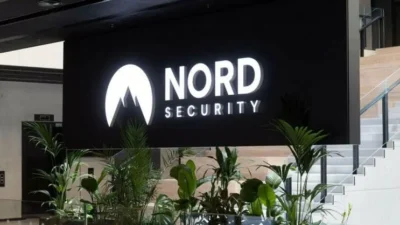Netflix is a global giant in the streaming world, but it has one major limitation – its content is not the same in every country. Movies, series or documentaries that you can watch in the US, for example, are not available in the Czech library, and vice versa. This is due to licensing rules that define what can be available in each region.
Now imagine that you could easily overcome these boundaries. A VPN, or virtual private network, allows you to do just that. How? By changing your IP address and “moving” you to another country where the content you want to watch is available.
So from the comfort of your living room, you can access the American, Japanese or British Netflix library.
1. Why is this article important?
You may have heard that using a VPN with Netflix is nothing new. But what most articles don’t tell you is that the service and Netflix are playing a cat-and-mouse game.
This means that not every VPN that worked last year works today. That’s why we’ve scoured dozens of VPN services to find the ones that actually unblock regional Netflix content and make streaming fast and seamless.
2. Why use a VPN with Netflix?
Netflix restricts content based on regional licenses. In other words, your IP address determines what you can watch. This means that if you’re in the Czech Republic, you only get access to Netflix’s Czech library, which is unfortunately limited compared to what’s on offer in, say, the US or Japan.
But a VPN solves this problem elegantly. Let’s take a closer look at why using a VPN is worthwhile.

| Feature | ExpressVPN | Surfshark | NordVPN |
|---|---|---|---|
| Unblocked libraries | 18 regions (e.g. USA, UK) | 15+ regions (e.g. Japan, Canada) | 17 regions (e.g. USA, France) |
| Connection speed | Average loss 15 % | Stable speed for HD/4K | Optimised for NordLynx speed |
| Device compatibility | Computers, mobile phones, smart TVs, routers | Computers, mobiles, smart TVs, MultiHop | Computers, mobile phones, smart TVs, preset routers |
| Extra features | Smart DNS, wide compatibility | CleanWeb (ad blocker), MultiHop | SmartPlay (automatic connection to content) |
| Price | $4.99 per month on a long-term plan | $2.19 per month on a two-year plan | $2.99 per month on a two-year plan |
| Money Back Guarantee | 30 days | 30 days | 30 days |
| Link | Try ExpressVPN | Try SurfShark | Try NordVPN |
2.1 Access to a wider range of Netflix content
Each country has a different library of content on Netflix. What you find in the UK may not be available in the US, and vice versa. For example, if you’re an anime fan, the Japanese library is full of exclusive titles you won’t find elsewhere.
Drama lovers will appreciate the American library with hits like Breaking Bad or The Great British Baking Show. With a VPN, you can switch between these libraries to expand your viewing options.
2.2 Privacy and security
Using a VPN isn’t just about accessing content that would otherwise remain hidden from you. A VPN also encrypts your connection and protects your data from surveillance. This means:
- Your online activities are anonymous: your IP address is hidden and no one can find out what you’re watching or where you are.
- Avoid ISP restrictions: some ISPs may limit your connection speed when you stream. A VPN gets around this problem.
- Protect yourself on public Wi-Fi networks: if you’re watching Netflix in a coffee shop or airport, a VPN will ensure your data isn’t eavesdropped on.
2.3 Easy setup and flexibility
VPNs today are user-friendly, and most quality services offer apps for all kinds of devices – from computers to mobile phones to smart TVs. With just a few clicks, you can start watching content from another region.
2.4 Better streaming quality and fewer restrictions
With a VPN, you can enjoy high-definition content without having to worry about geographical restrictions. And quality VPNs can provide a fast enough connection that streaming is uninterrupted.
So using a VPN with Netflix not only gives you more freedom to choose your content, but also protects your privacy and ensures your security.
But the next question is how to choose the best one among all the available services. And that’s exactly what we’ll look at in the next point.
3. How to choose the best VPN for Netflix?
Choosing the right VPN isn’t easy, especially when there are dozens of options on the market. But not every VPN can reliably unblock Netflix content, and even fewer can do so without compromising on speed or connection quality. Let’s take a look at what factors you need to consider when choosing to find the best service.
3.1 Key selection criteria
1. Reliability in unblocking Netflix
One of the most important criteria is that the VPN can bypass Netflix’s geo-restrictions.
Not all VPN servers work with Netflix because the platform actively blocks IP addresses belonging to VPN services. Therefore, quality VPNs regularly update their servers to ensure they remain functional.
2. Connection speed
Streaming in high definition, whether HD or 4K, requires a fast and stable connection. A VPN should minimize the speed degradation caused by encrypting data and rerouting traffic through remote servers.
An ideal VPN should have a maximum speed loss of around 10-15%.
3. Number of available regional libraries
The more regional libraries a VPN can unblock, the more content you’ll have at your fingertips. For example, CyberGhost can access dozens of Netflix libraries, but it doesn’t reach those speeds.
4. Compatibility with different devices
A VPN should be available for all devices you watch Netflix on – from computers (Windows, macOS) to mobile phones (iOS, Android) to streaming devices like Fire TV or Apple TV.
Some VPNs even offer router apps, allowing you to protect all devices on your home network.
5. Quality of customer support
If you run into a problem, fast and quality support is key. The best services offer round-the-clock support via live chat or email, so you can resolve a connection or server issue in minutes.
3.2 Price and tariff flexibility
VPN services vary not only in quality but also in price. Some premium services, like ExpressVPN, are more expensive but offer top performance. NordVPN, on the other hand, provides great value for money because you get almost the same quality of service for a lower price.
A flexible tariff plan is also important. Look for services that offer different subscription lengths (monthly, yearly, multi-year) and have a money-back guarantee – most quality VPNs provide this option for 30 days.
3.3 Please note: Not all VPNs are suitable for Netflix
There are VPN services that promise to unblock Netflix but don’t work in practice. Either their connections are too slow or they are unable to bypass Netflix detection. That’s why it’s important to choose verified services that have been tested in real-world conditions.
So when choosing a VPN, it’s crucial to focus on reliability, speed, compatibility and customer support. What services meet these criteria? That’s what we’ll look at in the next point, where we’ll detail the three best VPNs for Netflix.
4. Best VPN for Netflix
After testing dozens of different VPN services, we’ve narrowed it down to three that stand out for their reliability, speed, and ability to unblock Netflix. Here are detailed reviews of the best VPNs worth your attention.
4.1 ExpressVPN: The best VPN overall
ExpressVPN rightfully took the top spot thanks to its exceptional reliability in unblocking Netflix and connection speed. While slightly more expensive, this service offers top-notch performance that’s especially appreciated by those who watch high-definition content or need access to multiple libraries.
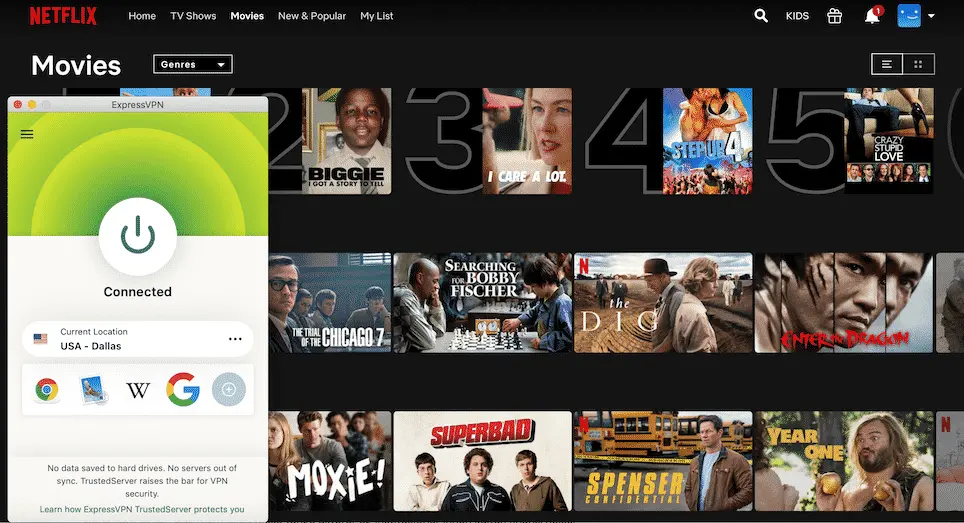
Key Features of Express VPN
- Unblocked libraries: 18 regions, including the US, UK, Japan and Canada.
- Speed: Average speed loss of just 13%, ensuring smooth HD and 4K streaming.
- Compatibility: apps for Fire TV, Apple TV, Android TV, PS5, Xbox and routers.
- Smart DNS: Allows you to easily watch Netflix on devices that don’t support VPNs, such as smart TVs.
- Customer support: 24/7 live chat with fast response.
Benefits of Express VPN
- Stable connection to popular regional libraries.
- Fast servers suitable for streaming.
- Simple setup and user-friendly applications.
Disadvantages of Express VPN
- Higher price ($4.99 per month for a long-term subscription).
- It won’t unblock Netflix in some regions, such as Mexico or Switzerland.
4.2 Surfshark: A great choice for multiple devices
Surfshark is an excellent choice for those looking for an affordable VPN with excellent Netflix unblocking capabilities. While Surfshark falls short of ExpressVPN in the number of libraries, it still reliably unblocks popular regional libraries and offers features that will please larger families or groups of users.
Key Features of SurfShark
- Unblocked libraries: 15+ regions, including the US, UK, Canada, Japan and Germany.
- Speed: Minimal speed loss, ideal for HD and 4K streaming.
- Compatibility: apps available for Fire TV, Android TV, smart TVs and other devices.
- CleanWeb: Blocks ads and malware, improving the overall streaming experience.
- Unlimited connections: you can use it on as many devices as you want at the same time.
Benefits of SurfShark
- Great value for money ($2.19 per month on a two-year plan).
- Unblocking major Netflix libraries such as the US, UK or Japan.
- MultiHop function, which increases the security of the connection.
- 30-day money back guarantee.
Disadvantages of SurfShark
- It may not always work with less popular libraries.
- Long distance connection speeds are sometimes slower than ExpressVPN.
4.3 NordVPN: Best speeds
NordVPN is a popular choice due to its combination of reliability, speed and affordability. While it doesn’t unblock as many regional libraries as ExpressVPN or Surfshark, it still handles popular regions and offers excellent speeds thanks to its NordLynx protocol.
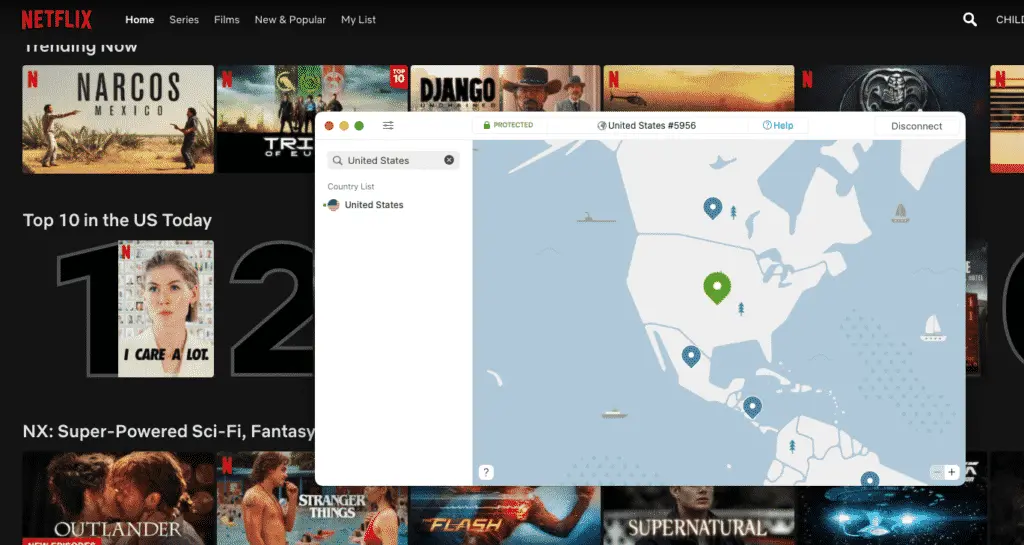
NordVPN Key Features
- Unblocked libraries: 17 regions, including the USA, UK, Canada, Czech Republic, Germany and France.
- Speed: Fast connection for HD and 4K thanks to the optimized NordLynx protocol (WireGuard).
- Compatibility: support for smart TVs, Fire TV, Android TV and pre-configured routers.
- SmartPlay: automatically connects the VPN to the content you want to watch.
Advantages of NordVPN
- Excellent price ($2.99 per month on a two-year plan).
- Reliable unblocking of popular Netflix regions.
- 30-day money back guarantee and 7-day free trial for Android.
Disadvantages of NordVPN
- It won’t unblock Netflix in less popular regions like India or South Korea.
- There is no separate application for routers.
This trio of VPNs is the leading edge in unblocking Netflix and offers reliable access to a wide range of regional libraries.
Each has its strengths and weaknesses, so it depends on your preferences – do you want the most libraries, the best speeds, or the best price?
5. How do I set up a VPN for Netflix?
Using a VPN with Netflix is easier than it might seem at first glance. Modern VPN services offer intuitive apps and tools that even a beginner can set up.
However, the settings may vary slightly depending on the device you are using. Let’s go step by step through how to properly set up a VPN for different platforms.
5.1 Desktop or laptop (Windows & macOS)
Netflix on your computer is one of the easiest ways to enjoy content from another country. The process is simple:
- Choose the right VPN: Choose one of the recommended services such as ExpressVPN, Surfshark or NordVPN.
- Download and install the VPN: Go to the official VPN service website, download the app for your operating system and install it.
- Sign in: After installation, launch the app and sign in with your account.
- Connect to a server in the desired country: select the region whose content you want to watch (e.g., USA for US Netflix).
- Open Netflix: Launch Netflix in your browser or app and check if the library corresponding to the selected region has loaded.
- Tip: For best quality, we recommend using a browser that supports high resolution (Safari on macOS, Microsoft Edge on Windows).
5.2 Mobile devices (iOS & Android)
Watching Netflix on your mobile is ideal if you’re on the go. It only takes a few minutes to set up a VPN:
- Download the VPN app: Go to the App Store or Google Play and download the app for your chosen VPN service.
- Log in and configure the app: log in and allow the app to access the VPN configuration if the system requires it.
- Connect to the server: select the country based on the content you want to watch.
- Open Netflix: Launch the Netflix app and navigate to the library that corresponds to the selected server.
5.3 Streaming devices (Fire TV, Apple TV, Android TV)
For smart TVs and streaming devices, the setup process is slightly different:
- Install the VPN app: if your device supports app installation (e.g. Fire TV or Android TV), download the VPN directly from their app store.
- Sign in: After installing the app, sign in to your VPN account.
- Select a server: select the desired region.
- Start Netflix: Once connected to the VPN, open the Netflix app and start streaming.
If you have a device like Apple TV that doesn’t directly support VPNs, use a Smart DNS feature like ExpressVPN or set up a VPN on your router.
5.4 Router or device without VPN applications
For devices that don’t have their own VPN support (e.g. Chromecast, game consoles, some Smart TVs), the solution is to set up a VPN directly on the router:
- Log in to the router’s administration: open the router’s interface in your browser (usually by entering an IP address, e.g. 192.168.1.1).
- Set up the VPN: Follow the VPN provider’s instructions to enter the necessary information (e.g. server addresses, login credentials).
- Connect devices to the network: once the VPN is active on the router, all devices connected to the network will automatically be protected and use the connection to the desired Netflix library.
Tips for problems
- Not displaying the correct library? Try clearing your browser cache, launching an anonymous browser or restarting the Netflix app.
- Netflix is blocking your VPN? Try a different server or contact customer support.
If your VPN is set up correctly, you can access a whole world of Netflix content regardless of your geographic restrictions.
6. Content available on Netflix with VPN
One of the main reasons to use a VPN with Netflix is the ability to access exclusive content that is only available in certain regions. Each regional Netflix library offers unique movies, series, and documentaries that you won’t find elsewhere.
A VPN allows you to bridge these gaps and enjoy a wider range of options.
6.1 Popular TV series and films by country
Below is an example of popular titles you’ll find in each Netflix library, along with VPNs that work reliably in those regions:
| Netflix region | Popular content | Compatible VPN |
|---|---|---|
| USA | Stranger Things, The Office, Breaking Bad, The Witcher | ExpressVPN, Surfshark, NordVPN |
| Czech Republic | Number 24, I’m Tim, Enrolled Alcoholics, Sweetheart | ExpressVPN, Surfshark, NordVPN |
| Germany | Dark, The Crown, Breaking Bad, Sherlock | ExpressVPN, Surfshark, NordVPN |
| Australia | Friends, Brooklyn Nine-Nine, Suits, Lucifer | ExpressVPN, Surfshark, NordVPN |
| South Korea | Crash Landing on You, Kingdom, Vincenzo | ExpressVPN, Surfshark, NordVPN |
| India | Sacred Games, Delhi Crime, Money Heist | ExpressVPN, Surfshark, NordVPN |
| Brazil | 3%, Sintonia, Narcos, Elite | ExpressVPN, Surfshark, NordVPN |
6.2 How to choose the right library?
- Map the content: use online tools like uNoGS (unofficial Netflix online Global Search) to search which country a movie or series is available in.
- Connect to the region: once you’ve found the content you’re interested in, just connect the VPN to the server in that country and refresh the Netflix page.
6.3 Benefits of access to multiple libraries
- More content for the price of one: all you need is one Netflix account and a quality VPN to access libraries from around the world.
- Exclusive content: some titles will never be available in the Czech Republic, but you can easily access them with a VPN. For example, the US library often offers the latest movies and TV series, while the Japanese library excels in anime.
6.4 Practical example
Imagine you’re a big Harry Potter fan. Unfortunately, not all episodes of this series are available on Netflix Australia.
However, by connecting to a server in Germany via VPN, you can access all parts immediately.
Using a VPN with Netflix allows you to not only discover new favourites, but also to experience entirely new possibilities that would otherwise be out of reach.
7. The most common problems and their solutions
While using a VPN for Netflix usually goes smoothly, sometimes you may run into various issues that can make the experience unpleasant.
Here are the most common problems you may encounter and proven ways to solve them.
7.1 Netflix detects your VPN
Netflix is very advanced in its ability to detect VPNs, and you may get an error message like, ” You appear to be using an unblocking service or proxy.” This means that the VPN server has been blocked by Netflix.
Solution:
- Change server: try another server in the region. For example, if the USA server is not working, switch to a different city server, such as New York or Los Angeles.
- Contact customer support: quality VPNs like ExpressVPN, Surfshark or NordVPN have 24/7 support to recommend a working server.
- Clear cache: Netflix can cache your location. Clear it in the browser or restart the app.
7.2 Slower connection speed
A VPN can slow down your connection due to encryption and server distance. This can cause delays in streaming, especially for HD and 4K content.
Solution:
- Choose the closest server: even if you want to access a foreign library, choose the server closest to the country.
- Use a faster protocol: some VPNs offer different protocols (e.g. WireGuard, NordLynx). These protocols are optimized for speed.
- Upgrade your connection: if you have a slow basic internet connection, even a VPN can hit speed limits.
7.3 Content is not displayed correctly
Even when the VPN is active, sometimes Netflix will show the library corresponding to your actual location instead of the region you selected.
Solution:
- Check the connection: make sure the VPN is connected and showing the correct IP address.
- Change DNS: Some VPNs allow you to manually set DNS, which can solve the problem of an incorrect library.
- Restart the device: a simple reboot can often restore proper functionality.
7.4 Equipment limitations
Some devices, such as game consoles or Smart TVs, don’t have native VPN support.
Solution:
- Use Smart DNS: Features like ExpressVPN’s Smart DNS can bypass geographic restrictions without the need for a full VPN.
- Setup on the router: once you set up the VPN on the router, all connected devices will automatically benefit from the VPN.
- Connect your device via mobile: If your Smart TV or console doesn’t have VPN support, connect it via a mobile hotspot that has an active VPN.
7.5 Limited server availability
Some Netflix regions, such as India or South Korea, may have fewer available servers or higher blocking.
Solution:
- Try an alternative VPN: If one service doesn’t work in your region, try another recommended VPN like Surfshark or NordVPN.
- Keep an eye out for updates: VPNs regularly add new servers and update blocked ones.
Bonus troubleshooting tips
- Turn on cloaking mode: some VPNs have features that hide VPN usage so Netflix won’t detect IP address changes.
- Choose less crowded servers: some servers may be overloaded, which slows down your connection.
Fixing these common issues will ensure that your VPN works reliably and you can enjoy Netflix without interruption.
8. VPNs that don’t work with Netflix
While there are many VPN services on the market, not all of them can successfully bypass Netflix’s geo-restrictions. Some may boast that they unblock Netflix, but the reality is often different. This is because Netflix actively blocks IP addresses belonging to VPN services, which means that many VPNs simply can’t deliver what they promise.
8.1 Why don’t some VPNs work with Netflix?
- Netflix VPN ban: Netflix is constantly updating its algorithms to detect and block IP addresses associated with VPNs. Smaller or less advanced VPNs simply don’t have the resources to update their servers regularly.
- Lack of servers: some VPNs only offer a limited number of servers, which increases the likelihood of being blocked.
- Weak infrastructure: cheap or free VPNs often don’t have a fast enough infrastructure to handle the demands of high-quality streaming.
8.2 List of VPNs that don’t work with Netflix
After testing dozens of different VPN services, we’ve found that the following VPNs can’t unblock any of Netflix’s regional libraries.
Table: VPNs that don’t work with Netflix
| VPN Service | Type of service | Why doesn’t it work with Netflix? |
|---|---|---|
| AirVPN | Paid | Netflix detects and blocks all servers. |
| Avast VPN & Avira VPN | Paid | Limited servers, lack of regular updates. |
| Betternet Free | Free | Low speed and limited infrastructure. |
| Free VPN by FreeVPN.org | Free | It completely fails to circumvent geographical limitations. |
| Hide.me Free | Free | Limited servers, high probability of blocking. |
| Hotspot Shield Basic | Free | No support for streaming services in the basic plan. |
| Kaspersky VPN | Paid/free | Netflix is blocking its servers, it’s not optimized for streaming. |
| McAfee VPN | Paid | Unreliable unblocking, low speed. |
| Mozilla VPN | Paid | Limited servers, does not support Netflix unblocking. |
| Mullvad VPN | Paid | Servers are unable to bypass the Netflix VPN ban. |
| Perfect Privacy | Paid | Not focused on streaming services, poor compatibility. |
| ProtonVPN Free | Free | The free version does not have servers that support Netflix. |
| Psiphon Proxy & VPN | Free | Not optimized for streaming, low speed. |
| SkyVPN | Free | Completely incompatible with Netflix, poor infrastructure. |
| Thunder VPN | Free | Inability to circumvent geographical constraints. |
| TorGuard | Paid | Completely blocked by Netflix, special subscription required. |
| TunnelBear Free | Free | Limited servers, blocked by Netflix. |
| VPN Proxy Master | Free | Servers are blocked, low speed. |
| X-VPN Free | Free | Does not support Netflix, unreliable connection. |
| ZoogVPN Free | Free | Netflix does not support servers on the free plan. |
8.3 Why avoid these VPNs?
- Unreliability: the VPNs on this list either don’t connect to Netflix at all, or their servers are blocked so often that it’s virtually impossible to watch content stably.
- Slower connections: even if some of them unblock Netflix, the connection speed is so slow that high-definition viewing is almost impossible.
- Low security: free VPNs often don’t invest in encryption and user protection, which can put you at risk of data leaks.
8.4 How do I know which VPNs work?
If you don’t want to waste time and money on services that don’t work with Netflix, choose a VPN that meets the following criteria:
- They have good reviews and proven results in unblocking Netflix.
- They offer a money-back guarantee, allowing you to try the service risk-free.
- They regularly update their servers to prevent Netflix detection.
This list should help you avoid the frustration of a broken VPN.
If you want to be sure, we recommend sticking with proven services like ExpressVPN, Surfshark, or NordVPN, which have been the most reliable in our tests.
9. How do we test VPNs for Netflix?
Testing VPN services for Netflix isn’t just about whether they can unblock certain content. To provide trustworthy and up-to-date results, we test VPN services against strict criteria and a comprehensive process.
9.1 Why trust our assessment?
- Independence: our tests are completely independent and are not influenced by financial incentives from VPN companies.
- Update: We test regularly to keep the information up-to-date.
- Practical experience: our methods are based on real-life use of VPNs in different situations.
10. Conclusion
Netflix is a fantastic platform for streaming content, but its regional restrictions can be frustrating for many. However, with the help of a good VPN, you can bypass these restrictions and access a global selection of movies, TV shows and documentaries.
What did we summarize?
- Why use a VPN with Netflix: a VPN allows you to change your IP address, bypass regional blocks, and protect your privacy.
- How to choose the best VPN: It’s important to focus on reliability, speed, compatibility with different devices, and quality customer support.
- The best VPN services are ExpressVPN, Surfshark, and NordVPN, which are among the top for their ability to unblock Netflix, speed, and intuitive use.
- How to set up a VPN: Detailed tutorials show you how to use VPNs on computers, mobile devices, streaming devices and routers.
- Content on Netflix: with a VPN, you can access unique content from different regions.
- Troubleshooting: we’ve learned how to solve the most common problems associated with using VPNs and Netflix.
- VPNs that don’t work: we’ve seen services that pretend to be reliable but can’t actually unblock Netflix.
Recommendations in conclusion
If you’re looking for the best VPN for Netflix, consider your needs. If you want top performance and speeds, reach for ExpressVPN. If you’re looking for a more affordable multi-device option, Surfshark is a great choice.
And for the combination of quality and price, NordVPN offers an excellent solution. All three services offer a money-back guarantee, so you can try them risk-free.
A call to conclusion
Explore the borderless world of Netflix! Choose one of our recommended VPNs, try it out, and open the door to global content that would otherwise remain hidden from you.
Stream the movies and TV shows you’ve always wanted to see and enjoy unlimited entertainment.
Frequently asked questions (FAQ)
Does Netflix VPN really work everywhere?
Yes, but it depends on the quality of the VPN. Reliable services like ExpressVPN, Surfshark or NordVPN can unblock content from most Netflix regions. However, some lower-quality or free VPNs may be blocked.
Is it legal to use a VPN with Netflix?
Using a VPN is legal in most countries. While Netflix states in its terms and conditions that circumventing geo-restrictions isn’t allowed, they won’t block your account for just using a VPN.
Is the VPN slowing down my streaming connection?
A VPN can slow down your connection slightly because your data is encrypted and routed through a remote server. However, high-quality services like ExpressVPN or NordVPN minimize this loss to just 10-15%, which is sufficient for HD or 4K streaming.
How do I find out which Netflix library contains my favourite content?
You can use online tools like uNoGS.com to enter the name of a film or series and see what regions it’s available in. Then just select a suitable server via VPN.
Can I use the free VPN for Netflix?
Free VPNs are usually not reliable for unblocking Netflix. They have limited servers, slow speeds, and are often blocked. It is recommended to invest in a paid VPN that offers better performance and reliability.