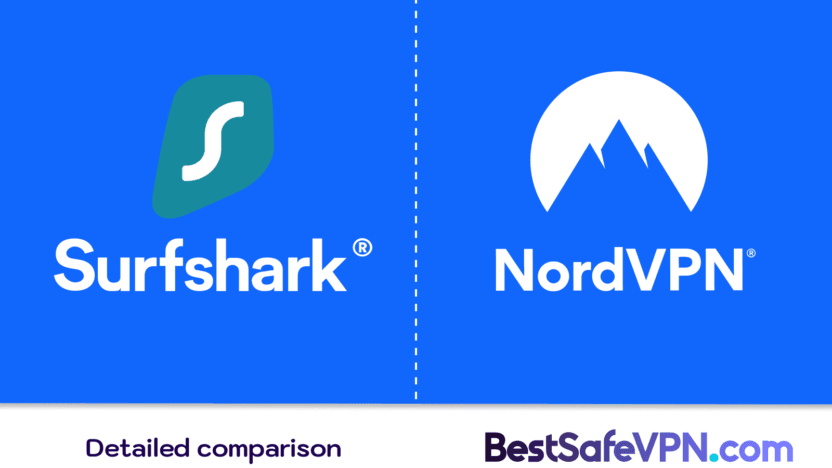If you’re looking for reliable protection for your online privacy, a VPN is your best friend. Today, we’ll compare two of the most popular players on the market – Surfshark and NordVPN. Which one is better? Let’s find out in detail and step by step.
What is a VPN?
A VPN (Virtual Private Network) is a technology that encrypts your internet traffic and hides your IP address. This means your internet activity is anonymous and protected from snooping ISPs, hackers or even governments.
Why is a VPN important?
- Protects your personal data and sensitive data when you surf the internet.
- Allows access to content blocked based on geographic location (e.g. Netflix libraries in other countries).
- Improves your security on wifi networks.
- It blocks your identity on the internet (i.e. no one knows what you’re doing, where you’re looking or what you’re looking at).
Basic Overview: Surfshark vs. NordVPN
| Parameter | Surfshark | NordVPN |
|---|---|---|
| Number of servers | 3 200+ | 7 000+ |
| Number of countries | 100 | 118+ |
| Lowest price (monthly) | $2.19 (24-month plan) | $3.39 (24-month plan) |
| Maximum number of devices | Unlimited | 10 |
| Encryption | AES-256 | AES-256 |
| Protocols | WireGuard, OpenVPN, IKEv2 | NordLynx (WireGuard), OpenVPN, IKEv2 |
| Money Back Guarantee | 30 days | 30 days |
| Link to try it out | Try SurfShark | Try NordVPN |
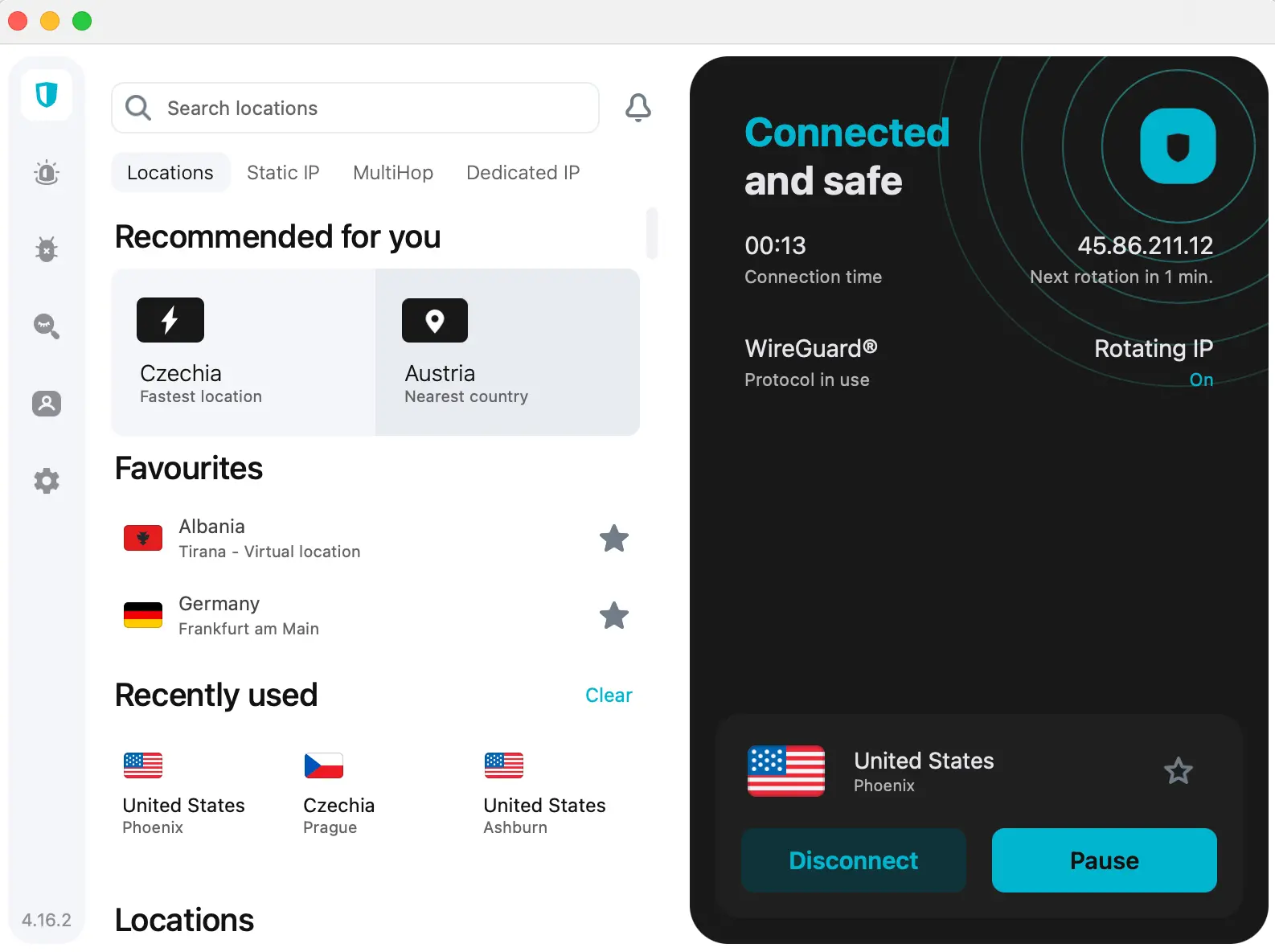
1. VPN Award – Surfshark wins
Price is often a key factor when choosing a VPN. Let’s look at the details:
- Monthly plans:
- Surfshark: $15.45 per month – a more expensive option for short-term users.
- NordVPN: $12.99 per month – slightly cheaper for short-term use.
- Annual plans:
- Surfshark: $3.49 per month, which is $41.88 per year.
- NordVPN: $4.59 per month, which works out to $55.08 per year.
- Long term plans (24 months):
- Surfshark: $2.19 per month, a total of $52.56 for two years.
- NordVPN: $3.39 per month, $81.36 total for two years.
- Payment options:
Both services support a wide range of payment methods: credit cards, PayPal, Google Pay, Amazon Pay, and even cryptocurrencies. In addition, NordVPN offers cash payment options in six countries.
Verdict
If you’re looking for long-term savings, Surfshark is the clear winner. It offers lower prices for two-year plans and unlimited device connections.
2. Server network – NordVPN dominates
A VPN with an extensive server network will give you a faster and more stable connection. How are Surfshark and NordVPN doing?
- Number of servers:
- Surfshark: more than 3,200 servers in 100 countries.
- NordVPN: Over 7,000 servers in 118+ countries.
- Global coverage:
- Surfshark is strong in Asia, Africa and South America.
- NordVPN has greater coverage in Europe and North America.
- Server technology:
Both providers are moving to 10Gbps servers, which provides faster connections and less congestion. - Virtual servers:
Surfshark makes use of some virtual servers that do not physically exist at a given location, but simulate a connection to an area. NordVPN has all physical servers.
Verdict
NordVPN wins here thanks to its larger server network and wider coverage. However, if you need access in less common locations (such as Africa), Surfshark may be a better choice.
3. VPN speed – almost a tie
Connection speed is essential for a VPN, whether it’s for streaming, downloading or online gaming. Let’s see how Surfshark and NordVPN perform in a speed test with a base speed of 150 Mbps:
| Tested parameter | Surfshark | NordVPN |
|---|---|---|
| Local server – download | 135 Mbps | 133 Mbps |
| Local server – upload | 120 Mbps | 115 Mbps |
| Local server – ping | 40 ms | 8 ms |
| International server – download (average) | 112 Mbps | 118 Mbps |
| International server – upload (average) | 50 Mbps | 49 Mbps |
| International server – ping (average) | 230 ms | 228 ms |
Key insights between SurfShark and NordVPN
- Local servers:
- Surfshark has a slightly higher upload, which can be advantageous for data-intensive applications.
- NordVPN has a lower ping, which makes it more suitable for online games where fast response is key.
- International servers:
- NordVPN has a slightly higher download, making it ideal for streaming or downloading large files.
- The differences in upload and ping between the two services are minimal.
Verdict
Both providers offer very similar results. If you’re concerned about low ping (for example, when gaming), NordVPN may be a slightly better choice. For casual use, both are great.
4. Streaming – seamless on both sides
A VPN is a great tool for unblocking content from different regions. How are the two services doing?
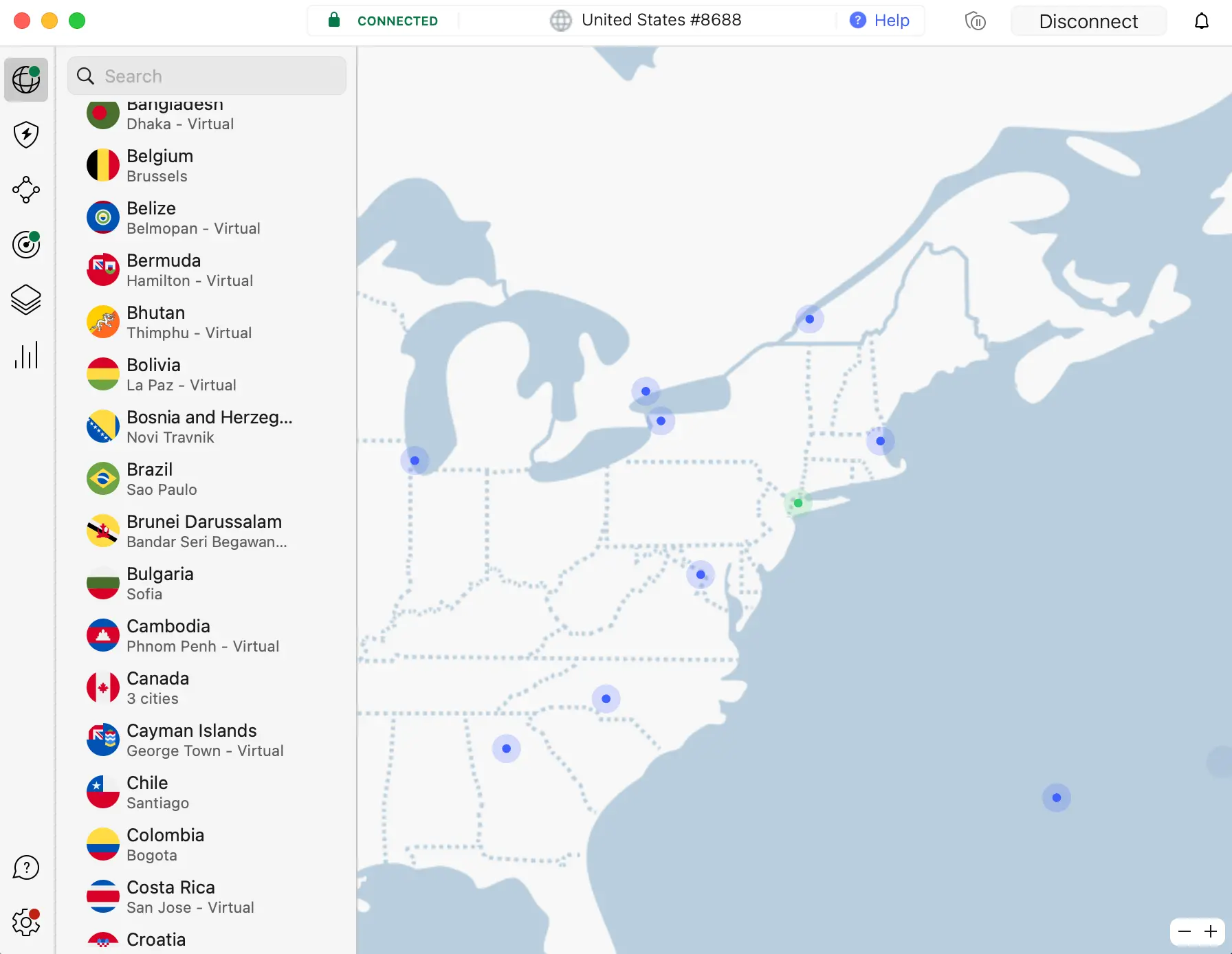
- Supported platforms:
Both VPNs support streaming services such as : Netflix, Hulu, Amazon Prime Video, Disney+, BBC iPlayer, HBO Max, YouTube, VOYO, iBroadcast and and much more - Speed for streaming:
Recommended speeds for streaming:- HD (720p): 3 Mbps
- Full HD (1080p): 5 Mbps
- 4K/UHD: 15 Mbps
Verdict
Both VPNs excel at streaming. The choice between them comes down to which services you want to unblock.
5. Security and encryption – a safe bet
Security is one of the main reasons why people choose to use a VPN. How are Surfshark and NordVPN doing in terms of protecting your data?
Encryption
- BothSurfshark and NordVPN use the AES-256 encryption standard, which is considered nearly impenetrable. This standard is commonly used by government organizations and militaries around the world.
- AES-256 ensures that all your data is protected against any attempted breach.
Kill Switch (Emergency Disconnect)
- What is it? Kill Switch is a feature that automatically disconnects your internet connection should your VPN connection be interrupted. This prevents your data from being exposed.
- Both providers offer this feature on all platforms, adding an extra layer of protection.
Obfuscation (Cloaking)
- Sometimes you need to disguise the fact that you’re using a VPN – for example, in countries where VPNs are blocked.
- Surfshark: Offers a NoBorders feature that helps bypass internet censorship and hides your VPN connection.
- NordVPN: Has obfuscated servers that mask VPN traffic and allow access in restricted areas.
RAM-only servers
- Both providers use so-called RAM-only servers, which do not store any data on the hard disk. This means that any information is immediately deleted when the server is restarted, ensuring maximum security.
Additional security features comparing SurfShark and NordVPN
| Functions | Surfshark | NordVPN |
|---|---|---|
| Antivirus | Yes (paid plan) | No |
| Breach monitoring | Yes (Alert) | Yes (Dark Web Monitor) |
| Private DNS | Yes | Yes |
| Kill Switch | Yes | Yes |
| Double VPN | Yes (MultiHop) | Yes (Double VPN) |
| GPS spoofing | Yes | No |
Key findings
- Encryption and Kill Switch: both services provide superior protection with AES-256 encryption and emergency disconnect.
- VPN traffic masking: both Surfshark and NordVPN allow you to bypass censorship and hide the fact that you’re using a VPN.
- RAM-only servers: both services protect your data with servers that do not retain any information after a reboot.
- Extra features: Surfshark has the advantage of GPS spoofing and built-in antivirus (on the paid plan), while NordVPN offers wider Double VPN options.
Verdict
If you’re looking for extra features like GPS spoofing or need antivirus, choose Surfshark. For those who prefer a wider range of features for advanced security (like Double VPN), NordVPN is a better choice.
6. Extra features – the battle for details
Both Surfshark and NordVPN offer a number of additional features that can make the difference when choosing a VPN provider. Let’s compare them point by point.
Block ads and harmful content
- Surfshark: CleanWeb blocks ads, malware and tracking scripts. This improves page load speed and security while browsing the web.
- NordVPN: Threat Protection does the same – blocks ads, phishing links and malicious sites. Plus, it works even when the VPN is not active.
The result: both services perform comparably here, but NordVPN’s Threat Protection has a slight advantage because it works outside the VPN connection.
Double VPN
- Surfshark: offers a MultiHop feature that redirects your connection through two different servers in two different countries. This increases your anonymity.
- NordVPN: The Double VPN feature works on a similar principle and is available in more locations than Surfshark.
The result: both services offer double encryption, but NordVPN has a wider selection of servers for this feature.
Smart DNS
- Smart DNS allows you to unblock content on devices that don’t natively support VPNs (such as smart TVs and game consoles).
- BothSurfshark and NordVPN offer this feature, and both companies provide simple tutorials on how to set it up.
Result: tie – both VPNs offer a quality solution for devices without VPN support.
GPS spoofing
- Surfshark: Offers a unique GPS spoofing feature that allows you to change your GPS location on Android devices. This is useful, for example, when using location-dependent apps (such as Pokémon GO or map services).
- NordVPN: Does not offer this feature.
Result: a clear win for Surfshark thanks to GPS spoofing.
Dedicated IP address
- Surfshark: Offers static IP addresses in six countries as part of the standard plan. For an additional fee, you can get a dedicated IP address in 14 locations.
- NordVPN: Dedicated IP addresses are available in more than 18 countries, but at an additional cost – not included in the basic plan.
Result: if you want a free static IP address, Surfshark wins. But for multiple sites with a dedicated IP address, choose NordVPN.
Alternative online identity
- Surfshark: Offers an Alternative ID feature that allows you to create a new online identity with an alternative email for even greater anonymity.
- NordVPN: Does not offer this feature.
Result: another point for Surfshark due to the unique ability to create alternative identities.
eSIM (NordVPN only)
- NordVPN: In 2024, it introduced Saily eSIM, which allows users to choose affordable data plans in hundreds of countries. This service increases security when connecting to the internet without the need for public Wi-Fi.
- Surfshark: does not offer eSIM.
Result: a win for NordVPN thanks to the innovative eSIM feature.
Summary: Extra Features of NordVPN and SurfShark
| Functions | Surfshark | NordVPN |
|---|---|---|
| Ad blocking | Yes (CleanWeb) | Yes (Threat Protection) |
| Double VPN | Yes (MultiHop) | Yes (Double VPN) |
| Smart DNS | Yes | Yes |
| GPS spoofing | Yes | No |
| Dedicated IP address | Yes (free static) | Yes (extra charge) |
| Alternative Identity | Yes | No |
| eSIM | No | Yes (Saily eSIM) |
Verdict
If you’re looking for a wide range of innovative features, Surfshark scores points with GPS spoofing, alternate identity and static IP addresses in the base plan.
On the other hand, NordVPN excels with its eSIM feature and better coverage for dedicated IP addresses.
7. VPN protocols – security and speed in action
VPN protocols are the foundation of any VPN provider – they determine how securely and efficiently your connection is encrypted and routed. How do Surfshark and NordVPN perform in this key area?
Supported protocols
| Protocol | Surfshark | NordVPN |
|---|---|---|
| OpenVPN | Yes | Yes |
| IKEv2/IPSec | Yes | Yes |
| WireGuard | Yes | Yes (modified as NordLynx) |
- OpenVPN:
The oldest and most proven protocol that is widely used for its security. However, it is slower than more modern alternatives. Both VPNs support it. - IKEv2/IPSec:
This protocol is known for its speed and ability to switch between Wi-Fi and cellular data without interrupting the connection. Again, it is supported by both providers. - WireGuard:
WireGuard is a modern protocol that combines speed with a high level of security. Both Surfshark and NordVPN use it, with NordVPN offering its own enhanced version called NordLynx that provides enhanced security features.
NordLynx – what is it?
- NordLynx is NordVPN’s own implementation of WireGuard.
- It offers improved anonymity thanks to a technology called Double NAT (Network Address Translation), which allows connections without storing user data.
- With this, NordVPN takes security one step further.
Protocol selection for VPNs
- Surfshark: Automatically selects the best protocol for your situation (with manual settings).
- NordVPN: Allows you to easily switch between protocols through the app and automatically prioritizes NordLynx for the fastest connection.
Summary: VPN Protocols
| Parameter | Surfshark | NordVPN |
|---|---|---|
| Supported protocols | OpenVPN, IKEv2, WireGuard | OpenVPN, IKEv2, NordLynx (WireGuard) |
| Unique protocol | No | Yes (NordLynx) |
| Automatic selection | Yes | Yes |
Key findings
- Protocol support: both providers offer the same basic protocols (OpenVPN, IKEv2 and WireGuard).
- NordLynx: NordVPN adds the added bonus of a custom version of WireGuard that increases anonymity and security.
- Ease of use: both VPNs allow automatic protocol selection for optimal speed and security.
Verdict
If you’re looking for top-notch security with a modern approach, NordVPN scores points with NordLynx. But if you’re looking for simplicity and solid performance, Surfshark won’t disappoint.
8. Audits and transparency – who can you trust?
One of the best ways to check the credibility of a VPN provider is through independent audits. How are Surfshark and NordVPN doing in this area? Let’s take a closer look at their approach to transparency and security standards.
Why are audits important?
Audits by independent firms help:
- Verify that the provider adheres to its no-logs policy.
- Review security infrastructure, applications and servers.
- Increase user trust by demonstrating the provider’s willingness to be audited by third parties.
Surfshark Audits
Surfshark has taken several important steps to improve transparency and security:
- 2018: first browser extension audit by Cure53. The audit confirmed the security and functionality of the extension.
- 2021: Cure53 conducted another security audit, this time of the entire Surfshark infrastructure. Minor issues were quickly fixed.
- 2022: Surfshark has undergone an independent audit of its no-logs policy by Deloitte, one of the Big Four. The results of the audit confirmed that Surfshark does indeed store no logs.
- 2023: The Surfshark Android app has passed a rigorous Mobile Application Security Assessment (MASA) test, which checked sensitive data handling, user authentication and overall code quality.
Result: Surfshark has proven its reliability and is actively working to improve security standards.
NordVPN Audits
NordVPN has also passed several independent audits, reinforcing its reputation as one of the most secure VPN providers:
- 2018: first audit of the no-logs policy by PricewaterhouseCoopers (PwC). The audit confirmed that NordVPN does not actually track any of its users’ data.
- 2019: Complete application security audit by VerSprite that found no critical security issues.
- 2020: a second audit of the no-logs policy, again conducted by PwC, which again confirmed zero user tracking.
- 2022: An independent audit of the no-logs policy, this time conducted by Deloitte. NordVPN has thus shown that it is willing to work with the largest and most reputable auditing companies.
The result: NordVPN has had more audits than most of its competitors, and its long-term transparency is exceptional.
RAM-only servers
Both providers have switched to RAM-only servers, which means that data is not stored on hard drives. Any data is automatically deleted when the server restarts, providing maximum protection against data leakage.
Headquarters location
- Surfshark: Based in the Netherlands, a country with strict privacy laws.
- NordVPN: Headquartered in Panama, which has no data retention laws. Both locations are ideal for VPN providers.
Summary: Audits and transparency
| Parameter | Surfshark | NordVPN |
|---|---|---|
| No-logs policy audits | Yes (Deloitte 2022) | Yes (PwC 2018, 2020; Deloitte 2022) |
| Infrastructure audits | Yes (Cure53 2021) | Yes (VerSprite 2019) |
| RAM-only servers | Yes | Yes |
| Location of the headquarters | Netherlands | Panama |
Key findings
- Number of audits: NordVPN has had multiple audits of its no-logs policy, which can make it seem more trustworthy.
- Transparency: both services have been audited by top firms (Deloitte, Cure53, PwC) and proven not to store user data.
- RAM-only servers: both services protect users by moving to servers without hard disks.
- Locations: both Panama and the Netherlands are great places for VPN providers due to the lack of mandatory data retention.
Verdict
Both services excel in transparency and security. If you’re looking for a long history of audits, NordVPN is slightly ahead. But Surfshark isn’t far behind and also provides a reliable security infrastructure.
9. Privacy – who protects your data better?
One of the main reasons people use VPNs is to protect their privacy. Both Surfshark and NordVPN promise to keep your data anonymous, but who offers better guarantees? Let’s find out!
No-logs policy (No log retention)
- Surfshark:
Surfshark is committed to a no-logs policy, which means it does not keep any information about your online activities. In 2022, Surfshark was audited by Deloitte, which confirmed this policy.
They only keep the necessary data for the account – such as your email address and payment details. - NordVPN:
NordVPN maintains a reputation as one of the most transparent VPN providers. Their no-logs policy has already been verified by three independent audits – two by PwC (2018, 2020, 2022, 2023) and one by Deloitte (2024).
Like Surfshark, it only stores basic account management data.
RAM-only servers
Both providers use RAM-only servers, which means that no data is stored on hard drives. If the server is restarted, all information is immediately deleted. This technology provides maximum protection against data leakage.
Headquarters of the companies
- Surfshark: The Netherlands – a country with strict privacy laws and no mandatory data retention laws. The Netherlands is part of the European Union, which has strong privacy guidelines such as the GDPR.
- NordVPN: Panama – a country outside the jurisdiction of both the EU and the 14 Eyes alliance, which means there are no laws requiring data retention.
Both locations are ideal for VPN operators, but Panama has a slight advantage due to its greater independence.
Additional privacy features
| Functions | Surfshark | NordVPN |
|---|---|---|
| Data Breach Monitor | Yes (Surfshark Alert) | Yes (Dark Web Monitor) |
| Traffic masking (Obfuscation) | Yes (NoBorders) | Yes (Obfuscated Servers) |
| GPS spoofing | Yes | No |
| Alternative online identity | Yes | No |
- Data Breach Monitor: Both providers offer a service that tracks whether your email address or other sensitive data was part of a data breach. Surfshark calls this feature Alert, while NordVPN offers it as Dark Web Monitor.
- Traffic masking: both Surfshark and NordVPN allow you to hide that you’re using a VPN, which is useful in countries with censorship.
- GPS spoofing: Surfshark offers a feature that changes your GPS location on Android, a unique feature that NordVPN doesn’t offer.
- Alternate Identity: Surfshark allows you to create a fake identity with a new email for anonymous registrations – another feature NordVPN lacks.
Payment methods
- Both providers support anonymous payments using cryptocurrencies, providing even greater privacy protection.
- In addition, they accept traditional payment methods such as credit cards, PayPal and Google Pay. NordVPN also allows cash payments at select locations.
Summary: Privacy
| Parameter | Surfshark | NordVPN |
|---|---|---|
| No-logs policy | Yes (Deloitte 2022 audit) | Yes (PwC 2018, 2020; Deloitte 2022) |
| RAM-only servers | Yes | Yes |
| Location of the headquarters | Netherlands | Panama |
| Data Breach Monitor | Yes (Alert) | Yes (Dark Web Monitor) |
| GPS spoofing | Yes | No |
| Alternative Identity | Yes | No |
| Cryptocurrencies | Yes | Yes |
Key findings
- Transparency: both VPN services have undergone independent audits of their no-logs policies, confirming that they do not retain any user data.
- Location: Panama (NordVPN) offers greater independence from global surveillance alliances, while the Netherlands (Surfshark) benefits from strict EU privacy laws.
- Unique feature: Surfshark excels at GPS spoofing and the ability to create alternate identities.
Verdict
If you’re looking for innovative privacy features like GPS spoofing or fake identity, Surfshark is the obvious choice.
For users who prefer non-EU jurisdictions and more auditable no-logs policies, NordVPN may be a better choice.
10. Customer support – who can help you faster?
Customer support is often a key factor when choosing a VPN. Whether you need help with setup, are dealing with a technical issue, or have questions about billing, a good support team can make a big difference. How do Surfshark and NordVPN fare in this area?
Availability and forms of support
| Type of support | Surfshark | NordVPN |
|---|---|---|
| Live chat (24/7) | Yes | Yes |
| Email support | Yes | Yes |
| Ticket system | Yes | Yes |
| Knowledge database | Yes | Yes |
| Video tutorials | Yes (YouTube) | Yes (YouTube) |
- Live chat: both providers offer 24/7 live chat where you can connect with an agent within minutes. This is a huge advantage if you need immediate help.
- Email support: ideal for more complex issues that require detailed answers. Both Surfshark and NordVPN have fast and knowledgeable email support teams.
- Ticket system: If you don’t want to chat, you can submit a ticket which will be resolved usually within a few hours.
- Knowledgebase: both VPNs offer detailed articles, tutorials and FAQs on their websites. These materials are very useful for solving common problems.
- Video tutorials: both companies have their own YouTube channels with detailed setup and troubleshooting tutorials.
Quality of support
To evaluate the quality of customer support, we conducted several tests:
- Live chat:
- Both services responded within one minute and the agents were well informed.
- Surfshark has a friendly tone of communication, while NordVPN comes across as a bit more professional.
- Email support:
- Surfshark responded within 5 hours with detailed instructions.
- NordVPN was slightly faster, with a response within 4 hours.
- Knowledgebase:
- Surfshark offers intuitive search and well-organized articles.
- NordVPN has a slightly larger database and covers a wider range of topics.
Language availability
- Surfshark: It supports multiple languages, including Czech, which is a big plus for Czech users.
- NordVPN: Primarily in English, but some articles are available in other languages.
Unique approaches
- Surfshark: It has a community posts section where users share their own tips and solutions.
- NordVPN: Offers a support feature on select social networks where you can ask questions directly.
Summary: Customer Support
| Parameter | Surfshark | NordVPN |
|---|---|---|
| Live chat (24/7) | Yes | Yes |
| Email support | Yes | Yes |
| Speed of responses | Within 5 hours | Within 4 hours |
| Knowledge database | Intuitive | Extensive |
| Language support | Multiple languages (including English) | Primarily English |
| Video tutorials | Yes | Yes |
| Community support | Yes | No |
| Social networks | No | Yes |
Key findings
- Speed: Both providers have fast responses to live chat and email, but NordVPN is slightly faster.
- Language availability: Surfshark scores points for its support of multiple languages, including Czech.
- Knowledgebase: Both services have great materials, but NordVPN offers a wider range of topics.
- Unique features: Surfshark has an advantage with community contributions, while NordVPN focuses on social networking.
Verdict
If you are looking for support in English and a friendly approach, Surfshark is the obvious choice. However, for quick responses and wider sources of material, NordVPN is a better choice.
11. Streaming performance – who is better for unblocking content?
We often use VPNs to stream content that’s restricted by region, whether it’s Netflix, Hulu, Disney+ or BBC iPlayer and more. How are Surfshark and NordVPN doing in this area? Let’s take a look.
Unblock streaming services
| Streaming service | Surfshark | NordVPN |
|---|---|---|
| Netflix | Yes (multiple libraries) | Yes (multiple libraries) |
| Hulu | Yes | Yes |
| Amazon Prime Video | Yes | Yes |
| Disney+ | Yes | Yes |
| BBC iPlayer | Yes | Yes |
| HBO Max | Yes | Yes |
| YouTube | Yes | Yes |
| VOYO | Yes | Yes |
| iBroadcast | Yes | Yes |
| O2 TV | Yes | Yes |
- Netflix: Both VPNs unblock several Netflix regional libraries, including the US, UK, Japan, and more. Surfshark occasionally offers access to less common regions, while NordVPN excels thanks to its extensive server network.
- BBC iPlayer and Disney+: Both services can handle these platforms without any problems.
Speed for streaming
When streaming, speed is key because no one wants to watch content that is constantly loading (buffering).
| Parameter | Surfshark | NordVPN |
|---|---|---|
| HD content (720p) | No problem | No problem |
| Full HD content (1080p) | No problem | No problem |
| 4K/UHD content | No problem | No problem |
Both VPNs meet the recommended speeds for streaming 4K content (15 Mbps). In our tests, both Surfshark and NordVPN achieved high enough speeds for smooth playback.
Smart DNS
Both VPNs offer a Smart DNS feature that allows you to unblock content on devices that don’t support native VPN connections, such as smart TVs or gaming consoles.
Connection stability
- Surfshark: Offers a NoBorders feature that helps stabilize connections in regions with limited access.
- NordVPN: Thanks to a larger server network, the connection is very stable even under heavy load.
Geographical coverage
- Surfshark: It has multiple servers in regions such as Asia, Africa and South America, which can be an advantage if you are located in these locations.
- NordVPN: It has an extensive network of servers in North America and Europe, which is convenient for most users who stream content from those regions.
Summary: Streaming Performance
| Parameter | Surfshark | NordVPN |
|---|---|---|
| Unblock Netflix | Yes | Yes |
| Speed for 4K content | No problem | No problem |
| Smart DNS | Yes | Yes |
| Connection stability | Good | Very good |
| Geographical coverage | Strong in Asia, Africa, S. America | Strong in North America and Europe |
Key findings
- Unblocking streaming services: both providers manage to unblock all major platforms, including Netflix, Hulu and Disney+.
- Speed: Neither service experiences speed issues when streaming 4K content.
- Stability: NordVPN is more stable due to its larger server network, while Surfshark scores in less common regions.
- Smart DNS: Both services allow you to easily access streaming content on devices that don’t support VPNs.
Verdict
If you frequently watch content from less traditional regions like Asia or South America, Surfshark is preferable.
However, for mainstream streaming services and users in Europe or North America, NordVPN is a slightly better choice due to the stability of its servers.
12. Gaming performance – which VPN is better for gamers?
VPN for gaming? It may not seem like it at first, but it’s a very useful tool for gamers. Whether you want to protect your IP address, connect to gaming servers in other regions, or prevent DDoS attacks, a VPN can give you an edge. Let’s take a look at how Surfshark and NordVPN perform when gaming.
Connection speed
Low latency (ping) is a key factor when playing online games. We tested both VPNs in a gaming environment and here are the results:
| Parameter | Surfshark | NordVPN |
|---|---|---|
| Average ping (ms) | 42 ms | 37 ms |
| Connection stability | Good | Very good |
| Speed (Mbps) | 120 Mbps (average) | 125 Mbps (average) |
- Ping: NordVPN has a slightly lower latency, which is important for games where fast response times matter (such as FPS or MMOs).
- Speed: Both VPNs provide fast enough speeds for online gaming without lag or lag.
Protection against DDoS attacks
- Both providers offer protection against DDoS attacks by hiding your real IP address and preventing other players from targeting you.
- Surfshark: Protects all connected devices with unlimited connections.
- NordVPN: Offers robust protection thanks to its dedicated servers and infrastructure.
Dedicated IP address
One of the problems with gaming with a VPN can be frequent IP address changes, which can cause problems with gaming platforms that see this as suspicious activity.
- Surfshark: offers static IP addresses in six countries at no extra charge. You can get a dedicated IP address for an additional fee.
- NordVPN: Offers dedicated IP addresses in more than 18 countries, but at an additional cost.
The result: both providers have solutions, but NordVPN offers broader site coverage for dedicated IP.
Servers and geographical coverage
- Surfshark: With multiple servers in regions such as Asia, South America and Africa, it may be a better option for players who want access to specific regional servers.
- NordVPN: It has multiple servers in Europe and North America, which is ideal for most gamers in those areas.
Special features for players
- Surfshark: offers GPS spoofing, which can be useful for games that use geolocation.
- NordVPN: Allows you to quickly switch between servers with Quick Connect, which is useful when connecting to other regions.
Summary: Gaming Performance
| Parameter | Surfshark | NordVPN |
|---|---|---|
| Average ping | 42 ms | 37 ms |
| Connection speed | 120 Mbps | 125 Mbps |
| DDoS protection | Yes | Yes |
| Dedicated IP | Yes (extra charge, fewer locations) | Yes (extra charge, multiple locations) |
| Servers | More in less usual regions | More in Europe and North America |
| GPS spoofing | Yes | No |
Key findings
- Ping: NordVPN has a slightly lower ping, which is advantageous for FPS or other competitive gamers.
- Dedicated IP: Both services offer this for an additional fee, but NordVPN has wider site coverage.
- Geographic coverage: Surfshark excels in less common regions, while NordVPN is ideal for players in Europe and North America.
- Extra features: the Surfshark scores points with GPS spoofing, an interesting option for geolocation-based games.
Verdict
If you’re a gamer in Europe or North America and you care about low ping and a stable connection, NordVPN is a better choice. But if you’re playing from less traditional regions or need GPS spoofing, reach for Surfshark.
13. Summary and Conclusion – Which VPN is better?
After a detailed analysis of each aspect of SurfShark and NordVPN, it’s time for the final summary. Which VPN provider is the better choice? The answer depends on your needs. Let’s recap it all in a nutshell.
Key Differences NordVPN vs SurfShark
| Category | Surfshark | NordVPN |
|---|---|---|
| Price (long-term plans) | Cheaper ($2.19/month) | Slightly more expensive ($3.39/month) |
| Number of servers | 3 200+ in 100 countries | 7 000+ in 118+ countries |
| Maximum number of devices | Unlimited | 10 |
| Speed | Very good | Great (slightly better ping) |
| Streaming | Strong in less common regions | Great in Europe and North America |
| Gaming | GPS spoofing, stable performance | Lower ping, better stability |
| Extra features | GPS spoofing, Alternative ID | NordLynx, eSIM |
| No-logs audits | Deloitte (2022) | PwC (2018, 2020), Deloitte (2022) |
| Transparency | Very good | Excellent |
When to choose Surfshark?
Surfshark is the ideal choice if:
- You need unlimited connections for multiple devices.
- You’re looking for an affordable VPN with low cost long-term plans.
- You want features like GPS spoofing or Alternative ID for even more anonymity.
- You need a VPN in regions like Asia, Africa or South America where it has better coverage.
When to choose NordVPN?
NordVPN is a great choice if:
- You need a faster and more stable connection, especially for gaming or streaming.
- You need a larger network of servers – 7,000+ in 118+ countries.
- You prefer a provider with a long history of audits and an excellent reputation.
- Looking for a dedicated IP address in multiple locations or want to use an eSIM.
Key points to conclude
- Surfshark is more affordable, more user-friendly with multiple devices, and brings interesting features that NordVPN doesn’t offer. It’s a good option for users looking for a versatile VPN at a lower price.
- NordVPN excels in speed, stability and overall server coverage. It’s the best choice for demanding users who need reliable performance and top-notch security.
Our final verdict!
Both VPNs are top of the line and you can’t go wrong with either of them.
The choice between Surfshark and NordVPN depends on your priorities – whether you’re looking for a more affordable VPN with unique features (Surfshark) or a more robust VPN with excellent performance and stability (NordVPN).
Frequently asked questions
Is Surfshark or NordVPN better for streaming?
Both VPNs unblock major streaming platforms like Netflix, Hulu, Disney+ and more. NordVPN has slightly more stable performance in Europe and North America thanks to its larger server network, while Surfshark scores in less common regions like Asia or South America. The choice depends on where and what you want to watch from.
How many devices can I connect to Surfshark and NordVPN?
Surfshark offers unlimited device connections per account, making it ideal for families or households with multiple devices. NordVPN allows up to 10 devices to connect simultaneously, which may be enough for most users.
Which VPN is faster?
NordVPN has slightly better speeds and lower ping due to its larger infrastructure (7,000+ servers), which is important for things like gaming. But Surfshark is very close and you often can’t tell the difference in real-world use.
Which VPN is more secure?
Both services offer industry-leading AES-256 encryption, RAM-only servers and have passed independent audits of no-logs policies. NordVPN also has its own NordLynx protocol, which provides even better anonymity. Surfshark, on the other hand, offers features like GPS spoofing and alternative online identities.
Which VPN is more cost-effective?
Surfshark is cheaper, especially on long-term plans (24 months for $2.19/month vs. $3.39/month for NordVPN). If you’re looking for a VPN with unlimited connections and a low price, Surfshark is a better choice. NordVPN is worth it if you want premium features and wider coverage.