The internet today is an endless playground of possibilities. It’s a place where we can discover, communicate, learn, and just have fun. But let’s face it—along with all the benefits come hidden dangers. From intrusive ads and online tracking technologies to malicious websites lurking around every corner, it can feel overwhelming. As someone who likes to keep their online privacy in check, I was thrilled to discover IPVanish’s new feature, Threat Protection, which promises even more security than a typical VPN.
In this article, I’ll explain why this feature caught my attention, how it works, and why it’s perfect not just for computers but also for mobile devices and even smart TVs. I’ve already tried it out, so I’ll walk you through everything in a simple, human way.
Why Is Threat Protection a Game-Changer?
To be honest, I’ve been using a VPN for years. It’s a great tool for maintaining anonymity and staying protected when connected to public Wi-Fi. But I always thought a VPN could go a step further—maybe block intrusive ads or shield me from malware. And that’s exactly what IPVanish has delivered. Threat Protection adds an extra layer of security beyond what a VPN typically offers.
What does that mean in practical terms? This feature blocks ads, stops online trackers from following your activity, and protects you from harmful websites. In short, I can browse the internet with peace of mind, knowing that my digital footprint is better protected.
Key Features of Threat Protection That I Love
When I first read about this feature, I thought it might be just another “revolutionary solution” that doesn’t work as advertised. But after using it for a few weeks, I have to admit that Threat Protection delivers exactly what it promises. Here are the main reasons why I’ve grown to love it:

1. Ad Blocking
Ads. They’re everywhere, right? And while I spend a lot of time online, that doesn’t mean I want to be bombarded by ads every two seconds. Thanks to Threat Protection, I’ve said goodbye to them.
The feature automatically filters out marketing networks and third-party ads that clutter my browser. What surprised me is that web pages load faster now since they don’t need to download all those unnecessary ad scripts.
2. Stopping Online Trackers
Remember that creepy feeling when you search for a pair of shoes and suddenly see ads for those shoes on every single website? That’s the work of online trackers.
Threat Protection solves this by blocking tracking cookies and scripts that try to monitor what I’m doing. I finally feel like I can enjoy the internet without someone peeking over my shoulder.
3. Preventing Malicious Websites
This is, in my opinion, one of the most important features. The internet is full of phishing websites and malware waiting to steal your data or infect your device.
Threat Protection acts as a digital shield, warning me and blocking access to dangerous sites before I can make a mistake. I don’t have to worry about accidentally clicking on a shady link anymore.
How Does Threat Protection Work?
You might be wondering how this all works. Don’t worry—Threat Protection operates quietly in the background and doesn’t interfere with your connection. The feature analyzes real-time data traffic and uses constantly updated blocklists to stop threats like ads, tracking elements, or malicious websites.
What’s great is that this protection doesn’t slow down your VPN connection. Everything runs smoothly, and I hardly notice that something is working in the background. That’s exactly what I want from modern security technology—to keep me protected without constantly reminding me it’s there.
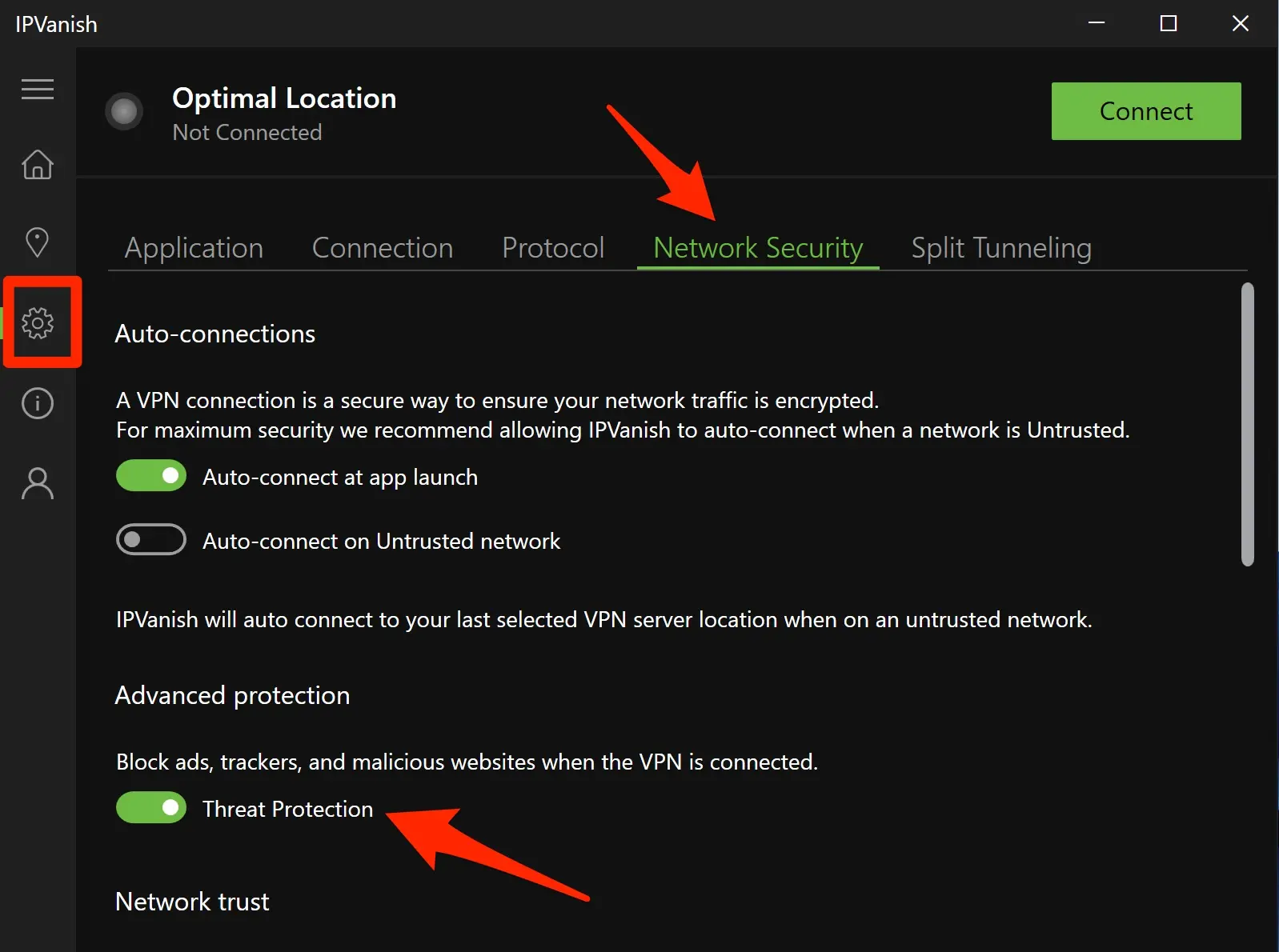
How to Enable Threat Protection
If you already have the IPVanish app, enabling Threat Protection is a breeze. It only takes a few seconds:
- Update Your App – Make sure you have the latest version of the IPVanish app. Updates are available for Windows, Mac, Android, iOS, and smart TVs.
- Turn on Threat Protection – Open the app, go to the Settings section, and activate the feature under the “Advanced Protection” tab.
- That’s it! You can now enjoy secure and interruption-free browsing.
Why I’ve Come to Love Threat Protection
To sum it up, Threat Protection is exactly what I always wanted from my VPN. Not only does it provide me with anonymity and encrypted connections, but it also protects me from annoying elements that ruin my online experience. No more ads, no more tracking, and no more worrying about harmful sites.
What I also love is that IPVanish listens to its users and brings real, meaningful improvements that make sense. As someone who cares about their online privacy, I can honestly say that this feature has made my time online much more enjoyable.
Conclusion: Try It for Yourself
If you’re already an IPVanish user, I highly recommend giving Threat Protection a try. It’s simple, effective, and gives you one more reason to trust your VPN. And if you’re not using IPVanish yet, maybe this is the perfect reason to start.
The online world can be safe and enjoyable—you just need to know how to protect yourself. And Threat Protection is one of the best tools to help you do just that. 😊









