If you’ve ever been looking for a reliable VPN, you’ll have come across the name ExpressVPN. This service has earned a reputation as one of the best on the market, thanks to its emphasis on privacy, speed, and the ability to unblock content that is normally unavailable in some countries. But is the high price of ExpressVPN really worth it? Let’s break it down together.
In this article, we’ll go over the key features of ExpressVPN, its advantages, disadvantages, and of course, what sets it apart from other VPN services. At the end, you’ll be able to make up your own mind if this VPN is right for you.
Why use Express VPN?
Before we dive into the details of why ExpressVPN is worth considering, let’s briefly review why anyone would be interested in using a VPN in the first place. Today on the internet, we are in a world where our data is more valuable than gold.
Whether you’re being tracked by governments, ISPs, or hackers, a VPN is the tool to help you:
- Privacy: a VPN encrypts your connection and hides your IP address so your activities remain anonymous.
- Bypass geo-blocking: want to watch US or German Netflix, BBC iPlayer or other content that’s not available in your country? A VPN lets you connect as if you were in the country where the content is available.
- Secure public Wi-Fi: At airports, cafés or hotels, the risk of data interception is high. A VPN eliminates this.
- Download torrents safely: a VPN protects you from being tracked no matter what you download.
- Avoiding censorship: In some countries, access to certain sites is blocked. A VPN can help you get around these restrictions.
Nowadays, using a VPN is practically a basic necessity if you want to control your online privacy and access to any content around the world.
1. Key features of ExpressVPN
ExpressVPN maintains its reputation for a balanced mix of features that satisfy both casual users and tech enthusiasts. But what exactly makes this VPN so unique? Here’s a rundown of the highlights.

1.1 High connection speed
One of the main reasons ExpressVPN users love it is its speed. Thanks to the proprietary Lightway protocol, this VPN handles minimal speed loss, both on local and international servers. Streaming, online gaming or downloading large files?
You can do all that smoothly.
1.2 Superior security and privacy
ExpressVPN runs on diskless servers, which means no data is stored on your hard drive. This technology minimises the risk of your information being misused. In addition:
- Your IP address is hidden.
- All servers support AES-256 encryption, a standard used by governments and militaries.
- The Lightway protocol ensures not only speed but also security.
1.3 Option to unblock streaming services
Streaming platforms such as Netflix, Disney+, BBC iPlayer and Hulu often block content based on your location.
With ExpressVPN, you can connect to servers in over 106 countries and access content that would otherwise be unavailable.
1.4 User-friendly applications
One of the main draws of ExpressVPN is its simplicity and intuitiveness. Apps are available for all major platforms (Windows, macOS, Android, iOS, Linux), and the connection process is a matter of one click.
1.5 Extensive network of ExpressVPN servers
ExpressVPN boasts servers in 106 countries. Plus, it offers more localised servers (e.g. for specific cities) than most competitors. This means you’ll always find a server that’s close by and offers the best speed.
1.6 Torrenting without restrictions
ExpressVPN supports P2P traffic on all its servers. And while it lacks port forwarding support, download speeds are more than adequate. Plus, thanks to the kill switch and encryption, you stay safe while downloading.
1.7 Compatibility with a wide range of devices
ExpressVPN works on almost everything: computers, mobile phones, smart TVs and routers. A dedicated router app even lets you secure all the devices connected to your network.
What is ExpressVPN missing?
Although ExpressVPN is a top-notch service, it has its flaws:
- Price: ExpressVPN is one of the most expensive VPNs on the market. The most affordable plan will set you back $4.99 per month for a 28-month subscription.
- Slower rollout of new features: Compared to competitors like NordVPN or Surfshark, ExpressVPN doesn’t change much. Some advanced features, such as multi-hop or WireGuard support, simply aren’t found here.
2. Speed and performance: one of the fastest VPNs on the market
Connection speed is a key factor when choosing a VPN, and this is where ExpressVPN really excels. Whether you’re streaming, downloading large files, or playing online games, ExpressVPN can deliver a smooth connection with minimal speed loss.
Why is speed important for VPNs?
A VPN encrypts your internet traffic and routes it through remote servers, which can slow down your connection. However, with a quality VPN, this drop should be kept to a minimum so that your online activities aren’t negatively affected. This is where ExpressVPN shows its strength.
How does ExpressVPN perform in the real world?
According to our tests, ExpressVPN is one of the fastest VPNs on the market. Speed drops are minimal, whether you’re connecting to a nearby server or one on the other side of the world.
150 Mbps speed test results
| Server location | Downloads (Mbps) | Sending (Mbps) | Ping (ms) |
|---|---|---|---|
| No VPN (Frankfurt) | 150 Mbps | 150 Mbps | 3 ms |
| USA (New York) | 145 Mbps | 140 Mbps | 23 ms |
| Canada (Toronto) | 143 Mbps | 138 Mbps | 32 ms |
| United Kingdom (London) | 140 Mbps | 138 Mbps | 12 ms |
| Germany (Berlin) | 142 Mbps | 138 Mbps | 6 ms |
| Japan (Tokyo) | 124 Mbps | 133 Mbps | 145 ms |
| Australia (Sydney) | 124 Mbps | 137 Mbps | 69 ms |
Lightway Protocol: the secret to high speeds
ExpressVPN uses its own proprietary protocol, Lightway, which is designed to be fast, secure and efficient. Unlike older protocols like OpenVPN or IKEv2, Lightway offers:
- Faster connection: connection to servers is almost instantaneous.
- Stability: even when changing networks (e.g. from Wi-Fi to mobile data), the connection will not be interrupted.
- Low battery consumption: perfect for mobile devices.
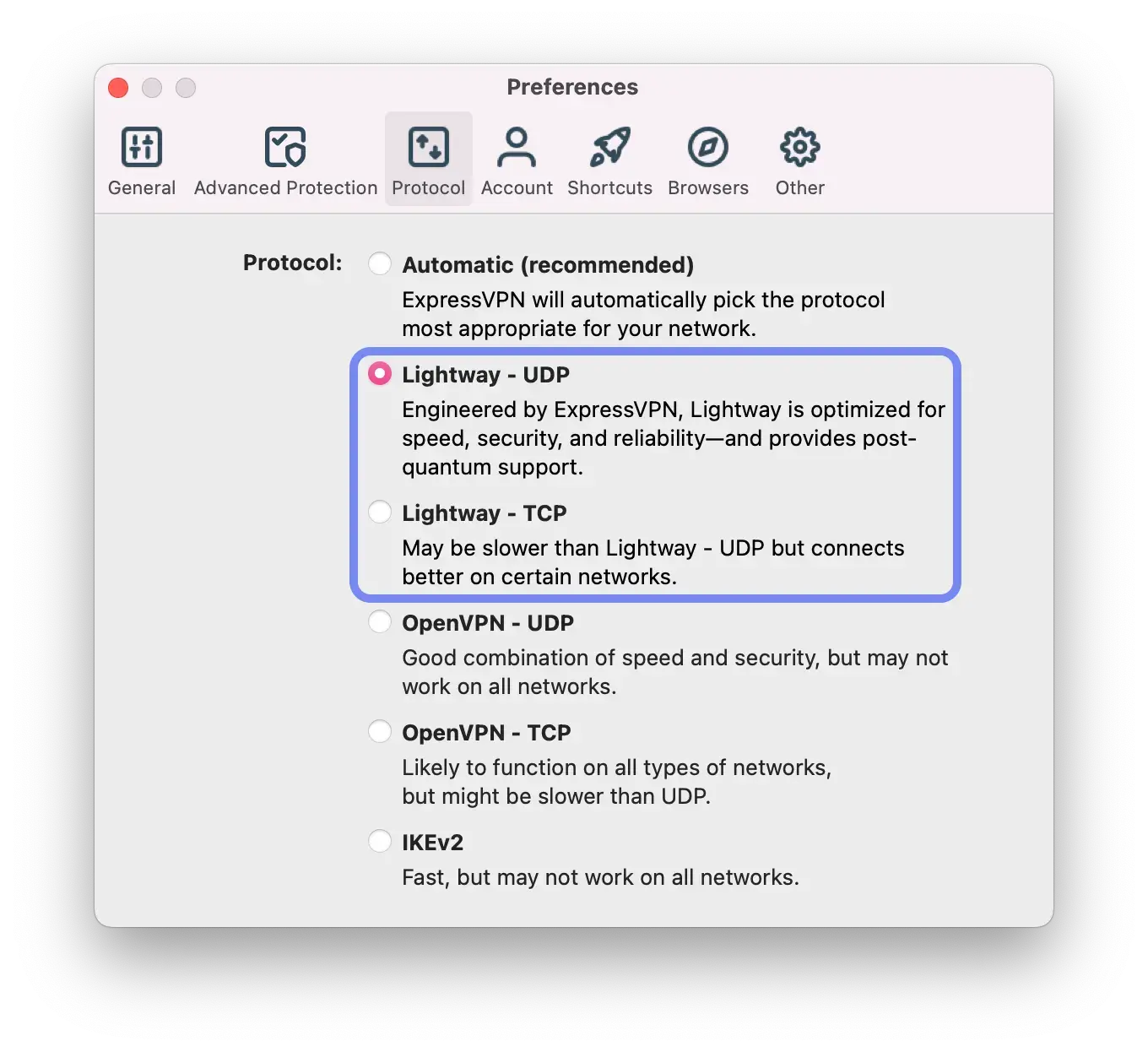
Ping and online gaming ExpressVPN
Gamers will appreciate the low ping response that ExpressVPN offers. In testing on nearby servers, we achieved 6ms, which is ideal for fast and demanding multiplayer games like Warzone or Halo.
Even when connecting to remote servers, the ping was still low enough for most games.
3. Streaming: the king of unblocking content
If you’re looking for a VPN that will unlock the global libraries of your favorite streaming services, ExpressVPN is unbeatable. Whether you want to watch US Netflix, UK BBC iPlayer or other international platforms, ExpressVPN works reliably.
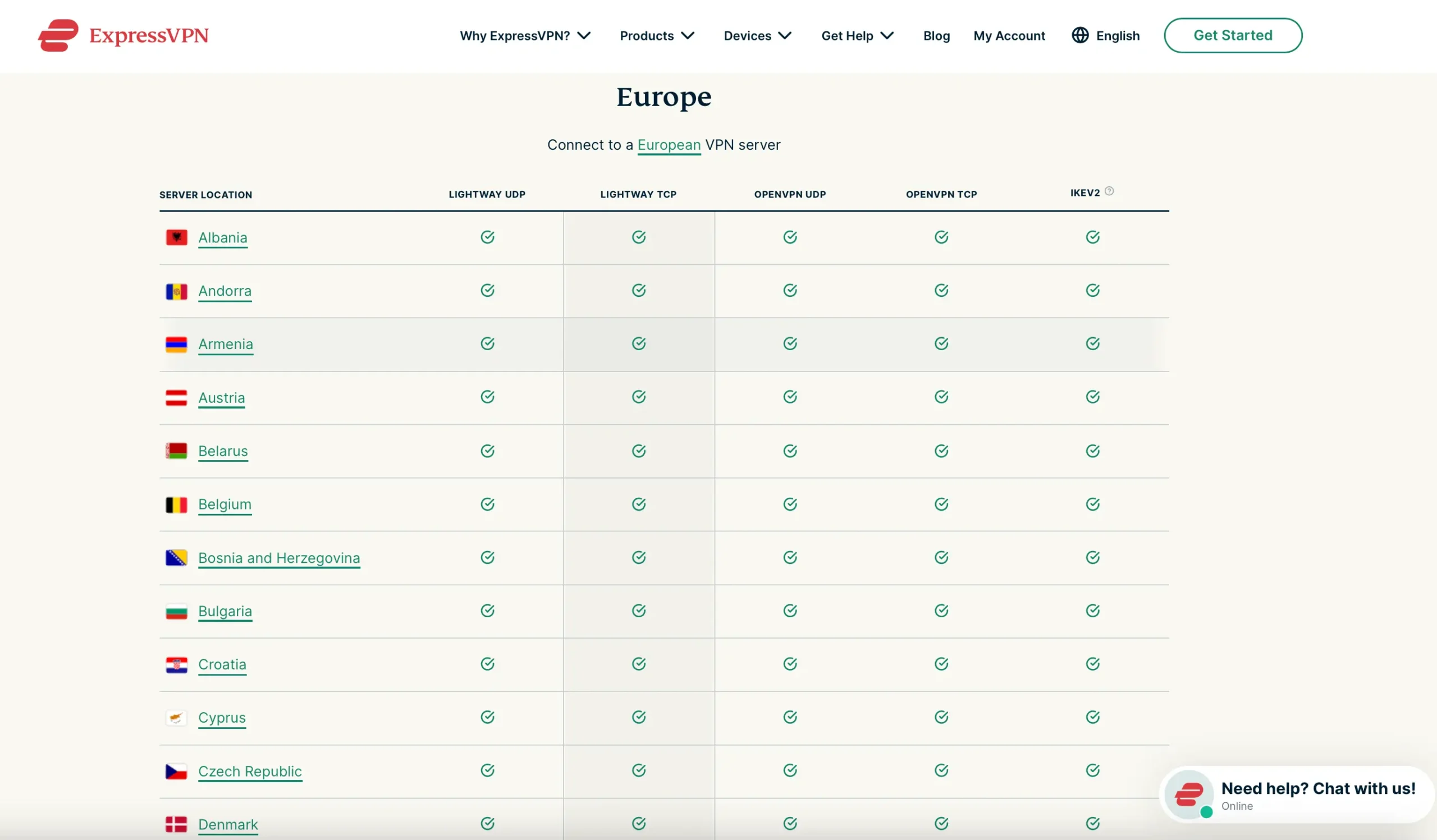
Which services will ExpressVPN unblock?
Here’s an overview of some of the popular platforms that ExpressVPN works with:
- Netflix (US, UK, Canada, Japan and other regions)
- Disney+
- BBC iPlayer
- Hulu
- Prime Video
- Sky Go
- ITVX
In more than 96% of cases, we had no problems with stability or image quality. Streaming was always at peak quality (4K or 1080p) with no lag or loading.
How does ExpressVPN handle Netflix?
Netflix is known for actively blocking VPN services. ExpressVPN handles it just fine, though.
In our tests, we found that some servers, such as “New York – 2”, perform better than others. Automatic connections may not always be ideal, so we recommend selecting a server manually.
Comparison with competitors
Unlike NordVPN and Surfshark, which automatically select optimised servers, with ExpressVPN you sometimes have to take your own initiative.
Still, the streaming quality and lack of buffering make ExpressVPN a great choice.
4. Security and privacy: how secure is ExpressVPN?
When it comes to VPNs, security and privacy are paramount. ExpressVPN certainly doesn’t disappoint here. Using advanced technology and a focus on protecting user data, this service has earned a reputation as one of the most secure on the market.
How does ExpressVPN protect your data?
- Diskless servers (TrustedServer technology)
Unlike most competitors, ExpressVPN runs its servers without hard drives. This means that all information is stored only in RAM, which is automatically erased every time the server restarts. Advantages: - AES-256 encryption
ExpressVPN uses military-grade encryption that is virtually unbreakable. This technology protects your connection from hackers and your ISP. - Protocols and tunnelling
In addition to the proprietary Lightway protocol, which offers high speed and reliability, ExpressVPN also supports other secure protocols such as OpenVPN and IKEv2. - Combined with Perfect Forward Secrecy, it ensures that each encrypted key is unique and cannot be reused.
User privacy first
ExpressVPN is based in the British Virgin Islands, which is an advantage in terms of privacy. This location:
- It has no data retention laws.
- It is not part of any international data sharing agreements such as Five Eyes, Nine Eyes or Fourteen Eyes.
Audited “no-logs” policy
ExpressVPN does not store any data that can be linked to a specific user. What does this mean in practice?
- It does not store your IP address.
- It does not record browsing history or activity.
- It does not store individual connection times.
Claims of a “no-logs” policy have been independently verified several times. The most recent audit, in 2024, confirmed that ExpressVPN does indeed not store any personally identifiable data.
Improvements led by Kape Technologies
Although the acquisition of ExpressVPN by Kape Technologies in 2021 has raised some concerns, there have been no major changes in privacy protection.
On the contrary, Kape has supported further security audits and the introduction of a bounty program for vulnerabilities found.
Kill switch: a network lock for your connection
One of the key features is the kill switch, called “Network Lock”. If your VPN connection goes down, the kill switch will immediately cut off internet access so that your IP address or unencrypted traffic is not exposed.
ExpressVPN data leak testing
ExpressVPN has passed all of our tests for IP leaks, DNS requests, and WebRTC data. When connected, our identity and location remained completely hidden.
Security deficiencies
While ExpressVPN is very secure, we did find a few flaws:
- Lack of WireGuard support: although Lightway is a great protocol, WireGuard is a more modern and popular alternative that should be available.
- IP address leaks when switching between servers on macOS: We have experienced IP address leaks when switching between servers on macOS. ExpressVPN warns about this situation, but the problem should be resolved directly in the app.
5. ExpressVPN compatibility: support for every device
One of the main reasons many users choose ExpressVPN is its broad compatibility. This VPN works on virtually all common devices and operating systems, making it an ideal choice for individuals and families with diverse equipment.

Supported platforms
ExpressVPN offers dedicated apps for all major operating systems and devices. Here’s a list of the most important ones:
- Computers and laptops
– Windows: full-featured application with features such as kill switch and split tunneling.
– macOS: A simple app with an almost identical interface to Windows.
– Linux: A text-based interface that allows advanced users maximum control. - Mobile devices
– Android: Intuitive app that supports widgets for quick access.
– iOS: A sleek app optimised for easy use on both iPhone and iPad. - Smart TVs and streaming devices
– Amazon Fire TV Stick and Fire TV: VPN apps downloadable directly from the Amazon store.
– Android TV: direct support for Android streaming devices.
– Apple TV: support via MediaStreamer (smart DNS). - Game consoles
ExpressVPN can be used on consoles such as PlayStation, Xbox and Nintendo Switch via a router connection or MediaStreamer feature. - Routers
ExpressVPN is one of the few VPNs that offers a dedicated app for routers. This means you can protect all devices connected to your network, including those that don’t have native VPN support. - Browsers
– Google Chrome and Mozilla Firefox extensions allow you to control your VPN directly from your browser, including setting your geolocation.
How many devices can I connect simultaneously?
ExpressVPN allows 8 simultaneous connections per account. While this isn’t as much as some competitors (e.g. Surfshark offers unlimited connections), for most users this limit is sufficient.
If you need multiple connections, installing a VPN on your router is ideal.
Router app: protect the whole network
One of ExpressVPN’s unique features is its router app. This brings several key benefits:
- Protect all devices on your network: from smart TVs to games consoles.
- Easy server switching: you can select servers for specific devices.
- Easy to install: the app has an intuitive web interface where everything is easy to set up.
If you don’t want a complicated VPN setup on your router, you can buy a router with ExpressVPN software pre-installed (e.g. Aircove router – only available in America).
Smart DNS: MediaStreamer
If you have devices that don’t support VPN installation (like Apple TV or some Smart TVs), MediaStreamer is the ideal choice. This feature allows you to unblock geo-restricted content without having to encrypt all your traffic.
Overall compatibility assessment
ExpressVPN is one of the VPNs with the widest device support. Its apps are intuitive, powerful and available on all major platforms.
The dedicated router app and MediaStreamer feature make it suitable for anyone who wants to secure multiple devices at once.
6. User-friendliness: ExpressVPN for everyone
One of the main reasons users choose ExpressVPN is its simplicity. Whether you’re a tech guru or a complete beginner, ExpressVPN won’t overwhelm you.
Easy to install ExpressVPN
The process of installing and setting up ExpressVPN is extremely simple. All you need to do is:
- Purchase a subscription on the official website.
- Download the app for the platform of your choice.
- Log in with the activation code you will receive by email.
The app automatically guides you through the basic setup, so you can be connected in just a few minutes.
Intuitive ExpressVPN interface
ExpressVPN focuses on simplicity. The app’s interface is minimalistic and focused on core features:
- The large “Connect” button instantly connects you to the optimal server.
- You can easily select a specific site from the list of servers or use the search box.
- The settings are clearly organized and explained, so even a less experienced user can quickly find what they need.
Quality for everyday use
ExpressVPN is designed not to interfere with your normal online routine:
- Connecting to the server is fast, often taking less than 3 seconds.
- The app runs in the background with no unnecessary notifications or ads.
- The transition between servers is seamless and does not cause connection failures.
7. Other ExpressVPN features
In addition to the basic features, ExpressVPN offers several other useful tools that improve security and user convenience.
Split Tunneling
This feature allows you to select which apps or websites will use the VPN connection while others remain connected to the internet directly. Split tunneling is ideal for:
- Stream content using a VPN while using local services.
- Storing bandwidth when transferring data on multiple devices.
Kill Switch (Network Lock)
Network Lock is a kill switch that instantly disconnects your device from the internet if your VPN connection goes down. This feature prevents your IP address or other sensitive information from being leaked.
Threat Manager
ExpressVPN offers an integrated ad blocker and tracking script blocker called Threat Manager. This tool blocks domains that are known for tracking user data or spreading malware.
Obfuscated servers
ExpressVPN uses obfuscation to circumvent censorship in countries with limited internet access, such as China and Iran. This technology masks your VPN traffic to make it look like regular internet traffic.
MediaStreamer (Smart DNS)
If your device doesn’t support VPNs (e.g. Apple TV), you can use MediaStreamer, a smart DNS tool that lets you unblock content without encrypting all your traffic.
8. ExpressVPN pricing: how much will it cost you?
ExpressVPN is a premium VPN service, and its pricing policy reflects this. While it’s not the cheapest on the market, it offers excellent value for money thanks to its top-notch features, speed and security. Here’s an overview of the current tariffs:
| Subscription length | Price per month | Total price | Savings |
|---|---|---|---|
| 1 month | $12.95 | $12.95 | None |
| 16 months | $6.25/month | $100.00 | 49 % |
| 28 months | $4.99/month | $139.72 | 62 % |
Price list detail
- Monthly plan: ideal if you want to try ExpressVPN without a long-term commitment. The price of $12.95 is higher, but you get full access to all features.
- 16-month tariff: this tariff offers a significant saving of 49% compared to the monthly subscription. It is a great choice for those who want a combination of price and flexibility.
- 28-month plan: the best choice for long-term users. At $4.99/month, you’ll save up to 62%, making it the best value ExpressVPN plan.
Free trial version
- 30-Day Money-Back Guarantee: ExpressVPN offers a full satisfaction guarantee. If you are not satisfied, you can get your money back within 30 days.
- 7-Day Free Mobile Trial: Android and iOS users can try ExpressVPN for free for a week.
Methods of payment
ExpressVPN supports a wide range of payment methods:
- Credit and debit cards (Visa, Mastercard, American Express)
- PayPal
- Cryptocurrencies (such as Bitcoin) for anonymous payments
- Other options such as Sofort, Klarna or UnionPay

Is the Express worth the price?
ExpressVPN isn’t the cheapest VPN on the market, but its price matches its quality. The premium features, speed and reliability make it a great investment for those looking for a long-term solution.
9. Advantages and disadvantages of ExpressVPN
ExpressVPN is often referred to as one of the best VPN services on the market, and rightly so. It has plenty of strengths, but no service is perfect. Let’s take a look at the main pros and cons of ExpressVPN.
Benefits of ExpressVPN
- Top security and privacyPolylang
placeholder do not modify
- Exceptional content unblocking options
ExpressVPN unblocks most popular streaming platforms such as Netflix, Disney+, BBC iPlayer and Hulu. Plus, it supports access to regional libraries in many countries, which international content lovers will appreciate. - Fast and stable connection
Thanks to the high-speed Lightway protocol, speed losses are minimal, even on remote servers. When streaming or gaming, the connection is stable and free of interruptions. - Wide device compatibility
ExpressVPN works on almost all devices – from computers and mobile phones to smart TVs and routers. The router app is a big advantage for those who want to protect their entire network. - User friendliness
The application is simple to install and use. Most functions are available with one click, making it a great choice even for less tech-savvy users. - 24/7 customer support
ExpressVPN offers 24/7 support via live chat. Their team is fast, professional and always ready to help.
Disadvantages of ExpressVPN
- Higher price
ExpressVPN is one of the more expensive services on the market. The most affordable plan costs $4.99 per month for a 28-month subscription. Competing services like Surfshark or NordVPN are significantly cheaper. - Slower rollout of new features
Unlike its competitors (e.g. NordVPN), ExpressVPN has been slower to introduce new features. For example, the “Dedicated IP” feature wasn’t added until 2024. - Lack of WireGuard support
While the Lightway protocol works great, some users would appreciate the ability to switch to the popular WireGuard. - Fewer simultaneous connections
ExpressVPN only allows you to connect 8 devices simultaneously, which is less than some competitors that offer unlimited connections. - Problems with CAPTCHA
When using some servers, you may encounter CAPTCHA tests more frequently, which can slow down your web browsing experience.
Who is ExpressVPN the best choice for?
ExpressVPN is ideal for users looking for a combination of speed, security and the ability to unblock content.
If you stream frequently, travel to countries with limited internet, or simply want to protect your online activity, ExpressVPN won’t let you down.
On the other hand, if you’re looking for a cheaper option or need advanced features (like multi-hop), you might want to explore other options like IP Vanisch or NordVPN‘s Double VPN.
10. Conclusion: is ExpressVPN worth it?
After thoroughly examining all aspects of ExpressVPN, we can say that this service is one of the absolute best on the market. It offers an exceptional combination of speed, security and the ability to unblock geo-restricted content.
Moreover, its intuitive controls make it the ideal choice for both tech-savvy users and those looking for a simple solution.
Why choose ExpressVPN?
- Unmatched speed: Lightway protocol makes your connection stable and suitable for any activity – from streaming to online gaming.
- Superior security: diskless servers, AES-256 encryption and a no-logs policy ensure your data stays safe.
- Unblock content: If you want access to Netflix, Disney+, BBC iPlayer or other services from different countries, ExpressVPN won’t let you down.
- Compatibility: works on most devices and operating systems, and even offers a router app to protect your entire network.
Who is ExpressVPN not for?
While ExpressVPN excels in most areas, there are situations where another service may be more appropriate:
- Looking for a cheaper option: if you’re on a budget, a service like Surfshark or NordVPN may be a better option.
- You need advanced features: if you’re interested in multi-hop or WireGuard, for example, you’ll have to look elsewhere.
11. Recommendations
ExpressVPN is the perfect choice for those who want the best on the market in terms of speed, security and user experience.
Our review scored 97 out of 100, which rightly puts it among the extremely high quality and excellent VPNs on the market.
The price is higher, but if you can afford to invest, you’ll get a service that won’t let you down.
We recommend taking advantage of their 30 day money back guarantee so you can try it out for yourself.
Frequently Asked Questions (FAQ)
Is ExpressVPN really secure?
Yes, ExpressVPN is one of the most secure VPNs on the market. It uses advanced technologies like AES-256 encryption, diskless servers, and its own Lightway protocol. In addition, it has a strict no-logs policy that has been validated by independent audits.
Does ExpressVPN work with Netflix and other streaming services?
Yes, ExpressVPN will unblock most streaming services, including Netflix, Disney+, BBC iPlayer, Hulu, Prime Video and more. It offers servers optimized for different regions so you can watch content from all over the world.
How many devices can I connect at once?
ExpressVPN allows you to connect up to 8 devices simultaneously to a single account. If you need to protect multiple devices, you can install a VPN on your router, which extends protection to your entire home network.
Does ExpressVPN have a free version?
No, ExpressVPN does not have a free plan. However, it does offer a 30-day money-back guarantee that lets you try the service risk-free. A 7-day free trial is also available for mobile devices.
Does ExpressVPN work in China and other countries with internet censorship?
Yes, ExpressVPN is designed to bypass censorship in countries with limited internet access, such as China, Russia and Iran. Thanks to obfuscation servers, it can disguise VPN traffic as regular internet traffic.
How can I install ExpressVPN on my router?
ExpressVPN offers a simple router app that lets you protect all the devices on your network. On their website, you’ll find detailed tutorials for different types of routers.
How does Split Tunneling work?
Split Tunneling allows you to choose which apps or websites will use the VPN while others are connected directly to the Internet. This feature saves bandwidth and improves performance.
What to do if ExpressVPN doesn’t work?
If you encounter problems, you can contact 24/7 customer support for quick assistance, change your server location or update your app to the latest version.






[…] work, or country block? Want Netflix, HBO Max, BBC iPlayer, or sports streams wherever you are? ExpressVPN makes it all accessible, even if you’re on a super locked-down Wi-Fi (or traveling somewhere with […]
[…] use company email, documents, or video calls, your employer expects you to secure your connection. ExpressVPN is trusted by many global companies and works seamlessly with Teams, Slack, and […]