If you’re looking for a VPN that offers broad coverage, simple operation, and support for streaming platforms, CyberGhost might be the right candidate. This service has almost everything on paper – an extensive server network, optimized modes for various uses like torrenting and Netflix watching, and attractive pricing packages. But is it really a VPN that can stand up to the rigours of the environment?
Over the years, we’ve tested CyberGhost in countless situations – from casual web browsing to watching TV shows to anonymous file sharing.
And while we were pleased with some of the features, not all aspects of the service convinced us that it was the best. It’s a bit like having a sports car that, while it looks great and occasionally surprises you with its speed, has its flaws that can’t be overlooked. However, it definitely deserves to be in the top five.
So let’s take a look at how CyberGhost actually works in practice – from connection speeds to security features to the actual user experience.
1. Key features of CyberGhost
- Number of servers: 12 000+ in 100+ countries
- Number of connected devices: 7
- Encryption: AES-256
- Supported platforms: Windows, macOS, iOS, Android, Linux, routers (manual settings), Amazon Fire TV, Apple TV, Android TV
- Special features: smart DNS, optimized servers for streaming and P2P, RAM-only servers, ad blocking, split tunneling, Force HTTPS
CyberGhost is the ideal choice for those who want convenient access to streaming services such as Netflix (9 regions), Hulu, Disney+, BBC iPlayer, Prime Video, ITVX, VOYO, while appreciating the increased anonymity when torrenting.
With support for a variety of devices and a user-friendly interface, it’s suitable for households and individuals looking for an affordable, feature-rich VPN.
2. Overall rating of CyberGhost
CyberGhost is a reliable VPN that features a large network of servers and a friendly user interface. It works great for streaming, anonymous web browsing, and torrenting, all at an affordable price.
Its benefits include a free trial and one of the longest money-back guarantees on the market (45 days). Still, CyberGhost doesn’t offer some of the advanced features that top VPNs like ExpressVPN or NordVPN have.
An overview of our CyberGhost review
- Privacy and logging policy: 9.5/10
- Connection speed: 9.2/10
- Streaming: 9.7/10
- Safety: 9.6/10
- Innovative features: 9.5/10
- User-friendliness: 9.9/10
- Customer support: 9.6/10
Benefits of CyberGhost
✅ Large network of servers in 100 countries
✅ Optimized servers for streaming and P2P
✅ RAM-only servers for a higher level of security
✅ 45-day money-back guarantee
✅ Clear interface suitable for beginners
Disadvantages of CyberGhost
❌ Lack of support for Multi-Hop servers and port forwarding
❌ Occasional speed issues on remote servers
❌ Unpublished full security audit report
❌ Lower stability on macOS applications
SurfShark rating result
The CyberGhost VPN’s overall score is 96/100, making it a good choice for casual users who want an affordable VPN with sufficient privacy protection, access to streaming services, and ease of use.
However, for those looking for top-notch security features and maximum speed, it’s recommended to look at alternatives like NordVPN or ExpressVPN.
3. Privacy and Data Retention Policy
Privacy is one of the main pillars of CyberGhost. The VPN seeks to minimize the amount of information collected about users while providing a number of measures to ensure anonymity when using the Internet.
Jurisdiction
CyberGhost is based in Romania, which is part of the European Union, but has a specific position in relation to European directives on data retention. The Romanian Constitutional Court has repeatedly declared the mandatory data retention directives unconstitutional. As a result, Romania is perceived as a relatively safe jurisdiction from a privacy perspective.
What data CyberGhost collects
CyberGhost is committed to a no-logs policy. However, it does collect some information necessary for the operation of the service:
- Email address: to create and manage your account.
- Payment information: it is processed depending on the chosen payment method (credit card, PayPal, etc.). Cryptocurrency payments can be made completely anonymously.
- Date of last connection: for statistical purposes only, without reference to a specific IP address or user activity.
- Device Information: used to verify the number of connected devices, as CyberGhost allows up to 7 devices to connect simultaneously.
On the other hand, CyberGhost does not store
❌ IP addresses of users
❌ Browsing history
❌ Timestamp of individual connections
❌ No bandwidth data or specific content of data transmitted
Security audits and independent testing
In 2022, CyberGhost had its logging practices audited by Deloitte, which confirmed that it is a privacy-compliant service that collects only the necessary anonymised data. CyberGhost also regularly publishes transparency reports disclosing the number of legal requests for data.
However, the full audit report is not public, which may raise some doubts among users who demand absolute transparency.
Technological privacy
- RAM-only servers: data is automatically erased every time the server restarts, preventing any information from being stored on physical disks.
- Force HTTPS: This feature redirects users to more secure HTTPS versions of websites.
- Kill switch: prevents data leakage in the event of an unexpected interruption of the VPN connection.
Result
CyberGhost offers a very solid level of privacy protection through a strict policy of minimizing logging, the use of hard drive-less servers, and transparent messaging.
Nevertheless, the service could strengthen confidence by publishing a full audit. Users who value complete anonymity can also use anonymous cryptocurrency payments to register.
4. CyberGhost Streaming
Surfshark is one of the most popular VPNs for streaming due to its ability to bypass regional blocks and make a wide range of content available. Whether you’re watching foreign movies on Netflix US or streaming from Czech and Slovak platforms while traveling abroad, Surfshark won’t let you down.
One of the standout features is Smart DNS, which allows you to watch content on devices without a VPN app, such as smart TVs, Apple TV, and Xbox or Playstation gaming consoles.
This feature makes it easy to access your favourite services without having to set up a complicated VPN on your device.
Unblocked streaming platforms
| Platform | Unblocking via CyberGhost | Quality of transmission |
|---|---|---|
| Netflix (USA, UK and 8 other regions) | ✅ Yes | 4K Ultra HD |
| BBC iPlayer (UK) | ✅ Yes | Full HD, 4K |
| Disney+ (UK) | ✅ Yes | 4K HDR |
| Max (HBO) | ✅ Yes | Full HD, 4K |
| Amazon Prime Video (US) | ✅ Yes | 4K Ultra HD |
| Hulu (US) | ✅ Yes | 4K |
| Sky Go (UK) | ✅ Yes | Full HD |
| ITVX (UK) | ✅ Yes | Full HD |
| Canal+ (FR) | ✅ Yes | Full HD, 4K |
| Joyn (DE) | ✅ Yes | Full HD |
| CBC Gem (CA) | ✅ Yes | Full HD |
| DAZN (Canada) | ❌ No | – |
| VOYO (CZ/SK) | ✅ Yes | Full HD |
| Prima+ (CZ) | ✅ Yes | Full HD |
| iBroadcast (CT) | ✅ Yes | Full HD |
| CT Sport | ✅ Yes | Full HD |
| O2 TV (CZ) | ✅ Yes | Full HD, 4K |
| Skylink Live CZ/SK | ✅ Yes | 4K Ultra HD |
Speed test results for streaming
CyberGhost maintains high speeds on nearby servers, allowing for smooth, high-quality playback without lag or loading. With a 150 Mbps connection, it achieves speeds suitable for 4K streaming even on remote servers.
With more than 12,000 servers in 100 countries, it’s easy to find the optimal connection to play your content without interruptions.
| Server type | Download speed | Upload speed | Ping (ms) |
|---|---|---|---|
| Nearby server (Germany) | 131 Mbps | 117 Mbps | 7 ms |
| Server in USA (New York) | 128 Mbps | 119 Mbps | 83 ms |
| Server in Australia (Sydney) | 118 Mbps | 96 Mbps | 113 ms |
| Server in Japan (Tokyo) | 123 Mbps | 142 Mbps | 145 ms |
| Server in South Africa (Johannesburg) | 88 Mbps | 116 Mbps | 193 ms |
Summary of test results
CyberGhost performed very well when connecting to nearby servers, for example in Germany or the USA, where the speed loss was minimal. Even when connecting to remote locations such as Australia and Japan, it managed to maintain a bitrate suitable for viewing in 1080p and, in most cases, 4K Ultra HD.
However, very remote servers, such as in South Africa, have seen a reduction in speed, which can affect stability when viewing at higher quality.
Our recommendation for CyberGhost
If you prefer flawless high-definition streaming from the other side of the world, we recommend choosing servers closer to your current location, or choosing optimized servers specifically designed for streaming.
Smart DNS SurfShark
CyberGhost offers a Smart DNS feature that makes it easy to access content without the need for a direct VPN connection. This feature is particularly useful for devices that don’t have native VPN support, such as smart TVs or gaming consoles.
Unlike other VPN services, Smart DNS allows connections not only in the US, but also in the UK, Japan, Germany and the Netherlands.
Weaknesses in streaming
Although CyberGhost handles most popular platforms, there are still some shortcomings:
- Fewer unblocked services than the top VPNs: for example, ExpressVPN handles up to 104 streaming platforms, while CyberGhost only handles 77.
- It doesn’t unblock DAZN (Canada) – which is a disadvantage for sports fans.
Result
CyberGhost is a great option for users who want to watch Netflix, in different regions or access services like BBC iPlayer, Hulu or Amazon Prime. Watching VOYO, iBroadcast, CT Sport, Prima+, O2 or Skylink Live works perfectly reliably too.
Although it performs well on lesser-known regional platforms, another service with more support for multiple libraries, such as ExpressVPN, may be more suitable for global content enthusiasts (Netflix).
However, Smart DNS remains a big plus for monitoring content on devices without a VPN app.
5. CyberGhost connection speed
Connection speed is key for streaming, online gaming and downloading files. CyberGhost performs very well on nearby servers, where the speed loss is almost imperceptible, but on more distant servers there is a greater slowdown.
Speed test results
| Server location | Download speed (Mbps) | Upload speed (Mbps) | Ping (ms) |
|---|---|---|---|
| No VPN (Czech Republic, Prague) | 150 | 150 | 3 |
| Germany (Berlin) | 131 | 117 | 8 |
| USA (New York) | 141 | 135 | 90 |
| USA (Los Angeles) | 135 | 106 | 110 |
| Canada (Toronto) | 141 | 138 | 95 |
| UK (London) | 128 | 135 | 25 |
| Brazil (São Paulo) | 135 | 135 | 170 |
| Japan (Tokyo) | 123 | 142 | 244 |
| South Africa (Johannesburg) | 88 | 116 | 193 |
| Australia (Sydney) | 118 | 96 | 226 |
This table shows the connection speeds when using CyberGhost VPN with a starting point in Prague. The results confirm that nearby servers (e.g. Berlin or London) showed minimal loss, while remote servers (e.g. Tokyo or Johannesburg) showed higher ping and more speed loss.
Protocols and connection optimization
CyberGhost offers several security protocols that directly affect the speed and stability of the connection. The service has a choice of both modern and traditional protocols for a variety of uses:
- WireGuard: A modern, low-latency, high-speed protocol ideal for streaming, gaming and large file downloads. It allows you to achieve nearly unchanged speeds with minimal load.
- OpenVPN: One of the most secure protocols, suitable for sensitive activities such as online banking. It provides robust encryption, but the connection tends to be slightly slower compared to WireGuard.
- IKEv2: Optimal for mobile devices as it handles fast reconnection when changing Wi-Fi networks or switching to mobile data. Ideal for users who are often on the move.
However, unlike some competitors such as Surfshark, CyberGhost does not offer an obfuscation protocol (hiding VPN traffic), which can be a disadvantage in countries with high levels of censorship.
The advantage of optimised servers
In addition to protocols, CyberGhost offers optimized servers for streaming, P2P sharing or gaming, improving overall performance. These servers have special low-latency configurations that help maintain high speeds even under higher loads.
Overall, CyberGhost provides a secure and stable connection suitable for a variety of scenarios, from casual surfing to data-intensive activities such as 4K viewing or online gaming on PS or Xbox, thanks to its broad support for protocols and dedicated servers.
Average test results by protocol
| Protocol | Download speed (Mbps) | Upload speed (Mbps) | Ping (ms) |
|---|---|---|---|
| WireGuard | 141 Mbps | 135 Mbps | 6 ms |
| OpenVPN | 128 Mbps | 125 Mbps | 22 ms |
| IKEv2 | 135 Mbps | 132 Mbps | 12 ms |
Analysis of test results according to CyberGhost protocols
IKEv2: A stable and fast protocol ideal for mobile devices. When switching between Wi-Fi and mobile data, it can quickly restore connectivity without dropping out.
WireGuard: With its advanced architecture, it offers the fastest speeds and lowest response times, making it ideal for 4K streaming and low-latency gaming.
OpenVPN: Provides a high level of encryption, but slightly lower speed. It is suitable for activities requiring maximum security, such as banking and transferring sensitive data.
Result
CyberGhost offers solid speeds for streaming, downloading and everyday use, especially when connected to nearby servers. For remote servers, however, we recommend using servers optimized for streaming or P2P to ensure greater stability.
Competing VPNs such as NordVPN can perform better on remote servers, but CyberGhost still provides enough performance for 4K viewing and online gaming in most regions.
6. Safety features
CyberGhost emphasizes user security and offers a wide range of features to protect your connection from surveillance and data leaks. The service uses modern encryption protocols and provides other additional tools that increase the level of security.
CyberGhost encryption and protocols
- AES-256 encryption: a military-grade standard that secures your data against hackers and other threats.
- WireGuard: Offers high speed and low latency, ideal for streaming and gaming.
- OpenVPN: A secure protocol with robust encryption for maximum data protection.
- IKEv2: Fast and reliable protocol, especially when connecting on mobile devices.
Kill Switch (Emergency Disconnect)
CyberGhost has a built-in Kill Switch feature that automatically disconnects the internet connection if the VPN connection drops unexpectedly. This prevents your real IP address from being leaked.
Although this feature works reliably on normal connections, tests have shown that it can momentarily reveal the real IP address when switching between servers.
Data leak protection
The VPN protects against DNS and WebRTC request leaks, ensuring that your true location and identity remain hidden even if you visit sites that require communication between devices.
RAM-only servers
All CyberGhost servers operate without hard drives – they are RAM-only servers that automatically delete all stored data at each reboot. This technology greatly increases security by eliminating the risk of data retention and potential misuse.
Other CyberGhost security features
- Split Tunneling: allows you to split Internet traffic between VPN and regular connections. For example, you can set your browser to use the VPN only, while other applications communicate over a regular connection.
- Force HTTPS: Automatically redirects to secure HTTPS versions of websites.
- AdBlocker: CyberGhost can block ads and tracking elements on the sites you visit, although it is not as effective as standalone tools designed purely for this purpose.
What CyberGhost does not offer
Unlike some competitors, CyberGhost does not offer:
- Multi-Hop Servers: connect through two VPN servers for increased anonymity.
- Obfuscation: hiding VPN traffic, which can be a disadvantage in countries with censorship.
Result
CyberGhost provides a strong level of security for mainstream users with AES-256 level encryption, WireGuard-like protocols and a reliable Kill Switch.
Thanks to RAM-only servers, it is one of the services that try to minimize any risk of data retention.
However, for those who require advanced security features like Multi-Hop or obfuscation, NordVPN or Surfshark may be a better choice.
7. Server locations and availability
CyberGhost is one of the VPN services with one of the most extensive server networks on the market, allowing users to easily find the optimal connection regardless of location.
Number of servers and world coverage
The largest concentration of servers is in Europe, North America and Asia, with CyberGhost gradually expanding into less-covered areas such as South America, Africa and Oceania.
Server locations by continent
| The Continent | Number of countries with servers |
|---|---|
| Europe | 45 countries |
| Asia | 28 countries |
| North America | 8 countries |
| South America | 9 countries |
| Africa | 6 countries |
| Oceania | 2 countries |
CyberGhost offers both physical servers and virtual servers, with virtual servers in only 30 countries out of the total, which is considered a safe distribution.
CyberGhost Special Servers
- Streaming servers: optimised servers for services such as Netflix, Hulu and BBC iPlayer that guarantee stable and fast streaming without interruptions.
- P2P servers: servers designed for secure and anonymous downloading via torrenting applications. Most servers support P2P traffic.
- NoSpy servers: dedicated servers located in a private data center in Romania, which CyberGhost directly owns and manages for maximum security without external providers.
Static IP addresses CyberGhost
CyberGhost does not offer regular shared static IP addresses for free, but allows you to pay for a dedicated IP address that is not shared with other users and reduces the risk of CAPTCHA blocks or restrictions on some services.
Result
CyberGhost provides one of the largest networks of servers with excellent coverage of key regions and a wide range of special purpose servers.
While it doesn’t offer Multi-Hop servers or freely available static IP addresses, its “NoSpy” servers in Romania are a big plus for those who place a premium on privacy.
8. Device compatibility
CyberGhost offers broad device and operating system support, making it the ideal choice for households and individuals with multiple devices. The applications are intuitive and easy to use, which even less experienced users will appreciate.
Supported operating systems and devices
| Platform | Available applications | Smart DNS support |
|---|---|---|
| Windows | ✅ Yes | ❌ No |
| macOS | ✅ Yes | ❌ No |
| iOS | ✅ Yes | ❌ No |
| Android | ✅ Yes | ❌ No |
| Linux | ✅ Yes | ❌ No |
| Routers | ⚙️ Manual configuration | ❌ No |
| Smart TVs (Samsung, LG, etc.) | ❌ No | ✅ Yes (Smart DNS) |
| Apple TV, Xbox, PlayStation | ❌ No | ✅ Yes (Smart DNS) |
| Browsers (Chrome, Firefox) | ✅ Yes | ❌ No |
Supplement to
Browsers: CyberGhost has extensions for Chrome and Firefox that, unlike some competitors, don’t just act as a proxy, but encrypt data in a similar way to a VPN.
Smart TVs and games consoles: Smart DNS can be used to unblock content on devices that don’t support direct installation of VPN apps, such as Apple TV or game consoles.
Routers: allow protection of the entire home network, but manual configuration is required.
Number of simultaneously connected devices
CyberGhost allows you to connect up to 7 devices simultaneously per account, which is slightly below average compared to competitors like Surfshark with unlimited connections.
But if you need to connect multiple devices, you can install CyberGhost on your router to protect your entire home network.
Smart DNS features
CyberGhost offers a Smart DNS feature that allows access to geo-restricted content without the need to install a VPN application.
This feature is ideal for devices that don’t support native VPN apps, such as Apple TV, game consoles, or some smart TVs.
Result
CyberGhost provides broad support for operating systems and devices, and its intuitive apps make it easy to use even on smart TVs or browsers.
There may be a limit to the number of connected devices, but this can be circumvented by installing a VPN on the router. Smart DNS is a big plus for users who want to unblock content without a direct VPN connection.
9. User interface and applications
CyberGhost offers a clear and simple user interface that beginners and advanced users alike will appreciate. The apps are designed with accessibility and clarity in mind, with all key features easily accessible directly from the main screen.
Installing and setting up the application
Settings: There is a menu of advanced options in the apps, such as changing the log, turning on the Kill Switch or activating ad blocking. Accessing these features is intuitive and does not require complicated steps.
Installation: the installation process is very simple and takes only a few minutes. Just download the appropriate version from the official website, log in and you can connect to the VPN server.
CyberGhost Application Interface
Browser Extensions: Chrome and Firefox extensions work as widgets with the ability to quickly connect to the VPN directly from the browser bar.
Windows and macOS: Apps on desktop devices have a similar interface with a categorization of servers such as streaming, P2P or NoSpy servers.
Mobile apps (iOS and Android): they are optimised for touch and have a slightly simpler interface. Yet they include all the important features, including protocol switching and Smart Rules activation (VPN connection automation).
Application speed, startup and responsiveness
CyberGhost apps are generally fast, but we ran into a few negligible issues during our long-term testing:
- On macOS: More frequent disconnections and slower app launches. Users sometimes have to wait for an app to load after clicking on an icon.
- On Windows: stable with no major response speed issues.
- On iOS: intermittent disconnections, but they quickly reconnect.
- On Android: fast and seamless connection with minimal response time.
Smart Rules (Automation)
CyberGhost allows you to set up VPN connection automation in a variety of situations. For example, you can set up an automatic VPN connection when you connect to an unsecured Wi-Fi or when you launch a specific app, which greatly improves the user experience.
Result
CyberGhost offers a very user-friendly interface with a number of useful features that even beginners will appreciate. Although the app has some shortcomings on macOS with a loading speed of about a few seconds, most platforms run smoothly and offer a great user experience.
Features such as Smart Rules add convenience and allow the VPN connection to be customized to the user’s needs.
10. Torrenting
CyberGhost is among the VPN services that support P2P sharing and offer optimized servers for secure torrenting.
The clear interface makes it easy to find servers suitable for P2P traffic, ensuring fast and anonymous downloads.
Benefits of CyberGhost torrenting
✅ Wide network of optimized P2P servers
✅ No logging and IP address protection with Kill Switch
✅ Secure AES-256 encryption for anonymous data transfer
Torrenting speed test results
| Server type | Download speed (Mbps) | Speed loss (%) |
|---|---|---|
| No VPN (Czech Republic, Prague) | 150 | 0 % |
| Nearby server (Germany) | 102 Mbps | 32 % |
| Server in USA (New York) | 84 Mbps | 44 % |
| Remote server (Australia) | 58 Mbps | 61 % |
Summary of P2P tests
- Nearby server (Germany): it maintains very good speed when torrenting, the loss was only 32%, which still allows fast downloading of large files.
- Server in the USA: The speed loss was more noticeable(44%), but the speed was still sufficient for P2P sharing.
- Australia: on the remote server, the speed was only 58 Mbps, which may be insufficient for very large files.
Support for P2P activities
- Optimized P2P servers: CyberGhost has dedicated torrenting servers located in over 97 countries.
- Logging Policy: When downloading through CyberGhost, no record of downloads or user activity is kept.
- Kill Switch: the Kill Switch feature ensures that in the event of a VPN outage, your real IP address won’t be revealed, which is crucial when torrenting.
Disadvantages of torrenting CyberGhost
❌ Significant speed loss on remote servers
❌ Lack of port forwarding feature that can improve connection speeds
Result
CyberGhost is a good choice for casual torrenting on nearby servers, where it achieves good speeds and protects user privacy.
For users who require higher bandwidth speeds on remote servers or want to use port forwarding, a VPN like Private Internet Access (PIA) may be a better option that offers these features.
11. Special features
CyberGhost offers several interesting features that improve connection security and enhance the user experience. While it’s not the most advanced VPN, it still provides superior tools that both casual and power users will appreciate.
1. AdBlock and tracking protection
CyberGhost has an integrated ad blocker that can remove common ads and tracking elements on websites. However, this feature is not as effective as standalone blockers like uBlock Origin because it cannot handle all the more complex ad scripts.
What does CyberGhost block?
- Banners and basic text ads.
- Trackers that monitor your behaviour on the web.
- Redirection to suspicious websites.
AdBlock CyberGhost primarily protects against dangerous content such as phishing sites, which is a big plus for users who want to protect themselves without installing additional extensions.
2. Split Tunneling
Split Tunneling allows you to configure which applications or websites will use the VPN connection and which will not. This is useful, for example, when accessing local services where a VPN is not required.
Example of use
- Netflix over VPN: You’re watching content that’s geo-restricted.
- Online banking outside the VPN: You connect over a regular connection to avoid the bank’s system suspecting an unusual login.
Split tunneling saves bandwidth and allows flexible access to different services simultaneously.
3. Obfuscation (hiding VPN traffic)
Unfortunately, CyberGhost doesn’t offer obfuscation (masking VPN traffic), a feature that hides the fact that you’re using a VPN and helps circumvent censorship in countries like China, Iran, and Russia. The absence of this feature can be a disadvantage for users who travel to areas with heavy censorship.
4. Force HTTPS
Another useful feature is Force HTTPS, which redirects users to more secure HTTPS versions of websites to ensure protection from man-in-the-middle attacks on insecure sites.
5. Dedicated IP address
CyberGhost offers the possibility to obtain a dedicated IP address using a special token. This IP address is only for you, but CyberGhost does not know who exactly is using it thanks to the token.
This ensures anonymity when connecting and helps, for example, when accessing remote systems without CAPTCHA authentication.
6. CyberGhost NoSpy Servers
A unique feature is the NoSpy servers, which are located in a private data center in Romania, managed directly by CyberGhost. This infrastructure is secured against third party interference and provides a higher level of security.
Result
CyberGhost offers a rich set of features that enhance both security and ease of use. Although it lacks obfuscation and Multi-Hop servers, its dedicated IP addresses with token, NoSpy servers, and advanced Split Tunneling features push the service beyond the scope of conventional VPN services.
For casual use, CyberGhost is an excellent choice, but for users in censored areas, alternatives like NordVPN or Surfshark are recommended.
12. CyberGhost price and subscription
CyberGhost is one of the more affordable VPN services, offering convenient long-term plans and generous trial periods. With a 45-day money-back guarantee, users can conveniently try the service without financial risk.
CyberGhost pricing packages
| Subscription length | Price per month | Total price | Money Back Guarantee |
|---|---|---|---|
| 1 month | $12.99 | $12.99 | 14 days |
| 6 months | $6.99 | 41,94 USD | 45 days |
| 28 months (most advantageous) | 2,03 USD | 56,84 USD | 45 days |
Note: Prices may vary according to current discounts and special offers. Long-term subscriptions offer a significant discount – for example, a 28-month plan costs less than $2.1 per month, one of the lowest prices on the market for a premium VPN.
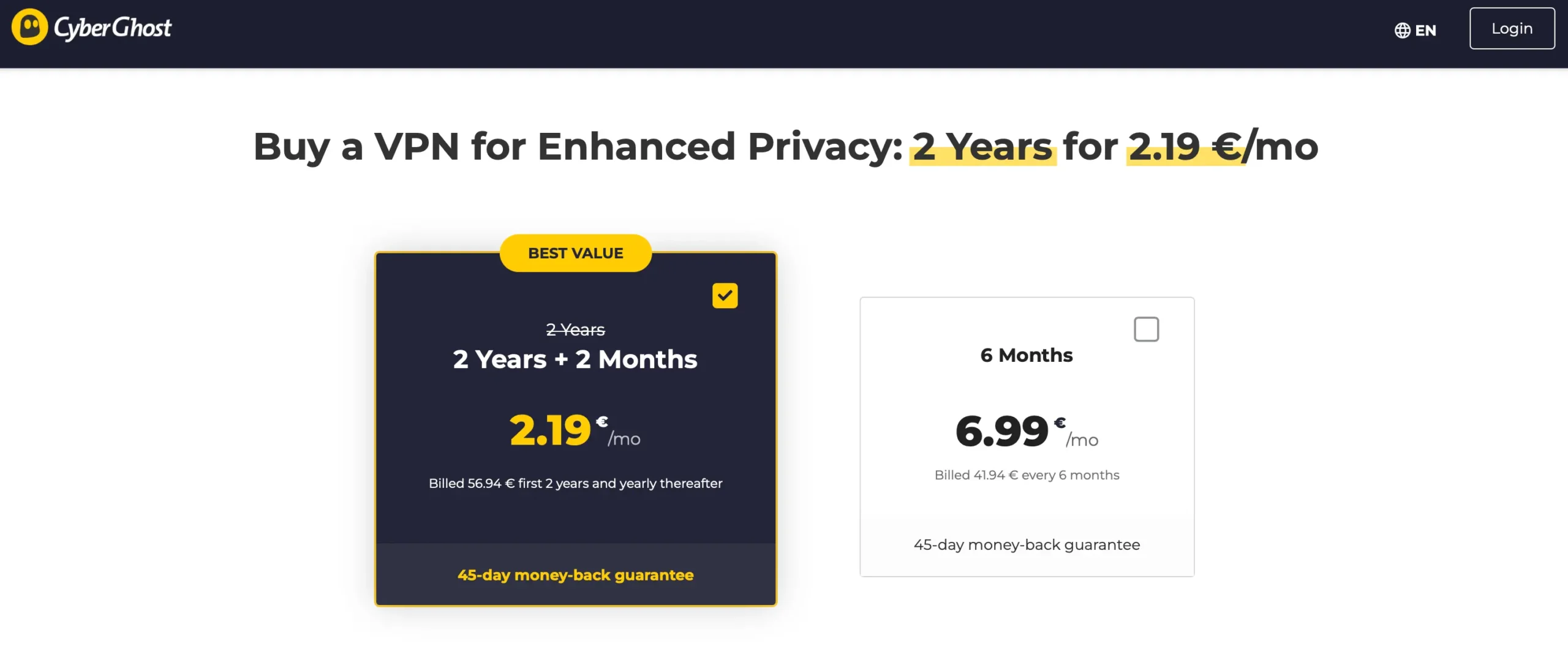
Comparison with competitors
CyberGhost is one of the more affordable VPN services, especially with a long-term subscription:
- Surfshark: $2.19 per month (with a two-year subscription).
- NordVPN: $2.99 per month (with a two-year subscription).
- ExpressVPN: $4.99 per month (with a two-year subscription).
CyberGhost offers a longer trial period than most competitors, and its 45-day guarantee is a big bonus over the usual 30-day guarantee that most VPN services provide.
Price/performance ratio
For the price of €2.19 per month on a long-term subscription, you get access to over 12,000 servers in 100 countries, optimized for streaming, P2P sharing and high security.
While CyberGhost lacks some advanced features (such as Multi-Hop servers or obfuscation), it still offers great value for its price.
Trial period and money-back guarantee
- Trial: CyberGhost offers a one-day free trial that allows you to try out all the premium features without having to enter payment details.
- Money-Back Guarantee: for longer subscriptions (6 months or more) CyberGhost offers a 45-day money-back guarantee. For monthly plans, the money back guarantee is reduced to 14 days.
Payment options
CyberGhost supports a wide range of payment methods, including:
- Credit/debit cards (Visa, Mastercard, Amex)
- PayPal
- Cryptocurrency (Bitcoin) – ideal for those who want to remain completely anonymous.
Advantages and disadvantages of the pricing policy
✅ Affordable long-term plans
✅ 45-day money back guarantee
✅ Free trial without entering payment details
✅ Cryptocurrency payment option for added anonymity
❌ Higher price for monthly subscription
❌ Missing 100% free plan
Result
CyberGhost is particularly worthwhile for a long-term subscription, offering an extremely low price for a quality VPN service with a wide range of servers and features.
With a free trial and a long warranty period, it’s a great option for users who want to thoroughly test a VPN service before committing.
However, those looking for a completely free option will need to choose another service, as CyberGhost does not offer a full free plan.
13. CyberGhost Customer Support
CyberGhost offers reliable customer support available 24/7, ready to help with anything from installing an app to troubleshooting connection issues or recommending a server for a specific activity like streaming.
Available customer support channels
| Type of support | Availability | Feedback |
|---|---|---|
| Live chat | 24/7 | In 1-2 minutes |
| 24/7 | Within 10 hours | |
| Knowledge base | Continuously | Immediately – available online |
Live chat is the fastest way to get instant help and is popular with users who appreciate instant answers without waiting.
Quality of customer support
During testing, communication with the CyberGhost team was professional and friendly. For more complex questions, such as manually configuring the router, support representatives responded with accurate instructions and links to knowledge base articles.
Knowledge bases and tutorials
CyberGhost has a very well structured knowledge base where you can find:
- Detailed tutorials on installing VPNs on different platforms (Windows, macOS, Android, routers).
- Troubleshoot common problems, such as how to restore your connection after a drop or optimise your VPN for streaming.
- Information on features such as how to set up a dedicated IP address or enable Split Tunneling.
Supported languages
CyberGhost’s customer support is available in multiple languages, which is especially convenient for users who do not speak English. Still, some articles in the knowledge base are not localized in all languages.
Advantages and disadvantages of CyberGhost customer support
✅ Fast live chat available 24/7
✅ Extensive database of tutorials and FAQs
✅ Multilingual support
❌ Response time via email may be longer for more complex queries
❌ Some articles in the knowledge base are not localized
Result
CyberGhost offers reliable and fast customer support with 24/7 live chat and a clear knowledge base. For less experienced users, the intuitive article database with pictorial tutorials is an advantage.
Even if email support is good, it can be slower than live chat. Overall, however, CyberGhost provides very good customer service that can handle most issues within minutes.
14. CyberGhost Summary and Recommendations
CyberGhost is a reliable VPN service that offers a wide range of features, intuitive apps, and solid performance at an affordable price.
It is particularly suitable for users who want to secure their connection, bypass geo-restrictions on streaming and download torrents safely and anonymously.
CyberGhost Strengths
✅ Large server network: more than 12,000 servers in 100 countries, allowing fast connections from almost anywhere.
✅ Optimized servers: dedicated servers for streaming, P2P and privacy(NoSpy servers).
✅ AES-256 encryption.
✅ Advanced features: split tunneling, dedicated IP address and ad blocking.
✅ 45-day money-back guarantee.
CyberGhost weaknesses
❌ Lack of obfuscation: VPNs can’t hide traffic in countries with high censorship (e.g. China).
❌ Lack of Multi-Hop Servers.
❌ Limited number of connections: maximum of 7 devices simultaneously per account, which is below average compared to services like Surfshark.
Who is CyberGhost ideal for?
- For streaming enthusiasts, CyberGhost unblocks more than 9 Netflix libraries and offers optimised servers for services like BBC iPlayer, Hulu and Prime Video. In the Czech Republic and for SK, it unblocks all the well-known VOD streaming platforms from VOYO to iBroadcast and Internet TV.
- For users seeking anonymity: with NoSpy servers and a strict no-logs policy, CyberGhost is suitable for users who want to protect their online privacy.
- For everyday users: the intuitive interface and Smart Rules ensure ease of use without complicated settings.
Comparison with alternatives
- NordVPN: Provides Obfuscation and Multi-Hop servers, but is more expensive.
- Surfshark: Offers unlimited connections as well as a lower price for a long-term subscription.
- Private Internet Access (PIA): supports port forwarding and also has a zero-logging policy, which is convenient for advanced users.
Overall rating 96/100
CyberGhost is the ideal VPN for those who want a reliable connection with clear features and broad server coverage.
The low price of a long-term subscription also makes it very affordable.
However, if you’re looking for a VPN for use in countries with limited internet access, you may be better off with an obfuscated alternative like NordVPN or ExpressVPN.
CyberGhost thus remains an excellent choice for streaming, torrenting and casual use where advanced traffic obfuscation is not required.
15. CyberGhost Youtube
16. 10 Tips & Tricks
CyberGhost VPN has many features that can be easily optimized for better performance and security. Here are some original tips and tricks to help you make the most of this VPN service.
1. Use Smart Rules to automate connections
Want to be protected without constantly turning on your VPN? Smart Rules allows you to automatically connect to the VPN:
- Set up the connection when you start your computer or application, for example, when you open a torrent client.
- For public Wi-Fi networks, you can make it mandatory to turn on VPNs to avoid security risks.
2. Switch to WireGuard protocol for faster speeds
Streaming in 4K or playing online games? The WireGuard protocol offers the best performance with low latency and high speed. If you want to reduce dropouts and maintain a stable connection:
- Activate WireGuard in the CyberGhost settings.
- This saves valuable seconds when loading content.
3. Use a dedicated IP address to access sensitive accounts
Having trouble with CAPTCHA authentication or logging into your bank accounts?
A dedicated IP address allows you to connect from one stable point without sharing with other users. You avoid the suspicion of web services security systems of “unusual logins”.
4. Smart DNS for devices without a VPN app
CyberGhost offers Smart DNS, which is ideal for smart TVs, gaming consoles or Apple TV:
- Create a DNS profile in your CyberGhost account.
- Set up DNS on your device as instructed.
This will give you access to content that is geo-blocked without the need for a native VPN app.
5. Use optimised servers for streaming
Are you having trouble getting blocked from accessing Netflix or Disney+ or others?
- CyberGhost has special servers optimized to unblock specific streaming services.
- Use their list directly in the app to watch content in 4K without dropouts.
6. Split Tunneling for connection flexibility
If you don’t want to use a VPN for all applications, split the traffic using Split Tunneling:
- You can use a VPN for browser-only streaming, while other apps like online games will run over a regular connection.
- Save bandwidth and improve connection stability.
7. CyberGhost’s Kill Switch always on
The Kill Switch feature protects your IP address in the event of a VPN connection failure. Remember to always keep it active, especially when torrenting and working with sensitive data.
8. Quick diagnostics for connection problems
If your connection is fluctuating or slow:
- Change the server to another one in the same country with a lower load.
- Switch the protocol from OpenVPN to WireGuard.
- Restart the application and try reconnecting.
9. Take advantage of a free trial and a long money-back guarantee
CyberGhost offers a 1-day free trial without entering payment details and a 45-day money back guarantee on longer plans. This allows you to fully test without the risk of being left unsatisfied.
10. Use NoSpy servers for maximum security
If you are privacy-conscious, connect through NoSpy servers, which are located in Romania and managed directly by CyberGhost. This will minimize the risk of third party interference.
17. CyberGhost FAQ
Is CyberGhost VPN suitable for streaming Netflix and other platforms?
Yes, CyberGhost offers optimized servers for streaming services such as Netflix, BBC iPlayer, Hulu and more, including libraries in multiple countries.
Does CyberGhost VPN protect my privacy when using torrents?
Yes, CyberGhost supports P2P sharing and offers dedicated torrent-optimized servers with IP leak protection and Kill Switch functionality.
How many devices can I connect simultaneously?
Up to 7 devices can be connected to one account at the same time. If you need to connect multiple devices, you can use the manual VPN configuration on the router.
Does CyberGhost support Split Tunneling?
Yes, CyberGhost has a split tunneling feature that allows you to set which apps or websites will use the VPN and which will run over a regular connection.
Does CyberGhost VPN offer obfuscation for use in censored countries?
Unfortunately, no. CyberGhost does not offer obfuscation, so it may not work in countries with high levels of censorship, such as China or Iran.
What is CyberGhost VPN’s money back guarantee?
For the monthly plan, the money back guarantee is 14 days, while for the longer plans (6 months or more), it is 45 days.
What protocol does CyberGhost recommend for best performance?
For maximum speed and stability, the WireGuard protocol is recommended, offering low latency and high speeds, ideal for streaming and gaming.
Does CyberGhost VPN offer the option to get a dedicated IP address?
Yes, CyberGhost offers the option to pay for a dedicated IP address that is not shared with other users and reduces the number of CAPTCHA authentications on the website.
Is it possible to try CyberGhost VPN for free?
Yes, CyberGhost offers a free 1-day trial without the need to enter payment details. It also offers a 45-day money back guarantee on longer subscriptions.
Which features make CyberGhost a secure VPN?
CyberGhost uses AES-256 encryption, offers a Kill Switch, DNS and WebRTC leak protection, RAM-only servers, and the ability to automatically connect via Smart Rules, increasing the level of security and convenience.




