Surfshark is a popular VPN service that focuses on security, privacy, and access to streaming services without restrictions. What sets Surfshark apart from the rest is the ability to have unlimited connected devices per account, which is great for households and individuals with multiple devices.
Surfshark is known for its RAM-only servers, which means that every time you reboot, all data is immediately erased. This technology significantly increases security and eliminates the risk of any user data being retained.
With over 3,200 servers in 100 countries, it offers wide coverage so you can easily find the nearest server for the fastest connection. Features like Multi-Hop allow for double encryption by passing the connection through two servers instead of one, adding an extra layer of protection.
1. Key Features of Surfshark
- Number of servers: 3,200+ in 100 countries
- Unlimited device connection: yes
- Encryption: AES-256
- Supported platforms: windows, macOS, iOS, Android, routers
- Special features: multi hop, CleanWeb (ad blocking), static IP, IP rotation
SurfShark VPN is a great choice for those who want not only anonymity but also fast access to streaming services like Netflix, Hulu, Disney+, VOYO, Amazon Prime, AppleTV, iBroadcast, O2 and BBC iPlayer.
2. Overall rating of SurfShark
Surfshark is one of the top-rated VPNs due to its combination of performance, broad features, and affordable price. It excels especially in streaming and privacy, but doesn’t disappoint when used for torrenting or casual surfing on public Wi-Fi networks.
Overview of our evaluation
- Privacy and logging policy: 9.5/10
- Connection speed: 9.7/10
- Streaming: 9.6/10
- Safety: 9.2/10
- Innovative features: 9.5/10
- User-friendliness: 9.6/10
- Customer support: 9.9/10
Benefits of Surfshark
✅ Unlimited connections per account
✅ Excellent unblocking of streaming services (Netflix, HBO Max, Disney+)
✅ Servers without hard drives (RAM-only)
✅ Multi-Hop servers for higher levels of encryption
✅ Applications in English and clear user interface
Disadvantages of Surfshark
❌ Jurisdiction in the EU (Netherlands – subject to European law)
❌ Lacks IPv6 support (uses IPv4 exclusively)
❌ Kill switch must be manually enabled
SurfShark rating result
Surfshark scored an overall rating of 97/100, making it one of the best VPNs on the market, especially if you’re looking for a VPN with unlimited connections and great streaming features.
3. Privacy and Data Retention Policy
Privacy is one of the key pillars of Surfshark. The service focuses on minimizing the collection of user data and implementing advanced security measures to allow users to be completely anonymous when using the Internet.
Jurisdiction
Surfshark is based in the Netherlands, which is part of the European Union and therefore subject to European data protection rules. Nevertheless, the company is committed to a strict no-logs policy, which means that:
- It does not store IP addresses or browsing history.
- It does not collect data on users’ internetactivity.
- It does not record connected devices or data used.
Although the Netherlands is cooperating with the “14 Eyes” group of countries, Surfshark has so far shown that it has kept its promises of anonymity and has never been involved in any data leaks or cooperation with the authorities regarding the handover of user information.
What data Surfshark collects
- Email address: required when registering for an account.
- Payment information: Surfshark stores payment information by transaction type (PayPal, credit card, etc.). However, you can remain completely anonymous when paying with cryptocurrencies.
- Connection timestamp: temporarily records connection information (for technical purposes), but is automatically deleted after 15 minutes after disconnection.
Security audits and independent testing
Surfshark is one of the few VPNs that gets regularly audited by independent companies. The most recent audit, conducted by Deloitte in 2023, confirmed that Surfshark does indeed adhere to a zero-logging policy and that its infrastructure is secure.
Thanks to technologies such as RAM-only servers, Surfshark has an advantage over its competitors, as these servers cannot physically store data and therefore cannot be misused.
Result
Surfshark is a very trustworthy VPN in terms of privacy, even though it’s based in a country with a membership of 14 eyes. With a no-logs policy, independent audits and the use of RAM-only servers, it offers a superior level of security.
Users who want maximum anonymity can opt for cryptocurrency payments, eliminating the need to share personal information.
4. Streaming
Surfshark is one of the most popular VPNs for streaming thanks to its ability to bypass regional blocks and make a wide range of content available. Whether you’re watching foreign movies on Netflix US or streaming from Czech and Slovak platforms while traveling abroad, Surfshark won’t let you down.
One of the standout features is Smart DNS, which allows you to watch content on devices without a VPN app, such as smart TVs, Apple TVs, and gaming consoles. This feature makes it easy to access your favourite services without having to set up a complicated VPN on your device.
Unblocked streaming platforms
| Platform | Unblocking via Surfshark | Quality of transmission |
|---|---|---|
| Netflix (USA, UK, JP) | ✅ Yes | 4K Ultra HD |
| BBC iPlayer (UK) | ✅ Yes | Full HD, 4K |
| Disney+ | ✅ Yes | 4K HDR |
| HBO Max | ✅ Yes | Full HD, 4K |
| Amazon Prime Video | ✅ Yes | 4K Ultra HD |
| Hulu (US) | ✅ Yes | 4K |
| Sky Go (UK) | ✅ Yes | Full HD |
| Prima+ (CZ) | ✅ Yes | Full HD |
| VOYO (CZ/SK) | ✅ Yes | Full HD |
| iBroadcast (CT) | ✅ Yes | Full HD |
| CT Sport | ✅ Yes | Full HD |
| O2 TV (CZ) | ✅ Yes | Full HD, 4K |
| Skylink Live CZ/SK | ✅ Yes | Full HD, 4K |
Speed test results for streaming
Surfshark maintains a great speed that allows for smooth playback without interruptions. With over 3,200 servers in 100 countries, you can easily find the optimal connection for high-quality streaming.
| Server type | Download speed | Upload speed | Ping (ms) |
|---|---|---|---|
| Nearby server (Germany) | 141 Mbps | 138 Mbps | 7 ms |
| Server in USA (New York) | 132 Mbps | 130 Mbps | 70 ms |
| Server in Australia | 117 Mbps | 51 Mbps | 200 ms |
Smart DNS SurfShark
If you prefer to watch streaming platforms on devices like Apple TV, gaming consoles, or TVs without VPN app support, Surfshark makes it easy to set up Smart DNS. All you need to do is change the DNS address in your device settings, which will allow you to access geo-blocked content.
Result
Surfshark offers a great experience for streaming fans thanks to a fast connection, a wide network of servers and the ability to watch your favourite services in the highest quality.
Whether it’s Czech platforms like VOYO, Prima+ or CT Sport, or foreign streaming giants like Netflix and Disney+, Surfshark gives you unlimited access to entertainment from anywhere in the world.
5. SurfShark connection speed
Connection speed is a key factor when choosing a VPN, especially if you want to use streaming services, play online games or download large files. Surfshark offers a stable connection with minimal impact on speed, thanks to the WireGuard protocol and an extensive network of servers.
During testing on a 150 Mbps connection, Surfshark performed very well, both on nearby and remote servers. The results show that the VPN can maintain high speeds without disruptive outages.
Speed test results:
| Server type | Download speed | Upload speed | Ping (ms) |
|---|---|---|---|
| No VPN (Czech Republic) | 150 Mbps | 150 Mbps | 3 ms |
| Nearby server (Germany) | 141 Mbps | 138 Mbps | 7 ms |
| Server in USA (New York) | 132 Mbps | 130 Mbps | 70 ms |
| Server in Australia | 117 Mbps | 51 Mbps | 200 ms |
Protocols and connection optimization
Surfshark supports several security protocols that affect the speed and stability of the connection:
- WireGuard: a modern protocol with very low latency and high speed.
- OpenVPN: A reliable protocol with higher security, but slightly slower connections.
- IKEv2: Ideal for mobile devices thanks to fast reconnection when the network changes.
Average test results by protocol
| Protocol | Download speed | Upload speed | Ping (ms) |
|---|---|---|---|
| WireGuard | 145 Mbps | 142 Mbps | 8 ms |
| OpenVPN | 127 Mbps | 124 Mbps | 20 ms |
| IKEv2 | 138 Mbps | 135 Mbps | 10 ms |
Result
Surfshark offers excellent speeds thanks to the advanced WireGuard protocol and low-load server optimization.
Even when connected to remote servers, speeds remain fast enough for 4K streaming, gaming and large file downloads.
6. Safety features
Surfshark maintains a high standard in security with a combination of industry-leading encryption, advanced protocols and added features to ensure maximum data protection. The service is designed to protect not only your connection from cyber attacks, but also your privacy from surveillance.
SurfShark encryption
Surfshark uses AES-256, an encryption standard that is considered virtually unbreakable. This level of security is commonly used by government agencies and military forces around the world.
Supported protocols
Surfshark gives you the option to choose between several protocols to suit your needs:
- WireGuard: A modern, fast protocol ideal for streaming and everyday internet use.
- OpenVPN: A highly secure protocol suitable for cases where it is important to minimize the risk of data leakage.
- IKEv2/IPSec: Best for mobile connectivity as it quickly switches between Wi-Fi and cellular networks.
Kill Switch (Emergency Disconnect)
One of the most important features of a VPN is the kill switch. This feature immediately cuts your internet connection if the VPN connection drops. This means that your real IP address will always remain hidden and no data will be sent over an unsecured connection.
For Surfshark, the kill switch is available on all platforms, but you need to manually activate it in the settings.
Advanced security features
- Servers without hard disks (RAM-only): data is stored only in RAM, which means that all information is irretrievably deleted when the server restarts.
- Multi-Hop: This feature routes your connection through two different servers, adding an extra layer of encryption and increasing anonymity.
- CleanWeb: An integrated ad blocker, tracker and malicious site blocker to give you a cleaner, safer browsing experience.
- Rotating IP: Automatically change IP address during connection for greater anonymity.
Obfuscation (traffic masking)
This technology is crucial for users in countries with strict internet censorship, such as China and Turkey.
Surfshark can disguise your VPN traffic to look like regular HTTPS encrypted traffic, bypassing even strict firewalls.
Result
Surfshark excels in security with a wide range of features that protect you from tracking, ads and data leaks.
Security features such as RAM-only servers, Multi-Hop and traffic masking make SurfShark the ideal VPN not only for casual users, but also for those who need increased anonymity in areas with limited internet access.
8. Server locations and availability
One of the key factors in choosing a VPN is the number and location of servers. Surfshark excels in this area, offering over 3,200 servers in over 100 countries.
This provides a stable and fast connection from virtually anywhere. Whether you need servers for unblocking foreign content, anonymous surfing, or secure P2P downloads, Surfshark has you covered.
Number of servers and world coverage
Surfshark offers a wide range of servers in Europe, America, Asia and Australia. A special advantage is the availability of servers in multiple cities in one country, such as the US, UK or Germany, which ensures better performance and lower load.
| Region | Number of countries | Examples of locations |
|---|---|---|
| Europe | 40+ countries | Germany, Czech Republic, France, Italy, Poland |
| America | 20+ countries | USA, Canada, Brazil, Mexico |
| Asia | 25+ countries | Japan, South Korea, Singapore, India |
| Australia and Oceania | 5 countries | Australia, New Zealand |
| Africa and Middle East | 15+ countries | South Africa, Turkey, UAE |
In addition, Surfshark has several servers specifically optimized for certain purposes:
- P2P sharing servers: these servers are designed for safe and fast downloading of files via torrents.
- Multi-Hop Servers: offers double redirection of traffic across two servers in different countries.
- Static IP servers: allow you to connect from the same IP address every time – ideal for work, online banking and accessing services that block regular VPN IP addresses.
Static IP addresses SurfShark
One of the advantages of Surfshark is the ability to use static IP addresses on some servers. These servers are useful for situations where you don’t want your IP address to change, for example, which is ideal for accessing sensitive services such as bank accounts or corporate applications.
Result
With more than 3,200 servers in 100 countries, Surfshark covers all key regions of the world. It offers servers optimized for different purposes, such as torrenting or enhanced security through Multi-Hop connections.
So if you’re looking for a VPN with broad global coverage and local servers for seamless access to US or UK services, Surfshark is a great choice.
8. Device compatibility
Surfshark is one of the most versatile VPNs on the market when it comes to device support. The service is compatible with the most widely used operating systems and devices, such as computers, smartphones, smart TVs and gaming consoles.
It also has the advantage of unlimited connections, which means you can protect all your devices simultaneously without having to disconnect.
Supported platforms and devices
| Platform | Available applications | Smart DNS support |
|---|---|---|
| Windows | ✅ Yes | ❌ No |
| macOS | ✅ Yes | ❌ No |
| iOS | ✅ Yes | ❌ No |
| Android | ✅ Yes | ❌ No |
| Linux | ✅ Yes | ❌ No |
| Routers | ⚙️ Manual configuration | ❌ No |
| Smart TVs (Samsung, LG, etc.) | ❌ No | ✅ Yes (Smart DNS) |
| Apple TV, Xbox, PlayStation | ❌ No | ✅ Yes (Smart DNS) |
Smart DNS features
For devices that don’t support direct installation of the VPN app (such as Apple TV, game consoles, or some TVs), Surfshark offers Smart DNS.
This technology allows you to bypass geo-restrictions and watch content from other countries simply by changing the DNS address in your device settings without having to install a VPN app.
Special connection options
- Unlimited connections: you can connect as many devices as you want with one account, ideal for multi-member households.
- Router support: for maximum protection, Surfshark can be installed directly on your router, automatically protecting all devices connected to your Wi-Fi network.
Other advantages
- Sync settings between devices – the app remembers the last connected servers.
- A “quick connect” option that automatically selects the best available server based on your current location.
- Split Tunneling Mode: allows you to specify which applications will use the VPN and which will connect directly to the Internet without encryption.
Result
Surfshark adapts to virtually any device in your home. With Smart DNS support, you can easily watch your favorite shows on game consoles and smart TVs, even if they don’t support native VPN apps.
Unlimited connections per account is one of the biggest advantages of this service, as you don’t have to deal with any restrictions or sharing of access between devices.
9. User interface and applications
Surfshark prides itself on a simple and clear design that makes the app easy to use even for beginners.
The apps are available for all major operating systems and have a consistent interface across devices, so you don’t have to get used to a different look or feel when switching between your computer, phone or tablet.
App design and clarity
The Surfshark app has a minimalistic interface where the main controls include:
- Fast Connection: automatically connects you to the fastest available server.
- Server selection: allows you to easily search for a specific location by country or city.
- Favorites list: option to save servers to favorites for faster access.
The app also supports dark mode, which is convenient when using it in the evening.
Availability of language versions
Surfshark supports more than 15 languages. Switching languages is quick and intuitive right in the application settings.
Application speed and startup
The application launches very quickly and connecting to a remote server usually takes only a few seconds.
No freezing or spontaneous disconnections occurred during testing. Even switching between servers was smooth without having to restart the application.
SurfShark Browser Extension
Surfshark also offers extensions for Google Chrome, Mozilla Firefox and Microsoft Edge.
These extensions act as lighter versions of VPN apps that only encrypt browser traffic, which is ideal for quick security during normal web browsing.
Special connection modes
- NoBorders mode: automatically detects restricted internet environments (e.g. in censored countries) and offers the most suitable servers.
- Whitelister (split tunnel): allows you to determine which applications or sites are bypassing the VPN.
Result
Surfshark stands out with its intuitive interface, fast connection and features that both beginners and advanced users will appreciate.
The presence of browser extensions and support for many languages enhance the user experience. Regardless of your device, you’ll have a VPN set up in minutes.
10. Torrenting
Surfshark is one of the VPN services that actively support P2P transfers and torrenting. Unlike some competing services that have P2P servers limited to a few locations, Surfshark allows torrenting on all of its servers.
This gives you a wide range of fast and secure connections to ensure stable downloads, even for large files.
Benefits of torrenting with Surfshark
- No data transfer limits: downloading via P2P is not limited by data volume or speed.
- Kill switch: protects your privacy by automatically disconnecting your internet connection in the event of a VPN failure to prevent your IP address from being exposed.
- DNS leak protection: prevents your ISP from seeing which sites you visit while downloading.
- CleanWeb: Ad blocker and malicious site blocker – very useful on torrent sites, which are often full of pop-up ads.
Torrenting test
When tested on a 150 Mbps connection, download results were very stable:
| Server type | Download speed (average) | Sending speed |
|---|---|---|
| Nearby server (Germany) | 135 Mbps | 128 Mbps |
| Server in USA (New York) | 120 Mbps | 118 Mbps |
| Server in Australia | 102 Mbps | 45 Mbps |
It took less than one minute to download a 1GB file on a nearby server. Even on remote servers like Australia, the download time was around 2 minutes.
Missing Surfshark feature
- Port forwarding support: Surfshark does not offer the ability to open specific ports, a feature that some users use to optimize torrenting speed.
- Static IP: Although static IP servers are available, they are not directly optimized for P2P.
Result
Surfshark is a great choice for safe and fast torrenting thanks to its wide range of servers, high speed and built-in protection against ads and data leaks.
The lack of port forwarding may be a drawback for some advanced users, but for casual users who want to download files safely and quickly, Surfshark offers everything they need.
11. Special features
Surfshark sets itself apart from many competing VPNs with its suite of special features that enhance security, convenience, and user experience. You’ll especially appreciate these features in situations where you’re in an environment with higher levels of censorship, facing security threats, or simply want a more comfortable surfing experience.
1. CleanWeb – Block ads and malicious content
CleanWeb is a built-in tool that protects against:
- Ads: blocks pop-up and static ads, which speeds up page loading.
- Trackers: prevents ad networks from tracking your activities.
- Phishing and malicious sites: Alerts you when you try to visit a dangerous site.
Activating CleanWeb is very easy – just one click in the application settings.
2. Multi-Hop – Double encryption
Multi-Hop redirects your connection through two different servers, providing an additional layer of protection.
For example, instead of the connection “Germany -> Internet”, the connection will look like “Germany -> France -> Internet”. This feature is ideal for situations where you want to maximize anonymity, for example when connecting to insecure networks.
3. Rotating IP (Rotating IP)
This feature automatically changes the IP address during the connection without disconnecting from the VPN. Rotating IP addresses makes it harder for third parties to track your online activity and greatly increases your level of privacy.
4. NoBorders mode SurfShark
NoBorders detects that you’re in an area with restricted internet access and automatically offers you servers that bypass these restrictions.
This feature is useful, for example, in countries with strict censorship measures, such as China, Turkey or Iran.
5. Split Tunneling (Whitelister)
Whitelister lets you choose which apps or websites will use a VPN connection and which won’t. This is useful, for example, if you want your banking app to use a local connection while other apps run over the VPN.
6. Static IP address
For users who need the same IP address at all times, for example for remote access to company servers, Surfshark offers servers with static IP.
This option is also useful for connecting to online services that control IP addresses and block dynamic VPN IP addresses.
7. Camouflage mode – VPN traffic masking
Camouflage mode ensures that your VPN traffic looks like regular encrypted HTTPS traffic. This feature is ideal for bypassing firewalls and censorship in countries with strict internet access rules.
Result
Surfshark’s special features cover a wide range of security and practical needs – from ad blocking to traffic masking.
This makes Surfshark not only a classic VPN for encrypting connections, but also a tool that makes using the internet more convenient, faster and safer.
12. SurfShark price and subscription
Surfshark is known for its favorable pricing policy that combines affordable tariffs with advanced features. One of the biggest advantages is the unlimited number of connected devices per account, which means that for one license you can protect all your devices at home and on the go.
SurfShark Price Packages
| Subscription length | Price per month | Total price |
|---|---|---|
| 1 month | $12.95 | $12.95 |
| 12 months | $3.99 | 47,88 USD |
| 24 months (most advantageous) | $2.49 | $59.76 (including 2 months free) |
Note: Prices may vary according to current discounts and special offers.
Price/performance ratio
Surfshark offers great value for money, especially with a two-year subscription, where the price comes in at just $2.19 per month.
While the monthly subscription is relatively more expensive, the long-term plans are among the cheapest on the market compared to VPNs with similar features.
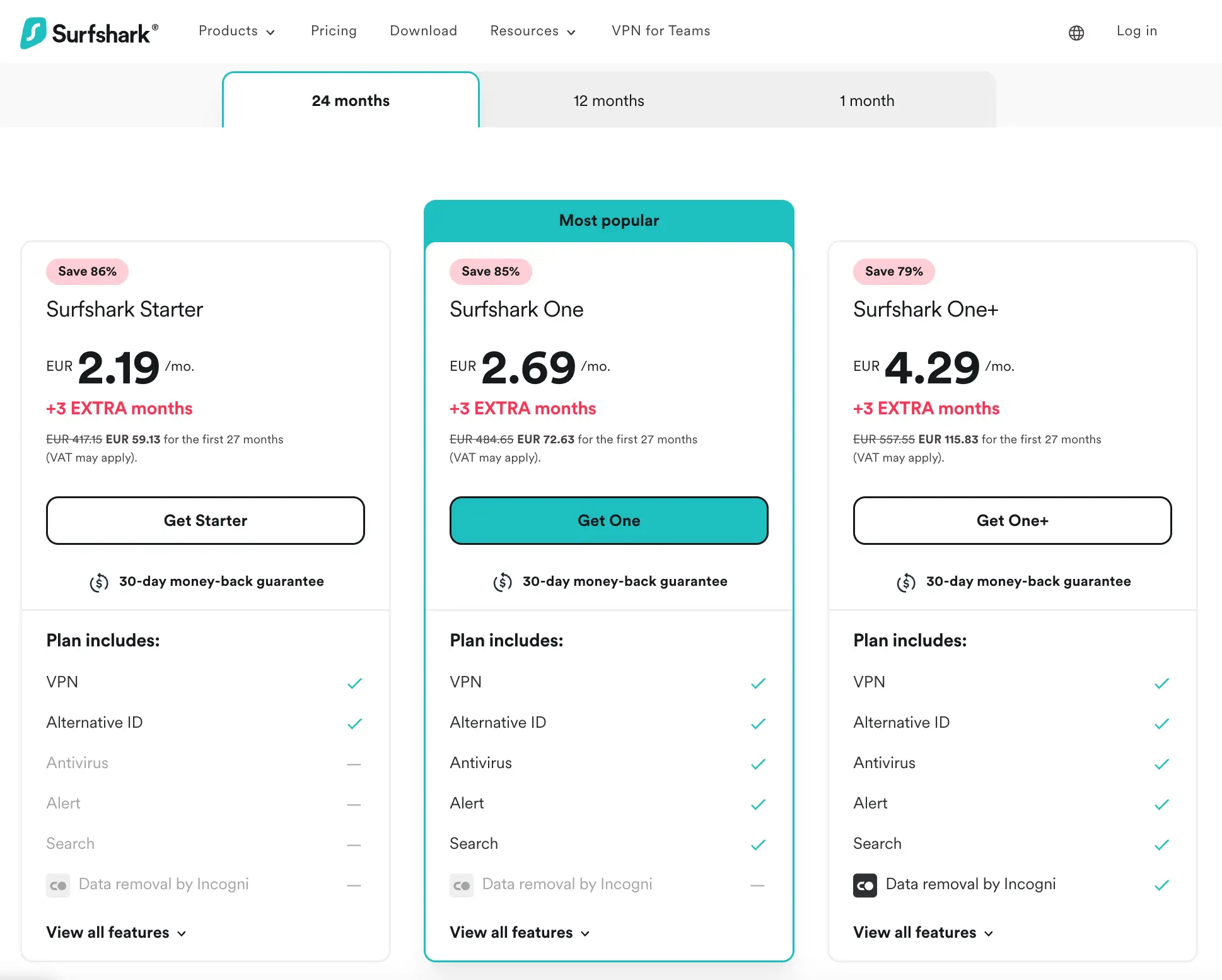
Trial period and money-back guarantee
- 30-Day Money Back Guarantee: if you are not satisfied with the VPN, you can request a full refund within 30 days.
- 7-Day Trial: For mobile devices (Android and iOS), Surfshark offers a free 7-day trial.
Payment options
Surfshark supports a wide range of payment methods:
- Credit and debit cards (Visa, Mastercard, AmEx)
- PayPal
- Google Pay and Apple Pay
- Cryptocurrencies (Bitcoin, Ethereum, Ripple) – ideal for those who want an anonymous payment
Additional packages
Surfshark also offers a premium Surfshark One package that includes:
- Antivirus: protects your device from malware.
- Surfshark Alert: Alerts you if your login credentials or passwords are leaked.
- Surfshark Search: an anonymous search engine without ads and tracking.
Result
Surfshark is one of the most affordable VPNs with unlimited connections and a wide range of features.
With long-term subscription options at a great price, cryptocurrency support and a 30-day money-back guarantee, Surfshark is a great choice for those looking for a balance of price and performance.
13. SurfShark Customer Support
Surfshark offers top-notch customer support that is available 24/7 and ready to help with any issue – from app installation to troubleshooting connectivity issues.
Available customer support channels
| Type of support | Availability | Feedback |
|---|---|---|
| Live chat | 24/7 | In 1-2 minutes |
| 24/7 | Within 1-3 hours | |
| Knowledge base | Continuously | Immediately – available online |
Live chat is the fastest way to get instant help and is popular with users who need a quick solution without a long wait.
Quality of customer support
During testing, communication with customer support was professional, with a friendly and helpful approach. For more complex questions, such as how to manually configure the VPN on the router, the support representatives responded with accurate instructions and links to relevant articles from the knowledge base.
Knowledge bases and tutorials
Surfshark has a very detailed online knowledge base where you can find:
- Detailed instructions on how to install VPNs on different platforms (Windows, macOS, routers, etc.).
- Solving common problems such as connectivity in countries with censorship.
- Information about special features, such as how to set up Smart DNS or split tunneling.
Experience from practice
- During a test connection to Netflix Australia, when there was an issue with server availability, support was able to quickly recommend a suitable server.
- In cases of technical problems, such as slow connections to a particular server, support suggested optimizing the protocol settings from OpenVPN to WireGuard, which solved the problem.
Result
Surfshark excels in customer support with fast live chat and detailed instructions in the online database. Detailed tutorials are also available for more advanced configuration.
If you need a reliable service with responsive support to answer even the most complex questions, Surfshark won’t let you down.
14. Summary and recommendations
Surfshark is a comprehensive VPN service that combines security, speed, and accessibility at a great price.
With unlimited connections per account, a wide network of servers and special features like Multi-Hop, Smart DNS and CleanWeb, it’s suitable for everyday surfing, streaming, torrenting and sensitive data.
Strengths of Surfshark
✅ Unlimited connections: you can protect all your devices without having to buy additional licenses.
✅ Excellent unblocking of streaming platforms: Netflix, Disney+, HBO Max, Prima+, CT Sport and many more.
✅ Fast servers with WireGuard support.
✅ Top-notch security features: Multi-Hop, kill switch, IP rotation, RAM-only servers.
✅ English language support.
✅ Convenient long-term subscription: One of the best price/performance ratios on the market.
Weaknesses of Surfshark
❌ Lack of IPv6 support: the VPN uses IPv4 exclusively.
❌ Port forwarding is not available: Which can be a disadvantage for advanced P2P network users.
❌ Kill switch is not enabled automatically: It needs to be manually enabled in the settings.
Who is Surfshark ideal for?
- Streaming lovers: with support for streaming services from around the world and Smart DNS, it’s ideal for watching movies and TV shows without restrictions.
- Families and households: with unlimited connections per account, all family members’ devices can be protected.
- Travelers: thanks to NoBorders mode, Surfshark can handle internet restrictions even in countries with strict censorship.
- Users seeking anonymity: Multi-Hop servers and traffic masking features provide a higher level of privacy.
Alternatives to Surfshark
- ExpressVPN: If you prefer absolute connection stability and faster speeds on remote servers.
- NordVPN: For users who want advanced features like leak protection via double encryption and built-in antivirus.
- CyberGhost: A great choice for beginners thanks to its simple interface and customised servers for specific platforms.
Overall rating 97/100
Surfshark is one of the best VPNs on the market, combining speed, flexibility and reliability.
It is ideal for anyone looking for a service with a clear interface, unlimited connections and a wide range of security features.
With a long-term plan, you get a top-notch VPN at one of the best prices on the market, plus a 30-day money-back guarantee.
15. SurfShark Youtube
16. SurfShark VPN FAQ
Is SurfShark VPN really safe?
Yes, this VPN uses AES-256 encryption, which is considered the most secure standard. In addition, it has servers without hard disks (RAM-only), which means that no data is permanently stored.
Can I use this VPN on multiple devices at the same time?
Yes, Surfshark allows unlimited connections per account, which means you can protect all your devices at once.
Does SurfShark unblock foreign Netflix libraries?
Yes, will unblock various regional Netflix libraries, including the US, UK, Japan, France and more.
Is there a free trial available?
Yes, it offers a 7-day trial on mobile devices (iOS and Android). There is also a 30-day money back guarantee for all platforms.
What payment methods are supported?
Payments can be made via credit/debit cards, PayPal, Google Pay, Apple Pay, and even cryptocurrencies for anonymous transactions.
Is it suitable for torrenting?
Yes, P2P file sharing is supported on all servers. Features like the kill switch and DNS leak protection ensure secure downloads.
Does it work in countries with internet restrictions like China?
Yes, thanks to NoBorders and Camouflage mode, Surfshark can bypass Internet censorship in countries with limited Internet access.
Can I use this VPN on a router?
Yes, installing it on your router will automatically protect all devices connected to your home Wi-Fi network.
What should I do if the connection drops while using the VPN?
Activate the kill switch option in the app settings to automatically disconnect your internet connection and prevent IP address leaks. If the issue continues, you can reach out to the 24/7 live chat support.









