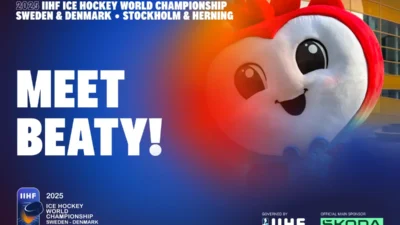Using a VPN on your iPhone is like having an invisible shield for everything you do on the internet. Whether you’re shopping online and entering payment details, watching YouTube videos, or reading the news, the 5 best VPNs for iPhone will ensure your data stays safe and private. These services encrypt your data, hide your IP address, and make available content that is otherwise restricted by your location.
This means you can surf in peace, even on public WiFi networks. Choosing the right VPN isn’t easy, though, because there’s a literal flood of options in the App Store.
Together, we take a look at what the top 5 best VPNs for iPhone currently lead the way, how the paid and free options differ, and what to expect from each app.
According to our tests, ExpressVPN is the best VPN choice for iPhone. It offers easy installation, a simple user interface, and has over 3,000 servers in 106+ countries. The reliability and speed of your internet connection is top notch!
David SVOBODA
Why use a VPN on iPhone?
A VPN on iPhone isn’t just about security – it helps you access blocked sites, improve content accessibility and protect your data as you use the internet every day. A VPN lets you:
- Keep your privacy: your online activities will not be exposed to internet providers, operators or the websites you visit.
- Secure public WiFi: At the airport, in cafes or hotels where anyone can hack into unsecured WiFi, a VPN protects your data.
- Unblock content: like to watch Netflix or Disney+? Sometimes you may come across limited content depending on the country you are in. A VPN will remove these limits for you.
- Avoid tracking: advertising platforms and websites collect information about your online behaviour. A VPN can bypass these tracking mechanisms.
- Prevent fraud: When you pay or enter personal information online, a VPN provides an additional shield against cyber attacks.
- Improve content accessibility: A VPN opens the door to content that’s only available in certain countries, including news, sports or cultural events.
However, not every VPN is of the same quality. Free services can slow down your connection, sell your data to third parties, or even compromise your privacy. That’s why it’s important to choose a reliable provider.
Compare 5 Best VPNs for iPhone
Whether you’re looking for a fast, secure, or affordable VPN for your iPhone, this table will help you decide. We compare the five best VPN services based on ratings, number of servers, price, unique features, and potential drawbacks.
| VPN Service | Our Reviews | Number of Servers | Price (monthly for 2 years) | Best feature | Disadvantages |
|---|---|---|---|---|---|
| ExpressVPN | 97/100 | 3 000+ in 106+ countries | $4.99 | Simple operation and speed | Higher price against competitors |
| NordVPN | 99/100 | 7 000+ in 118+ countries | $3.19 | Advanced security + features | Not always reliable in China |
| Proton VPN | 90/100 | 10,395+ in 117+ countries | $4.49 | Excellent price/performance ratio | Lower speeds over long distances |
| PIA VPN | 95/100 | 18 650+ in 91+ countries | $1.80 | High personalisation | Headquarters in the USA |
| FastestVPN | 84/100 | 800+ in 48+ countries | $1.11 | High speeds at a low price | Basic applications |
This gives you a clear view of which service best suits your needs – whether you want to stream movies, protect your data on public WiFi, or enjoy smooth and anonymous surfing.
Best VPN for iPhone – Summary
From the dozens of VPNs we’ve tested, we’ve selected the best apps that are optimized for iOS. Here’s a quick overview:
- ExpressVPN: The best overall choice for iPhone
- NordVPN: The best VPN for your security
- Proton VPN: The best choice for value for money
- Private Internet Access (PIA): the cheapest option with a high degree of personalisation
- FastestVPN: A great choice for a fast and affordable connection
Each of these applications has its pros and cons, which we will discuss in turn.
1. ExpressVPN: Best for iPhone
Overall rating: 97/100
ExpressVPN has earned its reputation as the best VPN service for iPhone not only through its ease of use, but also its high standards of security and speed. If you spend a lot of time on the internet – watching Netflix, social networking, or working with sensitive data – ExpressVPN ensures a smooth and protected experience.
Key features and benefits of ExpressVPN
- Easy to use: The app is so intuitive that even a beginner can use it. With just one click on the “Connect” button, you are connected to the secure server in seconds. The interface is clear and does not overwhelm with unnecessary options, which every user will appreciate.
- Connection Speed: Whether you’re using WiFi or mobile data, ExpressVPN is one of the fastest VPNs on the market, with speeds so stable that you can stream in high definition without any problems.
- Safety first: It offers AES-256 encryption, which is the standard for government and military communications. In addition, it supports the proprietary Lightway protocol, which combines speed with maximum protection.
- Unblock content: Whether you want to watch Netflix libraries from other countries or access blocked sites, ExpressVPN can handle it.
- 24/7 support: if you encounter any problems, you can contact support via live chat at any time.

Possible disadvantages of Express VPN
- Price: it’s one of the more expensive VPN services, but the high quality makes up for it. For example, it offers a proprietary Lightway protocol that is faster and more reliable than conventional standards. Plus, with a vast network of servers in over 106 countries, you’ll enjoy a stable and fast connection from anywhere in the world. Compared to the competition, it also stands out for its ability to unblock all major streaming platforms, which other VPNs often fail to do.
- Advanced iOS integration is missing: for example, support for Siri shortcuts or widgets is not yet available.
- Occasional CAPTCHA: When searching on Google, you may be prompted for verification, which can be annoying.
Why choose ExpressVPN?
With simplicity, speed and top-notch security, ExpressVPN is the ideal choice for every type of user. Students will appreciate being able to easily access blocked educational websites and libraries, while business users will gain confidence in securing sensitive data while working on public networks.
Just download the app, select a server and start surfing without worry. If you’re looking for something reliable and proven, ExpressVPN is the clear number one.
2. NordVPN: iPhone Security Champion
Overall rating: 99/100
NordVPN is often considered the best choice if security is your main goal. The service offers advanced features that protect your data even when you’re using public networks or working with sensitive information. With a huge network of servers and top-notch encryption, NordVPN ranks as one of the most reliable VPNs on the market.
Key features and benefits of NordVPN
- Advanced security: NordVPN uses AES-256 encryption, the highest encryption standard, and also offers features like Double VPN, which routes your traffic across two servers for even more security.
- Fast and stable connection: thanks to the NordLynx protocol, it offers high connection speeds, making it ideal for streaming, gaming or downloading large files.
- Huge server network: NordVPN has over 7,000 servers in 118+ countries, ensuring wide availability and the ability to choose the optimal server.
- Unblock content: with NordVPN, you can easily access Netflix, Hulu, Disney+ and other platforms regardless of your current location.
- iOS integration: the NordVPN app offers Siri shortcut support and a widget that makes it easy to control directly from your home screen.

Possible disadvantages of NordVPN
- More complex interface: the map view of the servers can be unclear on smaller screens.
- Higher price with monthly payment: A single monthly payment is more expensive compared to longer subscriptions.
- Unconvincing censorship solution: NordVPN is not always reliable in countries with strict internet censorship, such as China.
Why choose NordVPN?
If privacy and security are your top priorities, NordVPN is a great choice. With features like Double VPN and a large network of servers, it’s ideal for users who want to keep their online activities perfectly protected.
Whether you’re a business that needs to protect sensitive documents or just a casual user looking for peace of mind while surfing, NordVPN will meet your expectations.
3. Proton VPN: A quality choice at a reasonable price
Overall rating: 90/100
Proton VPN is known for its top-notch security and friendly price. This service comes from the makers of ProtonMail, which is one of the most secure email services in the world. Proton VPN offers great value for money, making it an ideal choice for users looking for an affordable solution.
Key Features and Benefits of Proton VPN
- A strong focus on privacy: Proton VPN is based in Switzerland, which has strict data protection laws. The service also keeps no logs of user activity.
- Unlimited Data: unlike some competing services, Proton VPN offers no data caps, making it ideal for heavy users.
- Support for streaming: with Proton VPN, you can watch content on Netflix, Amazon Prime Video, Hulu, or Disney+ even when you’re outside of their available regions.
- Simple interface: the app is user-friendly and easy to use, which is appreciated by beginners and advanced users alike.
- Large Server Network: Proton VPN offers 10,395+ servers in approximately 117+ countries, which is a great number compared to some competitors.

Possible disadvantages of Proton VPN
- Lower speeds on remote servers: if you’re connecting to a server on the other side of the world, you may experience a slight speed reduction, but most VPN services do.
Why choose Proton VPN?
Proton VPN is perfect for users looking for a balanced combination of price, security, and performance. With its reputation for privacy-focused features and ease of use, it’s an ideal choice for both casual users and those who place a premium on their digital security.
4. Private Internet Access (PIA): personalization and price
Overall rating: 95/100
Private Internet Access (PIA) is the ideal choice for users looking for an affordable but still high-quality VPN service. It offers excellent customization options, which will be appreciated by advanced users who want to set up a VPN to suit their exact needs.
Key features and benefits of PIA
- MACE adblocker: PIA includes a built-in ad blocker that increases page load speed and protects you from malware.
- Extensive server network: offers more than 18,650+ servers in 91+ countries, ensuring stable connectivity and flexibility.
- Advanced encryption: support for AES-256 encryption with the ability to adapt to AES-128 for faster performance.
- Multi-hop: provides the ability to route traffic across multiple servers, greatly increasing the level of anonymity.
- Torrent support: optimized for secure P2P sharing and high download speeds.

Possible disadvantages of PIA
- U.S.-based: although PIA claims not to keep logs, its location in a country with data sharing agreements (Five Eyes) may be a disadvantage for some users.
- Less intuitive interface: the app can be a bit difficult for beginners to understand.
Why choose PIA VPN?
PIA is a great choice for users who want a high level of security at a reasonable price. With a wide server network, ad blocker and torrent support, it is ideal for tech-savvy users who appreciate the personalization options.
5. FastestVPN: Fast connection at a low price
Overall rating: 84/100
FastestVPN is the perfect choice for users looking for an affordable, high-speed VPN. While it doesn’t offer as many features as other services, its streaming and downloading performance is surprisingly good considering its price.
Key features and benefits of FastestVPN
- High speeds: Optimised servers for streaming and gaming ensure minimal latency and fast connections.
- P2P support: ideal for users who want to download files using torrents.
- Adblocker: an integrated tool that blocks ads and malicious sites.
- Compatibility: works on all major platforms, including iOS, Android, Windows and macOS.

Possible disadvantages of FastestVPN
- Fewer servers: the network is limited to 48+ countries, which can be disadvantageous for users looking for a wider choice.
- Basic app: the interface is very simple, which can be a plus for beginners, but advanced users may lack customization options.
Why choose FastestVPN?
FastestVPN is ideal for users who want a fast VPN without the cost. Its streaming performance and torrent support make it a great choice for those looking for reliability at a low price.
VPNs for iPhone that didn’t meet our expectations
We’ve tested dozens of iOS VPN apps since 2019. Some of them have proven potentially dangerous to use, while others simply didn’t serve their purpose.
Among the popular apps we tried, we came across services that didn’t offer enough performance or key features on iOS. They often lacked intuitive controls or had less sophisticated designs.
Why did Surfshark and others fail?
For example, we tested the Surfshark app extensively, but it did not meet expectations on iOS. Similarly, other popular services like CyberGhost and IPVanish didn’t offer the level of performance or features needed.
Risks of Free VPNs for iPhone
Based on our tests, it turns out that many free VPN apps for iPhone cause more problems than they do good. These apps often collect user data and sell it to third parties. This includes IP addresses, device information, or details of internet activity.
In 2021, Apple introduced rules that require iOS apps to ask for permission to track across sites and apps. Yet many free VPNs circumvent this rule.
Alarming findings
We tested about 15 popular free VPNs for iPhone and the results were disturbing:
- Only 3 apps respected the user’s tracking settings.
- Only 15% of apps respected the user’s privacy settings regarding tracking.
- Up to 80% of apps shared users’ real IP addresses with advertisers before consent was granted.
| VPN apps | Tracks IP address before enabling | He’s asking for permission to monitor | Tracks IP address after rejection |
|---|---|---|---|
| Super Unlimited Proxy | Yes | Yes | Yes |
| VPN Proxy Master | Yes | Yes | No |
| HotspotShield | Yes | Yes | No |
| TurboVPN | No | Yes | Yes |
| Free VPN by Free VPN.org™ | Yes | No | Yes |
Problems with VPN on iPhone
While VPNs greatly increase security and privacy, it’s important to remember that no app is perfect. There are certain limits that apply to all VPN services, especially on iOS:
- Limited protection from iOS vulnerabilities
VPNs do not prevent some known iOS vulnerabilities. For example: Data from Maps and iCloud can leak outside the encrypted connection, Attacks like TunnelCrack can bypass the VPN, Apps can bypass the VPN and send data over the cellular network. - They do not provide absolute anonymity
Cookies or browser fingerprints won’t stop VPN tracking. Plus, logging into services like email will reveal your identity. - Do not provide protection from malicious sites
While desktop VPN apps often include malicious site detection, many services on iOS lack this feature. - They can slow down the internet
VPNs will often reduce your connection speed, especially if you’re connecting to remote servers.
Risks of Using Free VPNs on iPhone
Free VPN apps are tempting at first because they offer free privacy protection. However, in our in-depth testing, we found that many of them have serious flaws and can pose a risk to users. Instead of protecting your privacy, they often track your online behaviour and sell this data to advertising companies.
What data do free VPNs collect?
Free VPN apps for iOS can collect the following information:
- Your real IP address.
- Details of the device you are using.
- History of websites visited and other online activities.
This information is often shared with third parties without your knowledge. Even apps that formally ask for permission to track you may use your data before you give them permission.
Conclusion
Using a VPN on your iPhone can greatly increase your security and privacy when browsing the internet. Whether you want to protect yourself from surveillance, unblock geo-restricted content, or just ensure a secure connection to public WiFi, a VPN is the ideal solution.
However, not all services are the same. Free VPN apps can be risky and often collect or sell your data. That’s why we recommend investing in a quality paid VPN service that offers top-notch security, high speeds, and a transparent privacy policy.
Consider your needs carefully and choose the VPN that suits you best. Whether you choose ExpressVPN for its speed and simplicity, NordVPN for its advanced security, or another option, always remember that protecting your data comes first.
Frequently asked questions
Does the VPN on iPhone use more mobile data?
Yes, a VPN can slightly increase your data consumption because it encrypts your traffic. However, the increase is minimal, usually in the range of 5-15%.
Does iPhone have a built-in VPN?
The iPhone supports VPN connectivity through system settings, but does not include its own VPN service. For full protection, you need to download a third-party app.
Is iCloud Private Relay the same as a VPN?
No, iCloud Private Relay is a different tool. It encrypts some of your internet traffic, but it’s not as comprehensive as a VPN and doesn’t offer server selection, for example.
What is the best VPN for streaming?
For streaming, we recommend ExpressVPN or NordVPN. Both services have fast speeds and reliably unblock Netflix, Disney+ and other platforms.
Is it safe to use a VPN on public WiFi?
Yes, a VPN is ideal for public WiFi networks. It encrypts your traffic and protects you from potential hacker attacks that could monitor unsecured connections.